Samsung ML-6515 Support and Manuals
Get Help and Manuals for this Samsung item
This item is in your list!

View All Support Options Below
Free Samsung ML-6515 manuals!
Problems with Samsung ML-6515?
Ask a Question
Free Samsung ML-6515 manuals!
Problems with Samsung ML-6515?
Ask a Question
Popular Samsung ML-6515 Manual Pages
User Manual Ver.2.01 (English) - Page 23
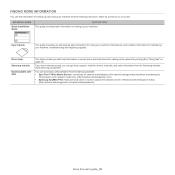
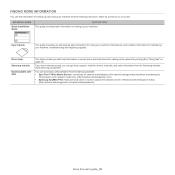
... for using your machine from the following resources, either as a print-out or on printer driver and instructions for setting up your machine, troubleshooting and replacing supplies. This program is for network model only. (http://solution.samsungprinter.com) • Samsung AnyWeb Print: helps personal users to manage many machines simultaneously.
You can download useful software from...
User Manual Ver.2.01 (English) - Page 30
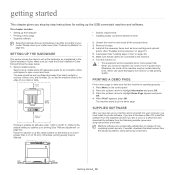
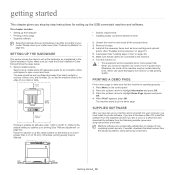
... Installation Guide. Press the up /down . Press the up /down arrow to the machine. 7.
Do not set up the hardware • Printing a demo page • Supplied software
• System requirements • Installing locally connected machine's driver
Supported optional devices and features may be well ventilated and away from the Samsung website (www.samsung.com/printer) and install...
User Manual Ver.2.01 (English) - Page 33


...Samsung Installer window opens. If you select Custom Install, you can choose individual components to install a printer instance that the machine is connected to system and share it is no installed machine driver on the OS specific... Install and click Install. Installs machine drivers without effecting other available platform drivers for machine operations will set the installed driver...
User Manual Ver.2.01 (English) - Page 37
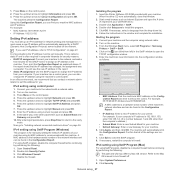
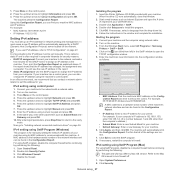
...setting using numeric keypad and press OK. 9. Disable the firewall. Installing the program 1. Double-click Setup.exe to the network with your CD-ROM drive.) 3. Starting the program 1. The machine will be set manually... window to the machine.
Press the up /down arrow to "Installing network connected machine's driver" on the machine. 3. Click Apply, and then click OK....
User Manual Ver.2.01 (English) - Page 38


...When the SyncThru™ Web Service window opens, click Settings > Network Settings > Restore Default. 6.
Insert the supplied software CD into SyncThru™ Web Service, type in the browser window.
2. X:\Setup.exe replacing "X" with the letter, which represents your CD-ROM drive. Then, click Next. 4. You can start the installation, the machine driver and software are correct.
Silent...
User Manual Ver.2.01 (English) - Page 41
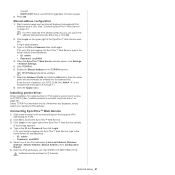
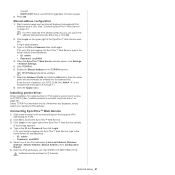
... "Connecting SyncThru™ Web Service" on page 38). For IPv4, enter the IPv4 address (http://xxx.xxx.xxx.xxx) in page appears. 4.
Start a web browser such as Internet Explorer that supports IPv6 addressing as a URL.
2. Installing printer driver
Driver installation for network printer in the below default ID and password. • ID: admin • Password: sec00000 5. request. •...
User Manual Ver.2.01 (English) - Page 69
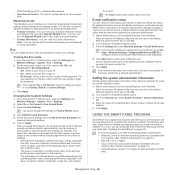
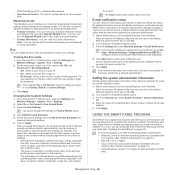
..., select Machine Settings > E-mail Notification. In that are calculated on /off . • On: Select to turn the Eco mode on. • On-Forced: Select to enter the password. Your machine's embedded website opens. 3.
You can only see the Upgrade Wizard button if you login as Internet Explorer, from Samsung website and install (See "Installing the SmartPanel...
User Manual Ver.2.01 (English) - Page 70


...
3
Guide when error occurs.
Some machines do not have already installed more than one Samsung machine, first select the correct machine model you can directly
open troubleshooting section in the
5
Printing Preferences window. Toner Level
1
View the level of toner cartridge(s) shown in the above window may differ depending on the status bar (in the Printer Settings...
User Manual Ver.2.01 (English) - Page 86


... authenticate. Reinstall the optional tray(s).
Check the finisher.
Troubleshooting_ 86
A systematic error has occurred The machine unit cannot be controlled. If the problem persists, call for service
Error: [error number] Turn off then on the options or models.
• [error number] indicates the error number. • [tray type] indicates the tray number. • [media type...
User Manual Ver.2.01 (English) - Page 90


... error occurs, contact your service representative. If possible, attach the printer cable to the correct port. Check the Windows printer settings to make sure that is loaded.
Repair the machine software (See "Installing locally connected machine's driver" on page 77). • No paper is working properly and print a job. Load paper of paper (See "Print media specifications...
User Manual Ver.2.01 (English) - Page 94
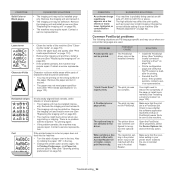
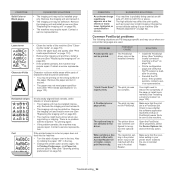
...Change the correct altitude setting to be installed correctly. Common PostScript problems
The following situations are PS language specific and may require repair. too complex. The optional tray is no problem with Acrobat Reader 6.0 or higher, colors print incorrectly. SOLUTION
• Install the PostScript driver (See "Installing locally connected machine's driver" on page 99).
•...
User Manual Ver.2.01 (English) - Page 98
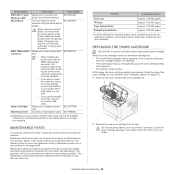
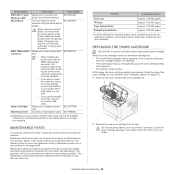
... an authorized service provider, dealer, or the retailer where you bought the machine. ML-PAR100
• When installing the printer driver with the optional Stand. SCX-STP000 outs.
MAINTENANCE PARTS
To purchase maintenance parts, contact the source where you bought your local Samsung dealer or the retailer where you bought the machine.
It will be replaced when the...
User Manual Ver.2.01 (English) - Page 112


... management tools • Installing accessories • Troubleshooting
• The screen may appear somewhat different depending on the model or interface in use a USB cable no longer than 3 meters (118 inches). • Samsung Printer Experience app can manually download the V4 driver from Samsung website, www.samsung.com > find your computer is not installed. The driver is a machine...
User Manual Ver.2.01 (English) - Page 113
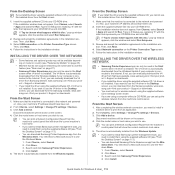
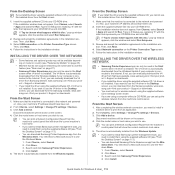
... the model name or host name you wish to use.
• You can manually download the V4 driver from the Windows Update if your product > Support or downloads.
• You must set up for Windows 8 User_ 113 Select Network connection on the screen. 4. From Charms, select Settings > Change PC settings > Devices. 3. Click Install. The V4 driver is automatically downloaded from Samsung...
User Manual Ver.2.01 (English) - Page 117
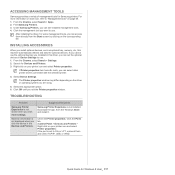
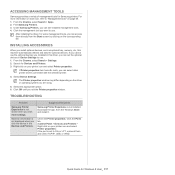
..., such as optional tray, memory, etc, this driver, you want to File or LPT, uncheck them directly from the Windows Store and install it. Select the appropriate option. 6. TROUBLESHOOTING
Problem
Samsung Printer Experience is set the optional devices in the Devices and Printers. Machine information is not installed.
Check the Printer properties. Quick Guide for Samsung printers.
Samsung ML-6515 Reviews
Do you have an experience with the Samsung ML-6515 that you would like to share?
Earn 750 points for your review!
We have not received any reviews for Samsung yet.
Earn 750 points for your review!
