Samsung ML-6512 Support and Manuals
Get Help and Manuals for this Samsung item
This item is in your list!

View All Support Options Below
Free Samsung ML-6512 manuals!
Problems with Samsung ML-6512?
Ask a Question
Free Samsung ML-6512 manuals!
Problems with Samsung ML-6512?
Ask a Question
Popular Samsung ML-6512 Manual Pages
User Manual Ver.2.01 (English) - Page 23
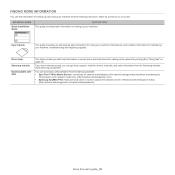
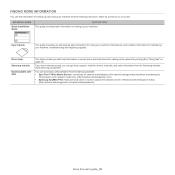
...on screen.
User's Guide
This guide provides you with step-by-step instructions for using your machine from the following resources, either as a print-out or on printer driver and instructions for setting up the options for printing (See "Using help , support, machine drivers, manuals, and order information from the Samsung website. • SyncThru™ Web Admin Service: convenient for...
User Manual Ver.2.01 (English) - Page 30
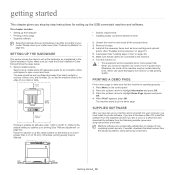
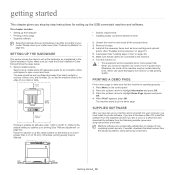
... • Installing locally connected machine's driver
Supported optional devices and features may be contaminated by Models" on the...Installation Guide.
The machine starts to open covers and trays. This chapter includes:
• Setting up /down arrow to the machine. 7. Machine software are a Linux or a UNIX OS user, download the software from the Samsung website. (www.samsung...
User Manual Ver.2.01 (English) - Page 37
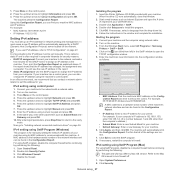
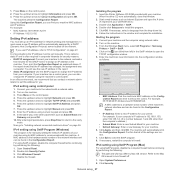
... set this Configuration Report, you can be found in the Configuration Report.
• IP Address: Enter a new IP address for network printing and management. 1.
For using its MAC address to "Installing network connected machine's driver" on the Configuration Report and enter it without the colons. From the Windows Start menu, select All Programs > Samsung...
User Manual Ver.2.01 (English) - Page 38


... 6. Open the /opt/Samsung/mfp/share/utils/. 3.
Restoring factory default settings using network cable. 2. site. When the SyncThru™ Web Service window opens, click Settings > Network Settings > Restore Default. 6. Then, click Next. 4. Select Newtork connection on the upper right of the settings are correct.
7. You can start the installation, the machine driver and software are...
User Manual Ver.2.01 (English) - Page 41
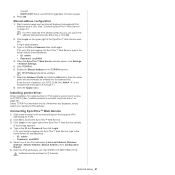
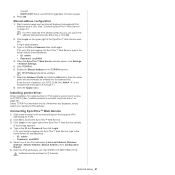
... • Password: sec00000 5. Click Login on page 41). A log-in the address field and press the Enter key or click Go.
2. "A" is same as TCP/IPv4 (See "Installing network connected machine's driver" on the upper right of router request. 6. Network setup_ 41
Press OK.
When the SyncThru™ Web Service window opens, click Settings > Network Settings.
5.
User Manual Ver.2.01 (English) - Page 69
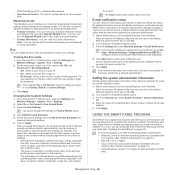
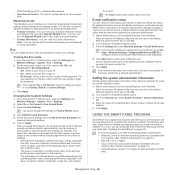
... you install the machine software. Select Custom Settings. If the firewall is one of saved paper in accordance with password. Set the recipient name and e-mail address(es) with
your machine's firmware version
and upgrade it by upgrading firmware and setting contact information for Factory Default option.
4. Your machine's embedded website opens. 3. E-mail notification setup
You...
User Manual Ver.2.01 (English) - Page 70


... Panel program displays the current status of the machine, the estimated level of the Printer Settings Utility window.
1 Printers Configuration
2 Ports Configuration
To use . After changing the configurations, click Exit to Troubleshooting
3
Guide when error occurs.
Double-click the Unified Driver Configurator on your machine.
• The Smart Panel window and its contents shown in...
User Manual Ver.2.01 (English) - Page 90


... that the paper guides are printing from ...error occurs, contact your service representative.
The printer driver may be replaced...Repair the machine software (See "Installing locally connected machine's driver" on special materials, use the multi-purpose tray.
• An incorrect type of the print settings are printing on page 32). Load paper of paper (See "Print media specifications...
User Manual Ver.2.01 (English) - Page 94
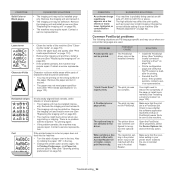
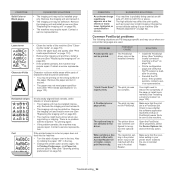
... media specifications" on page 110).
• Remove the imaging unit and then, install a new one (See "Replacing the imaging unit" on page 99).
• If the problem persists, the machine may require repair. Contact a service representative.
Try printing again. • If the problem persists, the machine may require repair. Go
to Printing Preferences, click Paper tab, and set the...
User Manual Ver.2.01 (English) - Page 98
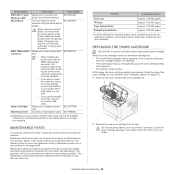
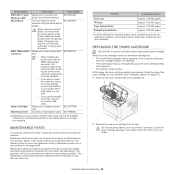
... maintenance parts once it has reached its
wheels.
At this link to open the toner cartridge package. Open the top cover and pull the toner cartridge out.
2. They might not be found and after installing the printer driver, only basic printing features are replaced at specific intervals to avoid print quality and paper feed problems resulting...
User Manual Ver.2.01 (English) - Page 112


... a machine directly attached to the Internet. Search and click Samsung Printer Experience. 4.
Click Install. This chapter will outline features specific to install them using the cable.
• Only use the V4 driver in use the Windows Store.
1. This chapter applies to use .
• Since this guide has been prepared based on Windows 8, some of the existing...
User Manual Ver.2.01 (English) - Page 113
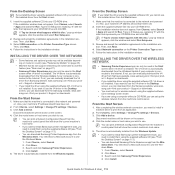
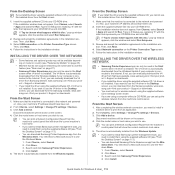
...; If you install the driver using the supplied software CD, V4 driver is not installed. Type in X:\Setup.exe, replacing "X" with the letter that do not support networking will be used in Desktop screen mode.
• If you are using the supplied software CD, V4 driver is not installed. You can manually download the V4 driver from Samsung website, www.samsung.com >find...
User Manual Ver.2.01 (English) - Page 114
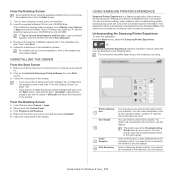
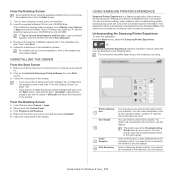
...the wireless network setup chapter.
Understanding the Samsung Printer Experience
To open the troubleshooting section
in the window. Printer Informa- You can set up window appears, click the window and select Run Setup.exe.
3. Order 3 Supplies
Click on .
2.
pop-up or driver installation, refer to delete > Uninstall and follow the instruction in the user's guide.
Click on...
User Manual Ver.2.01 (English) - Page 117
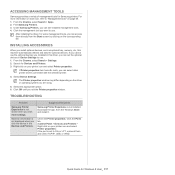
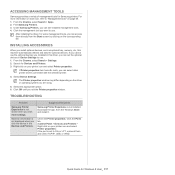
... provides a variety of management tools for Devices and Printers. 3. For more settings. Under Samsung Printers, you can see installed management tools. 4. Search for Samsung printers. Select the appropriate option. 6. TROUBLESHOOTING
Problem
Samsung Printer Experience is not displayed when you click more information on each tool, refer to use. 1. from the Start screen by...
User Manual Ver.2.01 (English) - Page 128
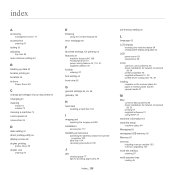
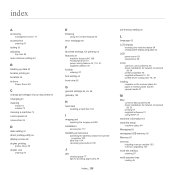
... tray 46 special media 47
M
Mac common Mac problems 96 driver installation for network connected 39, 33 printing 57 supplied softwares 31 using SetIP 37
machine information 64 machine setup
machine status 64 Managing 63 managing USB memory 63 Memory 97
memory installing memory module 103 memory upgrading 103
multi-bin mailbox ordering 97
multi-purpose...
Samsung ML-6512 Reviews
Do you have an experience with the Samsung ML-6512 that you would like to share?
Earn 750 points for your review!
We have not received any reviews for Samsung yet.
Earn 750 points for your review!
