Samsung ML-4510 Support and Manuals
Get Help and Manuals for this Samsung item
This item is in your list!

View All Support Options Below
Free Samsung ML-4510 manuals!
Problems with Samsung ML-4510?
Ask a Question
Free Samsung ML-4510 manuals!
Problems with Samsung ML-4510?
Ask a Question
Samsung ML-4510 Videos
Popular Samsung ML-4510 Manual Pages
Fleet Admin Pro Release Notes - Page 3


... from the official Samsung Download Center. Capability to set maximum number of the...installed in progress.
13. Data calculation clarification for their devices.
12. The firmware...replacement date.
• correct processing of the current firmware upgrade status. The reports have been updated and grouped to make it easier for details. 2. Now the System uses more precise toner...
Fleet Admin Pro Release Notes - Page 4


... make them more detailed Alert List (Settings > Device > Alert List), • improved trouble detection, • Alert Category column on the Alerts tab of the device details view in the device details view of the Device List. 'Supply' tab now also shows: • Install Date, • Number of Replacements. • capability to view in the...
Cloud Print PC Agent and Driver User Guide - Page 4


... of firmware/driver.
Item Target Users
Meaning
This manual is installed, you to the reference page for the product's functions and features.
Otherwise, your system may not work properly. Start > Programs
Provides additional information and detailed specifications for additional information.
(See "Registering Printers" on Microsoft Windows or Mac computers to use the Samsung Cloud...
Fleet Admin Pro Overview Admin Guide - Page 7


Read the setup guide and click Next to confirm installation. Click Next. 9. If Microsoft SQL Server/ Remote PostgreSQL is used by default).
It enables device software associated features, including firmware update and font/form/macro management.
In the displayed User Account Control dialog click Yes to continue installation. 6. It depends on several ports and opens some ports...
Fleet Admin Pro Overview Admin Guide - Page 15


...allows you to save the specified discovery settings as a template and easily loaded later. Before updating firmware, check SWS credentials are available, if uploaded to install, unistall, start or stop applications (application lifecycle control) on the device model and firmware version. Device_15 A device profile includes a set of device application management. Use Application Management...
Fleet Admin Pro Overview Admin Guide - Page 58
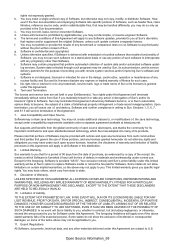
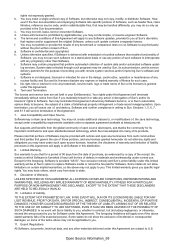
...replace Software media or refund the fee paid by Sun, its subcontractors, and its essential purpose. Sun supports...specific portions of defects in Sun's reasonable opinion likely to you specific...libraries, reference source code, and/or ...service term are subject to Sun. Java Compatibility and Open Source. Please note that replace and/or supplement the original Software, unless such update...
User Guide - Page 48


... blank pages) -
Setting eco mode on the driver
Open the Eco tab to turn on the control panel. 2 Press System Setup > OK > Eco Settings > OK. 3 Press OK select the mode you see the eco image ( ), that do not have to enter the password to set from the SyncThru™ Web Service ( Settings tab > Machine Settings > System > Eco > Settings), the Onforce...
User Guide - Page 138


... utility program allows you set the IP address first.
1
SyncThru™ Web Service
The web server embedded on your network machine allows you to do the following tasks (see "Using SyncThru™ Web Service" on the network is not supported by this option, the
machine status (toner cartridge shortage or machine error) will be sent to...
User Guide - Page 163


... disconnected.
17
Using the WLAN
Some models may not support this mode the setup is finished, the light blinks fast on the WPS LED.
After completing the wireless network connection, you can give their own SSID or edit SSID, choose the security manually and apply the settings.
• For models that have the touch screen on...
User Guide - Page 178


... configure wireless parameters, you need to communicate with the machine. Wireless network setup
2. The MAC address is used to manually set up your machine by printing a network configuration report. If you will need to install a machine driver to print from an application (See "Installing driver over the network" on page 17).
• See your network administrator, or...
User Guide - Page 180


...Service window opens, click Network Settings.
6 Click Wireless > Custom. You can use a wireless LAN and wired LAN simultaneously.
21
Turning the Wi-Fi network on/off .
22
Troubleshooting
Problems during setup or driver installation...machine's new IP address in the ID and Password then click Login.
• ID: admin • Password: sec00000
Disconnect the network cable (standard or ...
User Guide - Page 210


...; You cannot print PDF files that are several ways you install the printer driver.
• For some models, a mass storage device should be printed using the Direct Printing Utility.
1 From the Start menu select Programs or All Programs > Samsung Printers > Direct Printing Utility > Direct Printing Utility. The Direct Printing Utility window appears.
2 Select your...
User Guide - Page 225


... menu.
• Firmware Upgrade: Upgrade your machine's firmware.
• Contact Information: Shows the contact information. You need to log-in the machine and their severity.
• Supplies: Shows how many pages are printed and amount of toner. Maintenance 99
SyncThru™ Web Service overview
Some tabs may not appear depending on your model.
► Settings tab This tab...
User Guide - Page 253


... specific and may occur when several printer languages are used.
Problem
Possible cause
Solution
The PostScript file cannot be sent to the Linux User's Guide that came with your computer for printing.
• If the problem persists, contact a service representative.
Operating system problems
6. prints.
Troubleshooting 127
Refer to the machine. Limit Check Error...
User Guide - Page 272


... problems
111
printing problems
112
printing quality problems
116
S
service contact numbers SetIP program special print features supplies
estimated toner cartridge life machine information
SyncThru Web Service
general information
128 13, 52
71
96 59
98
T
toner cartridge
estimated life
96
handling instructions
95
non-Samsung and refilled
95
storing
95
U
UNIX
driver installation...
Samsung ML-4510 Reviews
Do you have an experience with the Samsung ML-4510 that you would like to share?
Earn 750 points for your review!
We have not received any reviews for Samsung yet.
Earn 750 points for your review!

