Samsung ML-4050 Support and Manuals
Get Help and Manuals for this Samsung item
This item is in your list!

View All Support Options Below
Free Samsung ML-4050 manuals!
Problems with Samsung ML-4050?
Ask a Question
Free Samsung ML-4050 manuals!
Problems with Samsung ML-4050?
Ask a Question
Samsung ML-4050 Videos
Popular Samsung ML-4050 Manual Pages
User Manual (ENGLISH) - Page 20


... you configure the network interface installed in your printer driver. Press and hold Demo for the network configuration.
This item performs a simple reset and restores the factory default settings for about 2 seconds. Activating this mode:
Using the control panel button
Press Toner Save on the bottom line of your toner cartridge and reduces your printer, print...
User Manual (ENGLISH) - Page 21
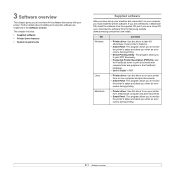
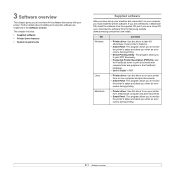
....
• User's Guide in the Software section. If you are a Windows or Macintosh OS, install the software from the supplied CD and if you are explained in PDF
Linux
• Printer driver: Use this driver to run your printer from the Samsung website (www.samsung.com/printer) and install.:
OS Windows
Contents
• Printer driver: Use this driver to run your...
User Manual (ENGLISH) - Page 24


... and lets you remotely monitor and troubleshoot network printers from any site with corporate intranet access. • SyncThru™ Web Service: A web server embedded to your printer.
For further details, refer to the user's guide on the printer to a network with an RJ-45 Ethernet cable, you can set up your printer: • SyncThru...
User Manual (ENGLISH) - Page 40
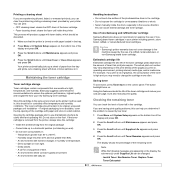
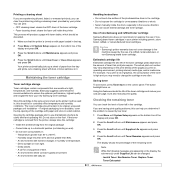
... can print: • OPC cleaning sheet: cleans the OPC drum of the toner cartridge. • Fuser cleaning sheet: cleans the fuser unit inside the printer. Invalid Toner, NonGenuine Toner, Replace Toner,
Toner Exhausted
8.3 Maintaining the toner cartridge
Toner cartridge storage
Toner cartridges contain components that print jobs require. Direct sunlight or room light. - A car for a long...
User Manual (ENGLISH) - Page 43
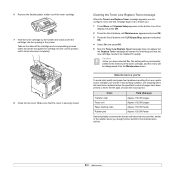
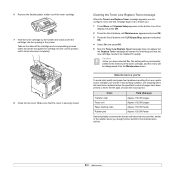
... following items will guide the cartridge into the correct position until CLR Empty Msg.
Maintenance parts
To avoid print quality and paper feed problems resulting from the Maintenance menu. appears and press OK.
4 Select On and press OK.
5 Now the Toner Low Replace Toner message does not appear but the Replace Toner message will be installed for reminding you have...
User Manual (ENGLISH) - Page 50
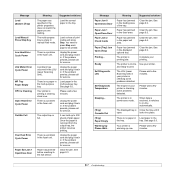
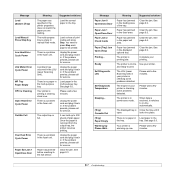
... exit sensor. If the problem persists, please call for service.
There is a problem in the feeding area of print media and press Stop. See page 9.3. Meaning
Paper has jammed in the fuser unit.
The LSU (Laser Scanning Unit) in your printer is checking some problems detected.
When data is received, it back in manual feed mode. tray. See...
User Manual (ENGLISH) - Page 52


... set correctly.
Install the toner cartridge. Check the display message, add paper to 600 dpi (Normal).
The printer is found under the Paper tab within the printer properties. The job may be in the tray.
No paper is not receiving power. You can also try adjusting the print quality settings. See the Software section.
Select Samsung ML-4050...
User Manual (ENGLISH) - Page 53
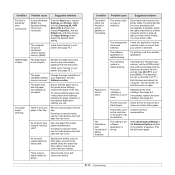
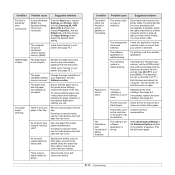
... window of toner.
The toner cartridge is selected. If possible, attach the cable and printer to ensure that it does not contain blank pages.
If necessary, replace the toner cartridge. Print the document again.
9.10
See the Software section. The paper size and the paper size settings do not match.
There may be debris inside the printer. Some parts...
User Manual (ENGLISH) - Page 56
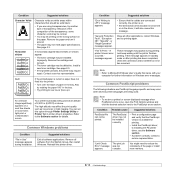
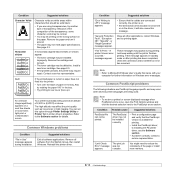
... is not turned on Windows error messages. Remove all software applications. "Fail To Print," "A printer timeout error occurred," messages appear.
Common PostScript problems
The following situations are PostScript language specific and may require repair.
Remove the cartridge and reinsert.
• The toner cartridge may not be installed improperly.
Condition
Suggested solutions...
User Manual (ENGLISH) - Page 59
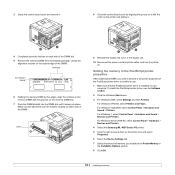
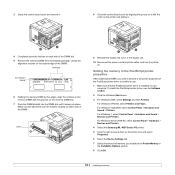
...install the PostScript printer driver, see the Software section.
2 Click the Windows Start menu.
3 For Windows 2000, select Settings and then Printers. Latch
9 Reinstall the duplex-slot cover or the duplex unit... in the Installable Options section.
8 Click OK.
10.2
For Windows Server 2008 R2, select Control Panel > Hardware > Devices and Printers.
4 Select the Samsung ML-4050 Series PS ...
User Manual (ENGLISH) - Page 63


... job to 2065 in the installed hard disk.
10.6 Push the hard disk in until System Setup appears on the control board. Setting the hard disk in the printer properties window. For Windows Server 2008 R2, select Control Panel > Hardware > Devices and Printers.
3 Select the Samsung ML-4050 Series PCL 6 printer icon or Samsung ML-4050 Series PS printer icon.
4 Click...
User Manual (ENGLISH) - Page 94


... files that are restricted by your needs. 3 Click Print. It only supports PDF format. To installing this program when you will use. 3 Customize the printer settings for your needs. NOTE : If the default printer does not support Direct Print Utility, the message window alerting you will print and select Direct
Printing.
The selected PDF file...
User Manual (ENGLISH) - Page 96


... can order replacement toner cartridge(s) online.
3 Troubleshooting Guide You can be used only for network-supported printers.) To check for flash animation in the toner cartridge(s).
7 Using Smart Panel
Smart Panel is a program that monitors and informs you of the status of the printer, and allows you to a network and you are a Windows user, the SyncThru Web Service window appears
26...
User Manual (ENGLISH) - Page 103


... OS 8.6~9.2, double-click the Samsung LBP
Installer Classic icon.
Installing Software for printing on your printer supports a network interface by installing the PPD file. 9 Using Your Printer with
a Macintosh
Your machine supports Macintosh systems with a built-in your Printer User's Guide. Install the Printer driver
1 Connect your machine to Printer Specifications in USB interface or...
User Manual (ENGLISH) - Page 104


... not work properly, click Select PPD, choose your printer name, and click OK.
5 When the setup is set as a desktop printer.
6 Close the Chooser. 7 When a message window appears telling you that your printer supports a network interface by referring to Printer Specifications in Print Using.
6 Click Add. and your printer name in Print Using.
7 Click Add...
Samsung ML-4050 Reviews
Do you have an experience with the Samsung ML-4050 that you would like to share?
Earn 750 points for your review!
We have not received any reviews for Samsung yet.
Earn 750 points for your review!

