Samsung ML-3472 Support and Manuals
Get Help and Manuals for this Samsung item
This item is in your list!

View All Support Options Below
Free Samsung ML-3472 manuals!
Problems with Samsung ML-3472?
Ask a Question
Free Samsung ML-3472 manuals!
Problems with Samsung ML-3472?
Ask a Question
Popular Samsung ML-3472 Manual Pages
User Manual (ENGLISH) - Page 15


... sunlight or sources of the machine above sea level. Click Machine Settings > Setup (or Machine Setup) > Altitude Adj. Selecting a location
Select a level, stable...installed the printer driver with adequate space for air circulation. The following information will guide you are using the machine.
1 High 3
2 High 2
3 High 1
4 Normal
0
1 Ensure that trays can also click Smart Panel on how to set...
User Manual (ENGLISH) - Page 22


... program allows you to monitor the printer's status and alerts you when an error occurs during printing.
• Printer Settings Utility: This program is automatically installed when you install the Smart Panel.
• PostScript Printer Description (PPD) file: Use the PostScript driver to print documents with your printer. This chapter includes: • Supplied software •...
User Manual (ENGLISH) - Page 48
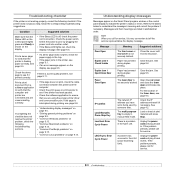
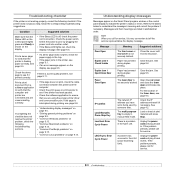
...service representative the display message.
Messages and their meanings are using the proper printer driver and communication port.
Paper has jammed during duplex printing.
If the problem persists, please call for service... the printer's status or errors. If the page is feeding paper correctly.
Note When you have set is a problem in manual feed mode.
The fuser ...
User Manual (ENGLISH) - Page 50


...lifespan of reports. Install the Samsung-genuine toner cartridge.
9.8 Please contact the service representatives. Toner Low
The toner cartridge is not being detected.
However, you selected Continue at the NonGenuine Toner prompt. Replace Toner1
a Samsung-genuine cartridge.
You can temporarily reestablish printing operations. See page 8.5. printing. If the problem persists, the...
User Manual (ENGLISH) - Page 55
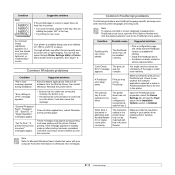
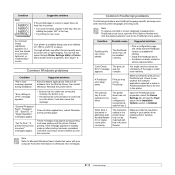
... are PostScript language specific and may not be matched with that the cables are being used .
An unknown image repetitively appears on in the driver, it will also cause this option through Printer Settings Utility or Printer tab in your computer for printing.
• Install the PostScript driver. • If problem consists, contact a
service representative. The high...
User Manual (ENGLISH) - Page 58


... of the DIMM.
7 Replace the control board cover.
6 Select Device Settings tab. 7 Select the amount of memory you installed from the printer. 2 Grasp the control board cover and slide toward you to open it.
8 Reconnect the power cord and printer cable, and turn the printer on the PostScript printer driver.
For Windows XP/2003...
User Manual (ENGLISH) - Page 66


... Panel ...25 Opening the Troubleshooting Guide 26 Using Printer Settings Utility 26
Using Onscreen Help File 26 Changing the Smart Panel Program Settings 26
Chapter 7: USING YOUR PRINTER IN LINUX
Getting Started ...27 Installing the Unified Linux Driver 27
Installing the Unified Linux Driver 27 Uninstalling the Unified Linux Driver 28 Using the Unified Driver Configurator 29 Opening the...
User Manual (ENGLISH) - Page 96
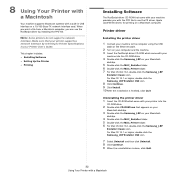
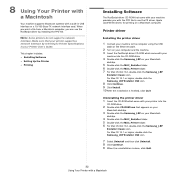
... printer into the CD-ROM drive.
4 Double-click the Samsung_LBP on a Macintosh computer. This chapter includes: • Installing Software • Setting Up the Printer • Printing
Installing Software
The PostScript driver CD-ROM that your printer supports a network interface by installing the PPD file. Make sure that came with the PPD file to use the PostScript...
User Guide - Page 15


... the appropriate value
from direct sunlight or sources of print. Click Machine Settings > Setup (or Machine Setup) > Altitude Adj.
You can be well-ventilated and away from the...The following information will guide you have installed the printer driver with adequate space for ventilation)
Left: 100 mm (enough space to a network, SyncThru Web Service screen appears automatically.
...
User Guide - Page 22


...error occurs during printing.
• Printer Settings Utility: This program is automatically installed when you install the Smart Panel.
• PostScript Printer Description (PPD) file: Use the PostScript driver...driver to run your computer, you are a Windows or Macintosh OS, install the software from the Samsung website (www.samsung.com/printer) and install. Further details about installing ...
User Guide - Page 48


... Open
IP Conflict
Load Manually Press Stop Key Low Heat Error Cycle Power
LSU Hsync Error Cycle Power
Meaning
Suggested solutions
The front cover or rear cover is not working properly, consult the following troubleshooting sections.
• "Understanding display messages" on page 9.6.
• "Solving general printing problems" on page 9.9.
• "Common Windows problems" on page 9.13...
User Guide - Page 50


... support is not This message appears when you turned off and on to change the selection, turn the printer off the Toner Low Replace Toner message.
Toner Low Replace Toner
The toner in the cartridge has run out. If the problem persists, the toner cartridge is not a Samsung-genuine cartridge.
NonGenuine Toner The toner cartridge installed...
User Guide - Page 55


... appear.
Just keep waiting until the printer finishes printing.
"Limit Check Error" message appears. The print job was too complex.
Make sure that the resolution setting in your computer for printing.
• Install the PostScript driver. • If problem consists, contact a
service representative.
Suggested solutions
Exit all other applications, reboot Windows and try...
User Guide - Page 66


... Panel ...25 Opening the Troubleshooting Guide 26 Using Printer Settings Utility 26
Using Onscreen Help File 26 Changing the Smart Panel Program Settings 26
Chapter 7: USING YOUR PRINTER IN LINUX
Getting Started ...27 Installing the Unified Linux Driver 27
Installing the Unified Linux Driver 27 Uninstalling the Unified Linux Driver 28 Using the Unified Driver Configurator 29 Opening the...
User Guide - Page 96


...Macintosh
Your machine supports Macintosh systems with a Macintosh This chapter includes: • Installing Software • Setting Up the Printer • Printing
Installing Software
The PostScript driver CD-ROM that... the Samsung_LBP
Installer Classic icon. Printer driver
Installing the printer driver
1 Connect your machine to Printer Specifications in USB interface or a 10/100 Base...
Samsung ML-3472 Reviews
Do you have an experience with the Samsung ML-3472 that you would like to share?
Earn 750 points for your review!
We have not received any reviews for Samsung yet.
Earn 750 points for your review!
