Samsung ML-3312 Support and Manuals
Get Help and Manuals for this Samsung item
This item is in your list!

View All Support Options Below
Free Samsung ML-3312 manuals!
Problems with Samsung ML-3312?
Ask a Question
Free Samsung ML-3312 manuals!
Problems with Samsung ML-3312?
Ask a Question
Samsung ML-3312 Videos
Popular Samsung ML-3312 Manual Pages
User Manual (user Manual) (ver.1.02) (English) - Page 45


...: Enables eco mode. Custom Eco: Follow the settings from the SyncThru™ Web Service ( Settings tab > Machine Settings > System > Eco > Settings), the Onforce message appears.
Before you set the eco mode on .
Basic printing
2. When you must set eco mode. On: Set the eco mode on with a password from Syncthru™ Web Service. Activate the various eco items
you want...
User Manual (user Manual) (ver.1.02) (English) - Page 50


... to check the machine's status or set the settings, connect the machine to use the USB cable. Part name
• CLP-MEM201: 128 MB • CLP-MEM202: 256 MB
• ML-3310ND/ML-3710 Series: MLS3710A
• ML-3312ND/ML-3712 Series: MLS3712A
ML-PAR100
IEEE 1284 parallel connector
• When installing the printer driver with a USB cable or a network.
•...
User Manual (user Manual) (ver.1.02) (English) - Page 78


...
Reboot the power and try the printing job again.
Troubleshooting 81
Network-related messages
Message Network Problem IP Conflict
802.1x Network Error
Meaning
Suggested solutions
The network IP address you have set is not securely locks into place. Misc. If the problem persists, please call for service. Check the network authentication protocol. messages
Message
Meaning...
User Manual (user Manual) (ver.1.02) (English) - Page 115


...; See "IPv4 configuation using the programs below, set the IP address first.
1
SyncThru™ Web Service
The web server embedded on the network is possible.
SyncThru™ Web Admin Service provides you with an efficient way of managing network devices and lets you remotely monitor and troubleshoot network machines from http:// solution.samsungprinter.com...
User Manual (user Manual) (ver.1.02) (English) - Page 123


... Model. • For Mac OS X 10.5-10.6, if Auto Select does not work properly, choose Select Printer Software and your network and powered on. Click Continue. 6 The add printer wizard window opens. Install the Linux driver and add network printer
1 Make sure that the machine is set .
2 Download the Unified Linux Driver package from the Samsung...
User Manual (user Manual) (ver.1.02) (English) - Page 135


...Settings > OK. 3 Press the OK to select the setup method you will need to install a machine driver to your wireless network and the network key if it is automatically disconnected. You can configure the wireless settings... the WPS LED. Then, the wireless network connection is encrypted.
If you see "Installing driver over the network" on page 17).
1 Press the (Menu) button on your ...
User Manual (user Manual) (ver.1.02) (English) - Page 137


...installed with the network. Your machine should then start communicating wirelessly with a wireless network interface • USB cable
► Creating the infrastructure network
1 Check whether the USB cable is used. From the Start menu, select Programs or All Programs > Samsung... Setup using Windows
Shortcut to Wireless Setting program without CD: If you have installed the printer driver once...
User Manual (user Manual) (ver.1.02) (English) - Page 138


.... A device that has a proper WEP key can access the network. Wireless network setup
3 Insert the supplied software CD into your machine with a USB cable then install the machine driver.
Select the name (SSID) of access point you click this option to set up the wireless connection before you want to authenticate the print server...
User Manual (user Manual) (ver.1.02) (English) - Page 141


... wireless network before . Using a network-connected machine 38
14 After the installation is connected to your machine's with a USB cable then install the machine driver. Wireless network setup
2. This only for users who have not set the wireless network, click Wireless Setting and Installation button to set up an ad-hoc wireless network by following the simple steps...
User Manual (user Manual) (ver.1.02) (English) - Page 152


... network key if it is the hardware serial number of your network configuration. Wireless network setup
2. The MAC address is encrypted. See "Setting IP address" on page 13. To configure wireless parameters, you will need to install a machine driver to communicate with a wireless network interface • Network cable
Configuring the machine's wireless network
Before...
User Manual (user Manual) (ver.1.02) (English) - Page 154
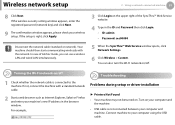
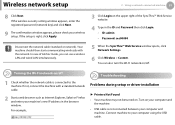
...Troubleshooting
Problems during setup or driver installation
► Printers Not Found • Your machine may not be turned on your computer and
the machine. • USB cable is connected to your computer and
machine. If the wireless security setting window appears, enter the registered password...setup. For example,
5 When the SyncThru™ Web Service window opens, click Network Settings...
User Manual (user Manual) (ver.1.02) (English) - Page 182


.... Deactivate the password feature, and retry printing.
• Whether or not a PDF file can print using the Direct Printing Utility program depends on how the PDF file was created.
• The Direct Printing Utility program supports PDF version 1.7 and below. There are several ways you install the printer driver.
• For some models, a hard disk...
User Manual (user Manual) (ver.1.02) (English) - Page 198


...; Machine Settings tab: Sets options provided by your machine and network. You can also print reports, such as an error report.
...Settings tab: Shows options for sending emails. Maintenance 94
SyncThru™ Web Service overview
Some tabs may not appear depending on your model.
► Settings tab This tab allows you to Samsung website or download drivers by upgrading firmware and setting...
User Manual (user Manual) (ver.1.02) (English) - Page 226


... in the driver. A PostScript error page prints.
Limit Check Error report The print job was too complex.
The optional tray is available
for further information on page 4).
Make sure that came with your computer for printing.
• If the problem persists, contact a service representative. and set the tray option. Operating system problems
6. Troubleshooting 122...
User Manual (user Manual) (ver.1.02) (English) - Page 245


... Web Service
general information
123 13, 49
66
91
93
T
toner cartridge
estimated life
91
handling instructions
90
non-Samsung and refilled
90
storing
90
U
UNIX
driver installation for network connected 21
printing
87
USB cable
driver installation
5, 8
driver reinstallation
7, 10
using help
84
W
watermark
create
75
delete
75
edit
75
Windows
common Windows problems...
Samsung ML-3312 Reviews
Do you have an experience with the Samsung ML-3312 that you would like to share?
Earn 750 points for your review!
We have not received any reviews for Samsung yet.
Earn 750 points for your review!

