Samsung ML-2853 Support and Manuals
Get Help and Manuals for this Samsung item
This item is in your list!

View All Support Options Below
Free Samsung ML-2853 manuals!
Problems with Samsung ML-2853?
Ask a Question
Free Samsung ML-2853 manuals!
Problems with Samsung ML-2853?
Ask a Question
Popular Samsung ML-2853 Manual Pages
User Manual (ENGLISH) - Page 5
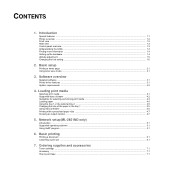
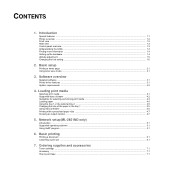
... tray 1 ...4.5 Using manual feeder ...4.6 Printing with a prescribed paper size ...4.7 Knowing an output location ...4.7
5. Basic setup
Printing a demo page ...2.1 Using toner save mode ...2.1
3. Network setup(ML-2851ND only)
Introduction ...5.1 Supported operating systems ...5.1 Using SetIP program ...5.1
6. Software overview
Supplied software ...3.1 Printer driver features ...3.1 System...
User Manual (ENGLISH) - Page 13
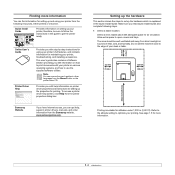
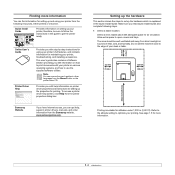
...information
You can access the user's guides in the guide to get help, support, printer drivers, manuals, and order information from the printer properties dialog box.
Do not set up your desk or table. This user's guide also contains a Software Section providing you with adequate space for using your printer, troubleshooting, and installing accessories.
Refer to the altitude...
User Manual (ENGLISH) - Page 14
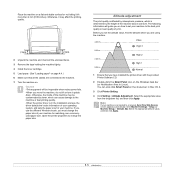
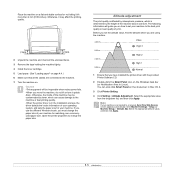
.... •When the printer driver is in the installation process, the driver detects the locale information of your operating system, and sets the paper size for your machine.
Value
1 High 3
2 High 2
3 High 1
4 Normal
1 Ensure that all the cables are using the machine. Click Machine Settings > Setup (or Machine Setup) > Altitude Adj. Before you set your commonly used paper...
User Manual (ENGLISH) - Page 15
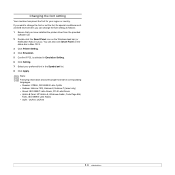
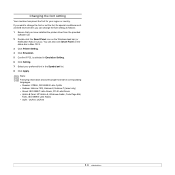
.../7 Latin Greek, PC-8 Latin/Greek • Arabic & Farsi: HP Arabic-8, Windows Arabic, Code Page 864,
Farsi, ISO 8859/6 Latin Arabic • OCR : OCR-A, OCR-B
1.6 If you want to change the font setting as DOS environment, you have installed the printer driver from the provided
software CD. 2 Double-click the Smart Panel icon on the...
User Manual (ENGLISH) - Page 17
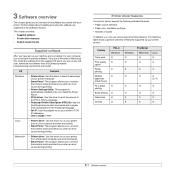
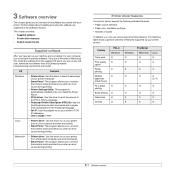
... a general overview of features supported by your printer's TCP/ IP addresses.
• User's Guide in the Software Section. 3 Software overview
This chapter gives you can use various special printing features.
Macintosh
• Printer driver: Use this program to set up )
Fit to monitor the printer's status and alerts you when an error occurs during printing.
User Manual (ENGLISH) - Page 26
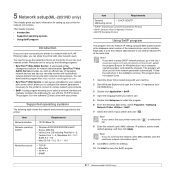
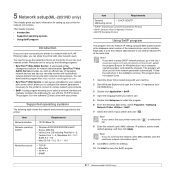
...supported by the following programs:
• SyncThru™ Web Admin Service: A web-based printer management solution for network administrators. Follow the instruction in the installation window. Especially, it as your network printer. This program does not support Linux.
1 Insert the driver...If you can be set several network IPs at the same time. 5 Network setup(ML-2851ND only)
This ...
User Manual (ENGLISH) - Page 32
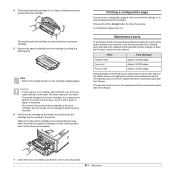
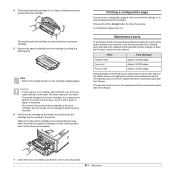
... a configuration page
You can print a configuration page to view current printer settings, or to
light for about 5 seconds.
Tabs on your machine in top working condition the following items will guide the cartridge into the correct position until it to help troubleshoot printer problems. Press and hold the Cancel button for more than a few...
User Manual (ENGLISH) - Page 37
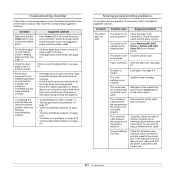
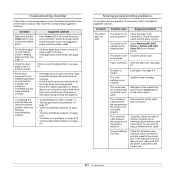
...Select Samsung ML-2850 Series or Samsung ML-2850 Series PS as the default printer. Install the toner cartridge. Add paper to another outlet. Disconnect the printer cable and reconnect it printed correctly. See page 2.1.
Paper is not closed. The printer may be in the printer, see page 9.1. Check the power cord connections.
Check the Windows printer setting to...
User Manual (ENGLISH) - Page 38
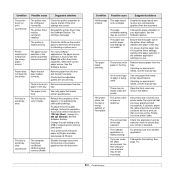
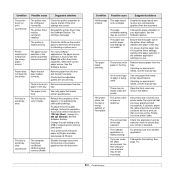
... that all of paper is indicating a system error.
Remove excess paper from the document. If you...driver settings matches the paper selection in the tray. See the Software Section. Use only paper that meets printer specifications.
There is selected. An incorrect type of the print settings are set the resolution to another application.
Try a print job that the adjustable guides...
User Manual (ENGLISH) - Page 41
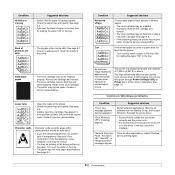
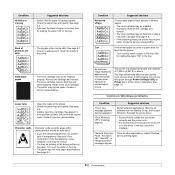
... aligned black streaks or smears appear: • The toner cartridge may be defective and need replacing. Contact a service representative. Install a new toner cartridge.
• The printer may require
repair. See page 8.3. • If the problem persists, the printer may require repair.
See page 8.1. • Check for leaking toner. Remove the cartridge and reinsert.
• The...
User Manual (ENGLISH) - Page 42
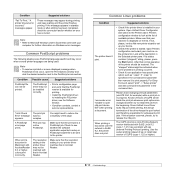
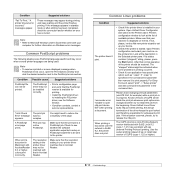
... "-oraw".
The PostScript driver may not be restored. to installing the PS printer driver, see whether the software application expected a setup or PostScript header file to the PostScript errors section. A PostScript error page prints.
I encounter error "Unable to open the Print Options window and click the desired selection next to be activated when some problems in the Selected...
User Manual (ENGLISH) - Page 45
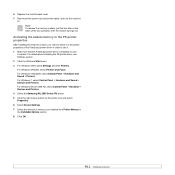
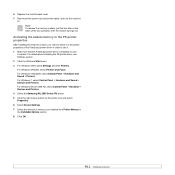
... R2, select Control Panel > Hardware > Devices and Printers. 4 Select the Samsung ML-2850 Series PS printer. 5 Click the right mouse button on the printer icon and select Properties. 6 Select Device Settings. 7 Select the amount of memory you need to use it in order to select it . 1 Make sure that the PostScript printer driver is installed on .
User Manual (ENGLISH) - Page 50
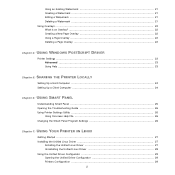
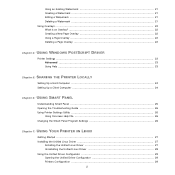
... Panel ...25 Opening the Troubleshooting Guide 26 Using Printer Settings Utility 26
Using Onscreen Help File 26 Changing the Smart Panel Program Settings 26
Chapter 7: USING YOUR PRINTER IN LINUX
Getting Started ...27 Installing the Unified Linux Driver 27
Installing the Unified Linux Driver 27 Uninstalling the Unified Linux Driver 28 Using the Unified Driver Configurator 29 Opening the...
User Manual (ENGLISH) - Page 73
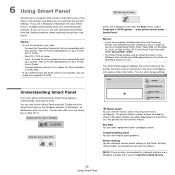
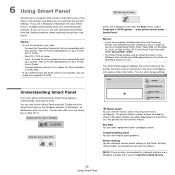
...the Samsung website (www.samsung.com/printer) and install. You can configure various printer settings in Mac OS X) the Smart Panel icon and select your printer is connected to solve problems.
Printer Setting You can also change settings. Click this icon in the toner cartridge(s). Right-click (in Windows or Linux) or click (in the Printer Settings Utility window. Troubleshooting Guide...
User Manual (ENGLISH) - Page 80
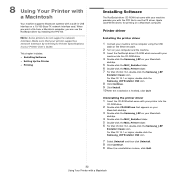
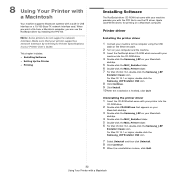
... computer.
8 Using Your Printer with
a Macintosh
Your machine supports Macintosh systems with a Macintosh
This chapter includes: • Installing Software • Setting Up the Printer • Printing
Installing Software
The PostScript driver CD-ROM that came with the PPD file to use the PostScript driver by referring to Printer Specifications in USB interface or a 10/100 Base-TX...
Samsung ML-2853 Reviews
Do you have an experience with the Samsung ML-2853 that you would like to share?
Earn 750 points for your review!
We have not received any reviews for Samsung yet.
Earn 750 points for your review!
