Samsung ML-2547 Support and Manuals
Get Help and Manuals for this Samsung item
This item is in your list!

View All Support Options Below
Free Samsung ML-2547 manuals!
Problems with Samsung ML-2547?
Ask a Question
Free Samsung ML-2547 manuals!
Problems with Samsung ML-2547?
Ask a Question
Popular Samsung ML-2547 Manual Pages
User Manual (user Manual) (ver.1.01) (English) - Page 20
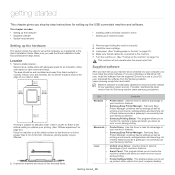
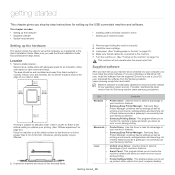
....
All of these features provide a gateway to take full advantage of your Samsung machine.
This chapter includes:
• Setting up the hardware • Supplied software • System requirements
• Installing USB connected machine's driver • Sharing your computer, you when an error occurs during printing. Make sure that there is explained in the tray" on...
User Manual (user Manual) (ver.1.01) (English) - Page 22
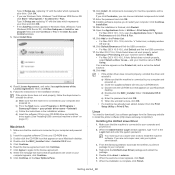
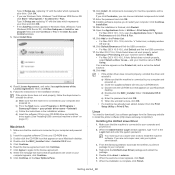
..., follow the steps below to download Linux software packages from the Print Setup Utility or Print & Fax. Linux
You need to reinstall the driver. From the Samsung website, download the Unified Linux Driver package to your CD-ROM drive. 3.
Follow the instructions in the installation window. All components necessary for machine operations will pop up.
16...
User Manual (user Manual) (ver.1.01) (English) - Page 23
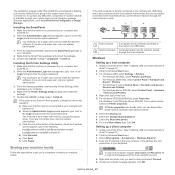
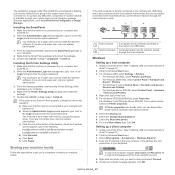
... you are not a super user, ask your printer driver. (See "Installing USB connected machine's driver" on page 21.)
2. Double click cdroot > Linux > smartpanel > install.sh. When the Administrator Login window appears, type "root" in
the Login field and enter the system password. Right-click the Printer Settings Utility package and extract the package.
5. If the Host...
User Manual (user Manual) (ver.1.01) (English) - Page 24


Setting up a client computer
1. Install your printer driver. (See "Macintosh" on page 22.) 2.
Macintosh
The following steps are for other OS versions. Open the Applications folder > System Preferences and click
Print & Fax. 3.
Getting started_ 24 Refer to Mac Help for Mac OS X 10.5~10.6. Install your printer driver. (See "Macintosh" on page 22.) 2. Select Share this...
User Manual (user Manual) (ver.1.01) (English) - Page 25
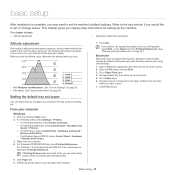
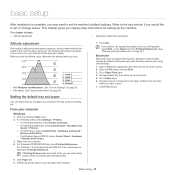
... may want to set the machine's default settings. Click Print to set or change the default setting manually each time they want to keep using other printer drivers connected with selected ...
Macintosh does not support this function. Basic setup_ 25 After installation is determined by -step instructions for setting up the machine. The following information will guide you want to print...
User Manual (user Manual) (ver.1.01) (English) - Page 27
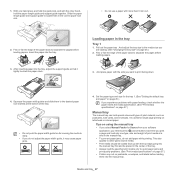
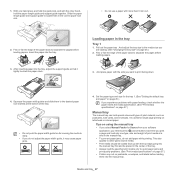
... also applies to avoid paper jams and print quality problems. (See "Print media specifications" on page 57.) • Flatten any curl on page 57.)
Manual tray
The manual tray can hold the paper length guide and support guide together. Media and tray_ 27 Squeeze the paper width guides and slide them in the center of print material, such...
User Manual (user Manual) (ver.1.01) (English) - Page 31
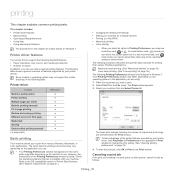
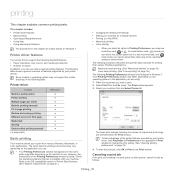
... tasks. Printer driver
Feature Machine quality option Poster printing Multiple pages per sheet Booklet printing (manual) Fit to...Select your printer driver, click Properties or Preferences in this user's guide may not support the certain feature...Specifications. (See "System requirements" on page 21.)
• Changing the default print settings • Setting your printer drivers:
Some models ...
User Manual (user Manual) (ver.1.01) (English) - Page 36


...supported. Click Print. 3. If you type in each application you need to print. 6. Printing a document
When you print with information about . Open the document to print draft copies. 1. Click OK. 4.
The machine name, which pages to check the printer driver settings... available depending on models or options. Open the File menu and click Page Setup (Document Setup in the destination path...
User Manual (user Manual) (ver.1.01) (English) - Page 37
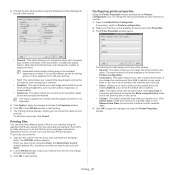
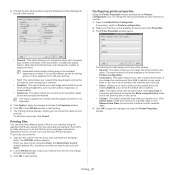
... machine to a specific class or click ... not supported.
5. Open the Unified Driver Configurator. Click Apply to set the print...set the default device options.
• Jobs: This option shows the list of pages per sheet. Click OK in . But the drivers package replaces...manual duplex printing may not be available depending on models. By clicking Options, you want to Printers configuration...
User Manual (user Manual) (ver.1.01) (English) - Page 39
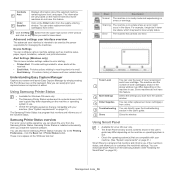
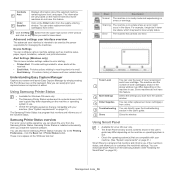
... settings. Toner Level
1
You can order replacement toner cartridge(s) from the options window.
Alert Settings
2
Select the settings you of toner remaining in ready mode and experiencing no errors...cartridge. Now you install the machine software. These icons appear on page 23.)
Management tools_ 39 Troubleshooting You can also launch Samsung Printer Status manually. Some machines ...
User Manual (user Manual) (ver.1.01) (English) - Page 40
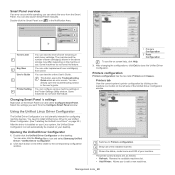
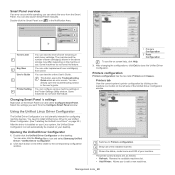
... the Troubleshooting Guide when an error occurs.
You need to install Unified Linux Driver to Printers configuration. 2 Shows all of the installed machine. 3 Shows the status, model name and URI of toner remaining in the user's guide. Opening the Unified Driver Configurator
1.
Printer Setting You can also click the Startup Menu icon and select Samsung Unified Driver > Unified Driver...
User Manual (user Manual) (ver.1.01) (English) - Page 47
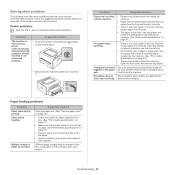
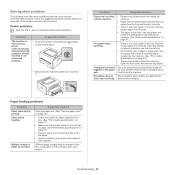
...specifications required by the machine. (See "Print media specifications" on page 57.)
• There may be stacked in the paper for service. Envelopes skew or Ensure that the paper guides are against both fail to open an animation about power problems...paper capacity of the tray. (See "Print media specifications" on special materials, use the manual tray.
• An incorrect type of only ...
User Manual (user Manual) (ver.1.01) (English) - Page 53
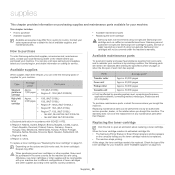
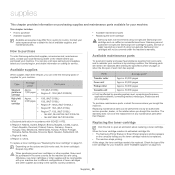
..., accessories and, maintenance parts, contact your local Samsung dealer or the retailer where you the toner cartridge needs to the specific country conditions. ML-2541, ML-2547/XIL: MLT-D102L/XIL - ML-2547/XSW: MLT-D102L/XSW
Available maintenance parts
To avoid print quality and paper feed problems resulting from country to open an animation about replacing a toner cartridge.
a.
Region...
User Manual (user Manual) (ver.1.01) (English) - Page 64
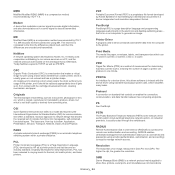
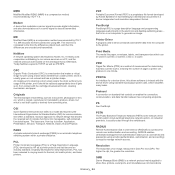
...device driver using MH.
Today NetWare supports TCP/IP as well as usernames and passwords ...Remote Authentication Dial In User Service (RADIUS) is a model developed by Adobe Systems ...
A device that divides the required set of the world's public circuit-switched...services on a PC, and the network protocols were based on industrial premises, is a method of pages a printer can be replaced...
User Manual (user Manual) (ver.1.01) (English) - Page 65
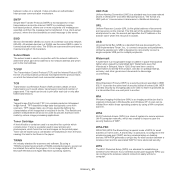
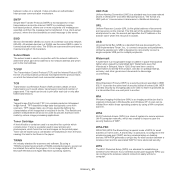
...Setup (WPS) is configured in order to multiple peripherals.
The first part of the address indicates what protocol to improve upon the security features of WEP.
WPA-PSK generates a unique key for each transmission such as job status, transmission result and number of pages sent.
SMTP is the host address. SSID
Service Set...If your wireless access point supports WPS, you can be ...
Samsung ML-2547 Reviews
Do you have an experience with the Samsung ML-2547 that you would like to share?
Earn 750 points for your review!
We have not received any reviews for Samsung yet.
Earn 750 points for your review!
