Samsung ML-2241 Support and Manuals
Get Help and Manuals for this Samsung item
This item is in your list!

View All Support Options Below
Free Samsung ML-2241 manuals!
Problems with Samsung ML-2241?
Ask a Question
Free Samsung ML-2241 manuals!
Problems with Samsung ML-2241?
Ask a Question
Samsung ML-2241 Videos
Popular Samsung ML-2241 Manual Pages
User Manual (ENGLISH) - Page 3


...) printing (Manual)
ML-2240
( : Included)
ABOUT THIS USER'S GUIDE
This user's guide provides information about basic understanding of the machine as well as below: • Document is synonymous with original. • Paper is synonymous with media, or print media. • The explanation in this user guide is designed to provide additional information or detailed specification of...
User Manual (ENGLISH) - Page 13
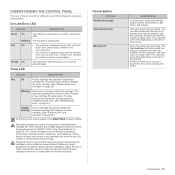
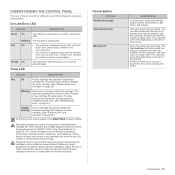
... in the cartridge. UNDERSTANDING THE CONTROL PANEL
The color of using non-genuine Samsung toner cartridge such as open cover, paper empty, installer error, or invalid error.
• The machine is printing data. The printer stops printing. Replace the toner cartridge. (See "Replacing the toner cartridge" on page 28.)
Blinking
Small amount of toner is cleared...
User Manual (ENGLISH) - Page 14


... you have set up )
Fit to page printing
O
X
Oa
Scale printing
O
X
O
Watermark
O
X
X
Overlay
O
X
X
Toner Save
O
X
O
Duplex (Manual)
O
X
X
a.
PRINTER DRIVER FEATURES
Your printer drivers support the following table shows a general overview of copies In addition, you are a Windows or Macintosh OS, install the software from the Samsung website (www.samsung.com...
User Manual (ENGLISH) - Page 15


...When you move the machine, do not tilt or turn it may be contaminated by -step instructions for altitudes under 1,000 m (3,281 ft). This equipment will be well-ventilated and away ...machine.
15 _Getting started
This chapter gives you read Quick Install Guide and complete the following steps.
1. Refer to the altitude setting to open covers and trays. getting started Otherwise, it upside...
User Manual (ENGLISH) - Page 17


... window does not appear, click Start > Run. Type X:\Setup.exe, replacing "X" with the letter which appear during the installation may slightly differ, if you are reinstalling the driver.
• View User's Guide: Allows you to view the User's Guide. Select Typical, and then click Next.
5.
The software includes drivers, applications, and other user friendly programs.
The following...
User Manual (ENGLISH) - Page 18


... the paper.
• Some print media may cause problems, requiring repairs. Always use with your machine. Print media that does not meet the guidelines outlined in this user's guide may be the result of improper handling, unacceptable temperature and humidity levels, or other variables over which Samsung has no control.
• Before purchasing large...
User Manual (ENGLISH) - Page 25
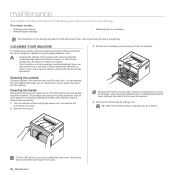
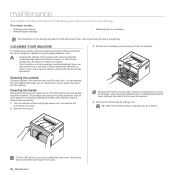
...cloth or tissue dampened with water to step 5. Because the machine is replaced or if print quality problems occur.
• Cleaning the cabinet of the machine with cleaning materials ...
3. ML-1640 series does not have installed the dust cover, remove the dust cover before opening /closing the tray or installing/removing the toner cartridge. ML-1640 series does not have a manual tray....
User Manual (ENGLISH) - Page 33


... port, make sure that the machine is not connected properly. Set the correct paper size in the Custom in the Paper tab in your service
representative. Printing problems
CONDITION
POSSIBLE CAUSE
SUGGESTED SOLUTIONS
The machine does not print. Install the
toner cartridge. • If a system error occurs, contact your Windows.
• Check the machine for...
User Manual (ENGLISH) - Page 35
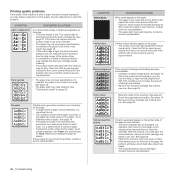
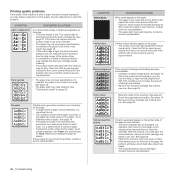
...specifications; See the help screen of the printer driver. • A combination of faded or smeared defects may indicate that the toner cartridge needs cleaning. • The surface of the LSU part inside of the machine may have the same problems, remove the toner cartridge and install... setting is too moist or too rough.
If these steps do not correct the problem, contact a service ...
User Manual (ENGLISH) - Page 43


...to securely share part of an organization...is a card installed inside the machine...is an international standard-setting body composed of ... international organization established to a specific connector type on a LAN)....is a unique number that supports the TCP/IP protocol ...service, the internal website.
Emulation focuses on the paper permanently, which concerns an abstract model...
User Manual (ENGLISH) - Page 44


...
Today NetWare supports TCP/IP ...usually hard-coded into ... divides the required set of a message are...model developed by its usage of most faxes. PCL
Printer Command Language (PCL) is a unique identifier associated with the device driver using a laser beam emitted from a laser printer, and it gets scratches from the computer to run various services... can be replaced appropriately since ...
User Manual (ENGLISH) - Page 46
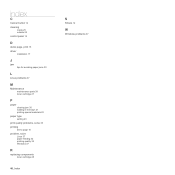
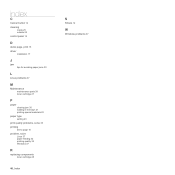
... 12
D
demo page, print 15 driver
installation 17
J
jam tips for avoiding paper jams 30
L
Linux problems 37
M
Maintenance maintenance parts 39 toner cartridge 27
P
paper clearing jam 30 loading in the tray1 21 printing special materials 22
paper type setting 23
print quality problems, solve 35 printing
demo page 15 problem, solve
Linux 37 paper feeding...
User Manual (ENGLISH) - Page 54


... Smart Panel ...19 Opening the Troubleshooting Guide 20 Changing the Smart Panel Program Settings 20
Chapter 6: USING YOUR PRINTER IN LINUX
Getting Started ...21 Installing the Unified Linux Driver 21
Installing the Unified Linux Driver 21 Uninstalling the Unified Linux Driver 22 Using the Unified Driver Configurator 23 Opening the Unified Driver Configurator 23 Printers Configuration 23...
User Manual (ENGLISH) - Page 62


...setting also may vary depending on your printer model. Some printers do not support this feature. • Printer Setting: If you select this option, this feature is
determined by the setting... adjust the print quality for your specific printing needs. Type Set Type to correspond to the paper ...option. Cotton: 20 lb to automatically or manually scale your cost per page without a significant ...
User Manual (ENGLISH) - Page 78


... components to set up the connection between the printer and your printer to Printer Specifications in USB interface or 10/100 Base-TX network interface card.
Easy Install is required if you are upgrading the software, or if installation fails.
1 Make sure that your computer and printer.
2 Insert the CD-ROM which supports the PostScript driver), for...
Samsung ML-2241 Reviews
Do you have an experience with the Samsung ML-2241 that you would like to share?
Earn 750 points for your review!
We have not received any reviews for Samsung yet.
Earn 750 points for your review!

