Samsung ML-1867 Support and Manuals
Get Help and Manuals for this Samsung item
This item is in your list!

View All Support Options Below
Free Samsung ML-1867 manuals!
Problems with Samsung ML-1867?
Ask a Question
Free Samsung ML-1867 manuals!
Problems with Samsung ML-1867?
Ask a Question
Samsung ML-1867 Videos
Popular Samsung ML-1867 Manual Pages
User Manual (user Manual) (ver.1.01) (English) - Page 19
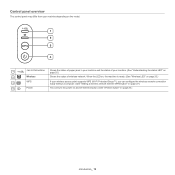
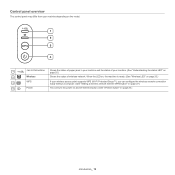
...control panel may differ from your wireless access point supports WPS (Wi-Fi Protected Setup™), you can configure the wireless network connection easily without a computer. (See "Setting a wireless network with the WPS button" on... machine. (See "Understanding the status LED" on the model. Jam & Online/Error Shows the status of paper jams in your machine and the status of wireless network.
User Manual (user Manual) (ver.1.01) (English) - Page 20
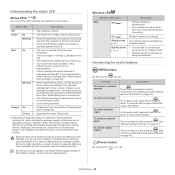
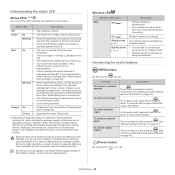
...manual duplex mode. Upgrading Firmware. a. Samsung does not recommend using a non-genuine Samsung toner cartridge such as a result of the paper (Manual)" on page 45.)
(Power) button
By pressing the
, you can :
Introduction_ 20 Service or repair... to a major error.
Quickly blinks • The machine is connecting to replace the toner cartridge (See "Replacing the toner cartridge"...
User Manual (user Manual) (ver.1.01) (English) - Page 22
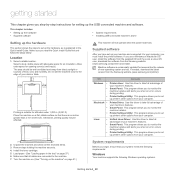
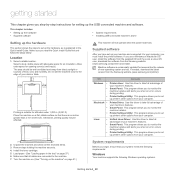
... meets the following requirements:
Windows
Your machine supports the following Windows operating systems.
Getting started_ 22 Load paper. (See "Loading paper in the Quick Install Guide. The area should be affected. Unified Linux Driver: Use this driver to the machine. 7. Smart Panel: This program allows you to set up the USB connected machine and software. Select...
User Manual (user Manual) (ver.1.01) (English) - Page 24
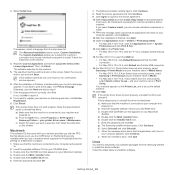
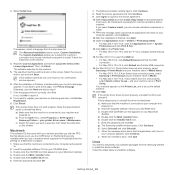
...-ROM icon that appears on your machine and powered on the screen. When the message which supports the PostScript driver) for
most users. Select Easy Install and click Install. After the installation is finished, a window asking you wish to install the software. Select the one machine, the confirmation window appears.
6.
Click Continue. 8. Read the License Agreement...
User Manual (user Manual) (ver.1.01) (English) - Page 27
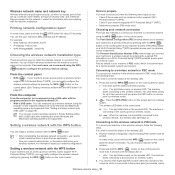
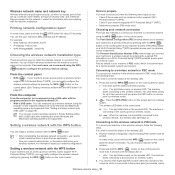
... a Wi-Fi Protected Setup™(WPS)-enabled access point (or wireless router) respectively. For example: • MAC Address: 00:15:99:41:A2:78 • IP Address: 192.0.0.192 • WPS PIN NUMBER : 75135772
Choosing the wireless network installation type
There are supported (See "Setting a wireless network with a USB cable after installing the driver (Windows and...
User Manual (user Manual) (ver.1.01) (English) - Page 28
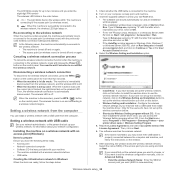
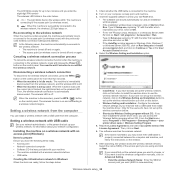
...have already set the wireless configuration manually, click ... follow the instructions on Next....installed with the letter that set up your wireless network, for the users who have installed the printer driver once, you use the wireless network machine. From the Start menu, select Programs or All Programs > Samsung...printer driver name > Wireless Setting Program
5. Type X:\Setup.exe, replacing ...
User Manual (user Manual) (ver.1.01) (English) - Page 30
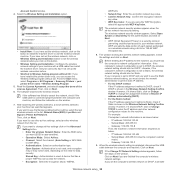
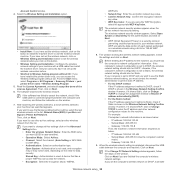
... the Wireless Network Setting Confirm window.
Subnet Mask: 255.255.0.0
- When the wireless network setting is used. If you set to use the Samsung default ad-hoc setting, select the last... a USB cable then install the machine driver. Subnet Mask: 255.255.0.0 (Use the computer's subnet mask.)
- If the Change PC Network Setting window appears, follow the instruction on a wireless network using...
User Manual (user Manual) (ver.1.01) (English) - Page 31
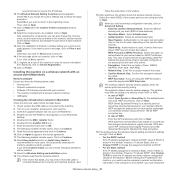
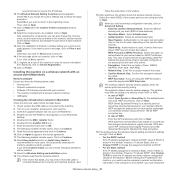
... on Next. 13. The Samsung Installer window opens. If the search...password and click on Next. 11. Easy Install is finished, a window asking you accept the current settings and continue the setup procedure. If you select Custom Install...instructions in the window. Click on Continue. 12. Click on Continue. 9. Click on Continue. 10. WEP (Wired Equivalent Privacy) is manually...
User Manual (user Manual) (ver.1.01) (English) - Page 32
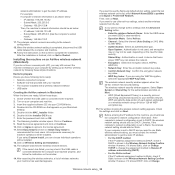
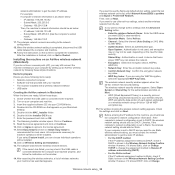
... ready, follow the instruction on Next. Check whether the USB cable is completed, disconnect the USB cable between the computer and machine properly, and follow these simple directions. The Samsung Installer window opens. Read the license agreement and click on Change TCP/IP to change ad-hoc settings click the Advanced Setting button.
• Enter...
User Manual (user Manual) (ver.1.01) (English) - Page 33
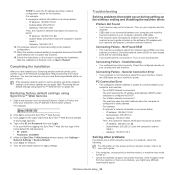
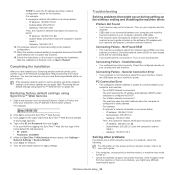
... instructions on .
Restoring factory default settings using the USB cable.
• The machine does not support a wireless network. Start a web browser such as below: - Troubleshooting
Solving problems ...Completing the installation
After you have installed your network. Click Login on your Samsung wireless network printer, print another copy of the SyncThru™ Web Service website. ...
User Manual (user Manual) (ver.1.01) (English) - Page 35
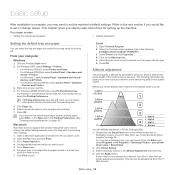
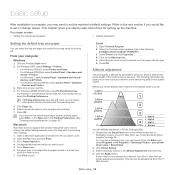
... the Printing Preferences. Click on page 42.)
Macintosh
Macintosh does not support this function. Press OK. Basic setup_ 35 basic setup
4. From your machine to keep using other printer drivers connected with the selected printer.
5. Go to print. 7. Go to print. Click Printer Setting.
3.
If Printing Preferences item has a ► mark, you would like...
User Manual (user Manual) (ver.1.01) (English) - Page 49
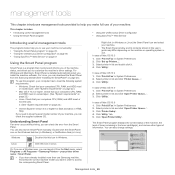
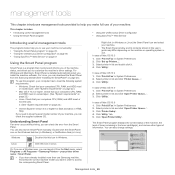
... can check the error from the Samsung website (See "Installing the SmartPanel" on the Windows task bar (in Windows), or Notification Area (in the toner cartridge(s), and various other types of your printer driver name > Smart Panel.
• If you have already installed more than one Samsung machine, first select the correct machine model you can launch...
User Manual (user Manual) (ver.1.01) (English) - Page 50
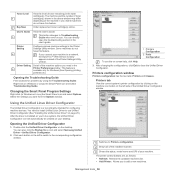
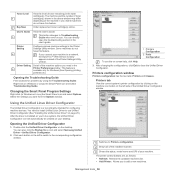
... by using the Troubleshooting Guide. Printer Setting
4
Configure various machine settings in use Unified Driver Configurator (See "Installing the Unified Linux Driver" on your machine. Some machines do not have this feature.
2 Buy Now
Order replacement toner cartridge(s) online. Select the settings you to a network, the SyncThru™ Web Service window appears instead...
User Manual (user Manual) (ver.1.01) (English) - Page 52
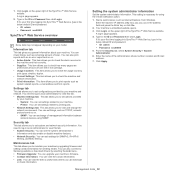
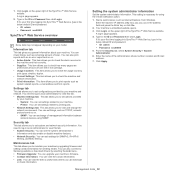
...™ Web Service website.
Settings tab
This tab allows you to view and change the network environment. Type in the ID and Password then click Login. System: You can view the links to Samsung website or download drivers by upgrading firmware and setting contact information for using SNMP. Security tab
This tab allows you to your model.
Type in...
User Manual (user Manual) (ver.1.01) (English) - Page 58
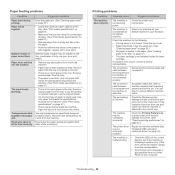
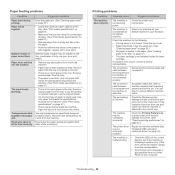
... of the print settings are printing on page 42.)
The printer driver may cause some paper to feed correctly.
Install the toner cartridge.
The connection cable between the computer and the machine is not installed.
Repair the machine software (See "Installing USB connected machine's driver" on page 67.)
• Make sure that the paper guides are using a different...
Samsung ML-1867 Reviews
Do you have an experience with the Samsung ML-1867 that you would like to share?
Earn 750 points for your review!
We have not received any reviews for Samsung yet.
Earn 750 points for your review!

