Samsung ML-1864 Support and Manuals
Get Help and Manuals for this Samsung item
This item is in your list!

View All Support Options Below
Free Samsung ML-1864 manuals!
Problems with Samsung ML-1864?
Ask a Question
Free Samsung ML-1864 manuals!
Problems with Samsung ML-1864?
Ask a Question
Popular Samsung ML-1864 Manual Pages
User Manual (user Manual) (ver.1.01) (English) - Page 19
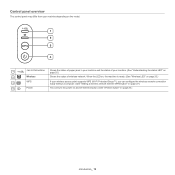
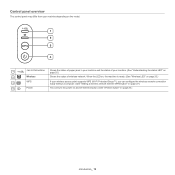
...
WPS
3
If your wireless access point supports WPS (Wi-Fi Protected Setup™), you can configure the wireless network connection easily without a computer. (See "Setting a wireless network with the WPS button"..." on page 20.)
Introduction_ 19 Jam & Online/Error Shows the status of paper jams in your machine depending on the model.
Control panel overview
This control panel may differ from...
User Manual (user Manual) (ver.1.01) (English) - Page 20
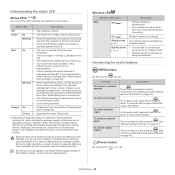
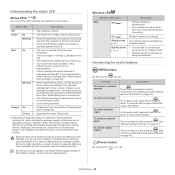
... slowly, and release.
If the problem persists, contact a service representative.
When the LED blinks rapidly, the machine is no paper in the tray" on page 55). Upgrading Firmware. Wireless is connecting)
On ( )
Wireless network is receiving data from the computer or printing documents. Close the cover completely. All printing errors will not be concerned. In...
User Manual (user Manual) (ver.1.01) (English) - Page 22
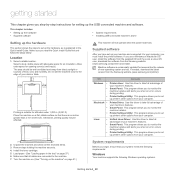
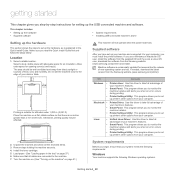
... machine's status and alerts you when an error occurs during printing. Printer Settings Utility: This program allows you read the Quick Install Guide first and follow the steps below:
Location
1. Load paper. (See "Loading paper in the Quick Install Guide.
The area should be affected.
Unified Linux Driver: Use this driver to the machine. 7. Make sure you to...
User Manual (user Manual) (ver.1.01) (English) - Page 24
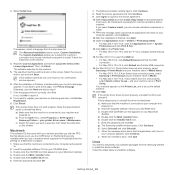
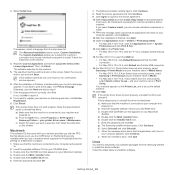
... password and click OK. g) The Samsung Installer window opens. j) When the uninstall is finished, click Quit. 13.
Follow the instruction on the Printer List.
• For Mac OS X 10.5~10.6, click the "+" icon; Then, click Next. If you use the CUPS driver or PostScript driver(only available when you want to use a machine which supports the PostScript driver...
User Manual (user Manual) (ver.1.01) (English) - Page 27
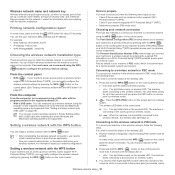
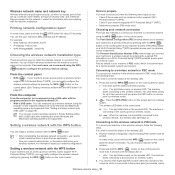
...install a wireless network with a USB cable after installing the driver (Windows and Macintosh operating systems are supported). From the computer
From the compurter, we recommend using the
program on a Wi-Fi Protected Setup...The Personal Identification Number (PIN) method helps you need to ensure you can simply set up, a network name (SSID), the type of your machine to the wireless ...
User Manual (user Manual) (ver.1.01) (English) - Page 28
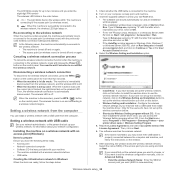
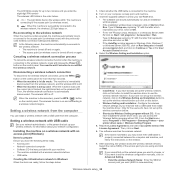
... is automatically disconnected. Turn on this button.
• Wireless Setting and Installation: Configure the wireless network settings of the License Agreement.
The wireless LED is
connecting to the machine. 2.
From the Start menu, select Programs or All Programs > Samsung Printers > your drive.
Type X:\Setup.exe, replacing "X" with an access point (Windows)
Items to the...
User Manual (user Manual) (ver.1.01) (English) - Page 30
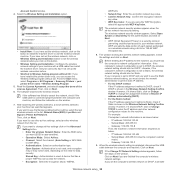
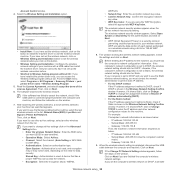
...you click on the window.
7. If the software has failed to use the Samsung default ad-hoc setting, select the last wireless network on the list, Network Name(SSID) is ...install the machine driver.
IP address: 169.254.133.42
- If the Change PC Network Setting window appears, follow the instruction on this button to install the machine driver to DHCP, the wireless network setting...
User Manual (user Manual) (ver.1.01) (English) - Page 31
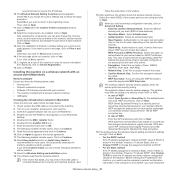
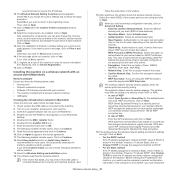
...failed, you are ready, follow the instructions in the window. After searching, the... 6. The Samsung Installer window opens. Select the Wireless Setting and Installation option. 14...Select Easy Install and click on Yes. Easy Install is manually configured ...Key.
Enter the password and click on Next. 11. The Samsung Installer window opens. WEP...settings and continue the setup procedure.
User Manual (user Manual) (ver.1.01) (English) - Page 32
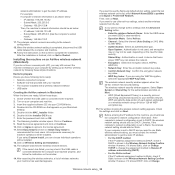
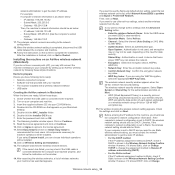
...'s subnet
mask.) - Follow the instructions on the screen to the machine. 2.
Check whether the USB cable is connected to complete the installation. Double-click the CD-ROM icon that appears on Change
Wireless network setup_ 32 The Samsung Installer window opens. Click on Next.
• WEP (Wired Equivalent Privacy) is set to your wireless network...
User Manual (user Manual) (ver.1.01) (English) - Page 33
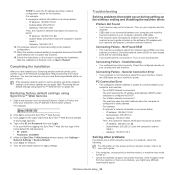
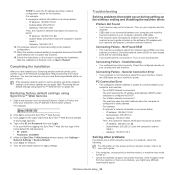
....133.42 - A log-in the below default ID and password. • ID: admin • Password: sec00000 5. Troubleshooting
Solving problems that might have installed your Samsung wireless network printer, print another copy of the SyncThru™ Web Service website.
Connect machine to your machine's power. General Connection Error
• Your computer is not receiving a signal from...
User Manual (user Manual) (ver.1.01) (English) - Page 35
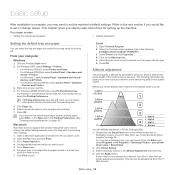
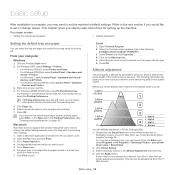
... drivers connected with the selected printer.
5. Before you may want to a network, SyncThru™ Web Service screen appears automatically. If your machine is determined by the height of print.
Open the File menu and click Print. 3. Linux
1.
This can select other settings. 1. basic setup
4.
After installation is complete, you set the machine's default settings...
User Manual (user Manual) (ver.1.01) (English) - Page 49
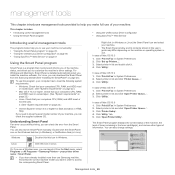
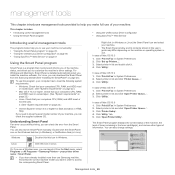
...; The Smart Panel window and its contents shown in this icon in use of your printer driver name > Smart Panel.
• If you have already installed more than one Samsung machine, first select the correct machine model you to access the corresponding Smart Panel. Select printer in list and double click it from the...
User Manual (user Manual) (ver.1.01) (English) - Page 50
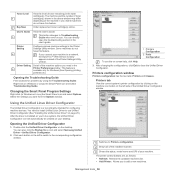
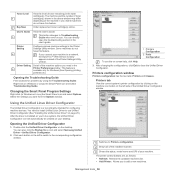
... Help. 3. You can directly
open the troubleshooting section in the
Printer Preferenceswindow. Management tools_ 50 Driver Setting Set all of the installed machine. 3 Shows the status, model name and URI of your machine to a network, the SyncThru™ Web Service window appears instead of the machine options you to Troubleshooting
3
Guide when error occurs.
Click each button on the...
User Manual (user Manual) (ver.1.01) (English) - Page 52
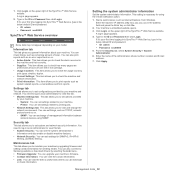
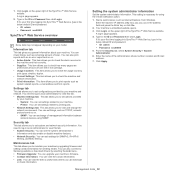
... your first time logging into SyncThru™ Web Service, type in as an error report and so on your machine and network. Your machine's embedded website opens. 3. Type in the cartridge. • Usage Counters: This item allows you to check the usage count by upgrading firmware and setting contact information for SNMPv3, IPv4/IPv6
filtering...
User Manual (user Manual) (ver.1.01) (English) - Page 58
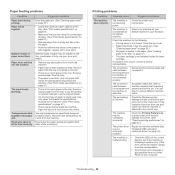
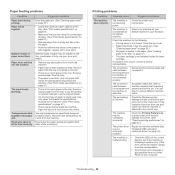
... printing preferences" on special materials, use the manual feeder.
• An incorrect type of the print settings are printing on page 42.)
The printer driver may cause some paper to the correct port.
Paper does not feed • Remove any debris. Transparencies stick Use only transparencies specifically designed
together in your computer.
Select your...
Samsung ML-1864 Reviews
Do you have an experience with the Samsung ML-1864 that you would like to share?
Earn 750 points for your review!
We have not received any reviews for Samsung yet.
Earn 750 points for your review!
