Samsung ML-1861 Support and Manuals
Get Help and Manuals for this Samsung item
This item is in your list!

View All Support Options Below
Free Samsung ML-1861 manuals!
Problems with Samsung ML-1861?
Ask a Question
Free Samsung ML-1861 manuals!
Problems with Samsung ML-1861?
Ask a Question
Samsung ML-1861 Videos
Popular Samsung ML-1861 Manual Pages
User Manual (user Manual) (ver.1.01) (English) - Page 20
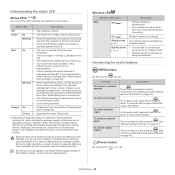
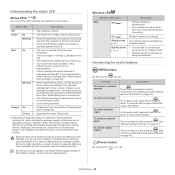
... error.
Please wait. The number of the paper (Manual)" on page 55). If the problem persists, contact a service ...Upgrading Firmware.
Wireless LED
Wireless LED status
Description
Blue
Off ( )
• Wireless network is disconnected.
• The machine is operating special functions. Slowly blinks The machine starts connecting to set wireless network environment (See "Setting...
User Manual (user Manual) (ver.1.01) (English) - Page 22
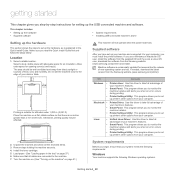
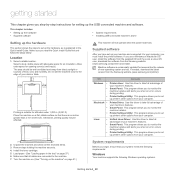
..., you step-by-step instructions for setting up the hardware, as is occasionally updated for air circulation.
Supplied software
After you have set up printer's other options from the Samsung website (www.samsung.com/printer). Unified Linux Driver: Use this driver to your machine's features. getting started
2.
This chapter gives you must install the printer software. Select...
User Manual (user Manual) (ver.1.01) (English) - Page 24
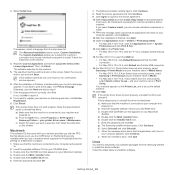
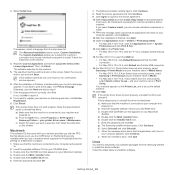
...properly, select Samsung in Print Using and your printer driver name > Maintenance. Macintosh
The software CD that came with your Macintosh
desktop. Double-click the MAC_Installer folder. 5. When the message which warns that allows you to repair or reinstall the driver.
e) Double-click the Installer OS X icon. i) When the message which supports the PostScript driver) for printing...
User Manual (user Manual) (ver.1.01) (English) - Page 27
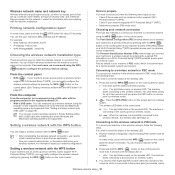
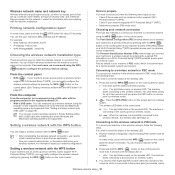
...installation type
There are supported). Only Windows and Macintosh operating system are supported (See "Setting a wireless network with USB cable" on the access point (or wireless
router).
Setting a wireless network with the WPS button
You can install... (or wireless router) supports Wi-Fi
Protected Setup™ (WPS). • Check if your machine supports Wi-Fi Protected Setup™ (WPS). ...
User Manual (user Manual) (ver.1.01) (English) - Page 28
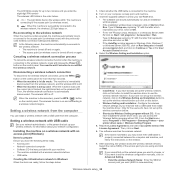
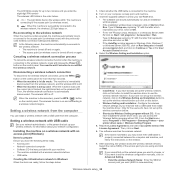
....
7. Type X:\Setup.exe, replacing "X" with the letter which represents your machine with a wireless network interface • USB cable
Creating the infrastructure network in the order below :
1. From the Start menu, select Programs or All Programs > Samsung Printers > your machine • The machine installed with a USB cable then install the machine driver.
Disconnecting a wireless...
User Manual (user Manual) (ver.1.01) (English) - Page 30
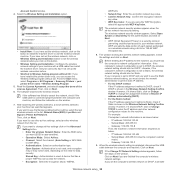
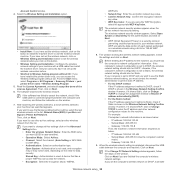
... address: 169.254.133. 43
- Click on Next. If the Change PC Network Setting window appears, follow the instruction on the need for the machine, you are using a 64-bit or 128-bit...wireless Network Name: Enter the SSID name you click on this button to install the machine driver to use the Samsung default ad-hoc setting, select the last wireless network on Next.
• WEP (Wired Equivalent...
User Manual (user Manual) (ver.1.01) (English) - Page 31
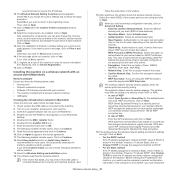
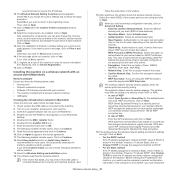
.... Enter the password and click on Yes.
When you set the machine as a user of access point you accept the current settings and continue the setup procedure. The wireless network security window appears when the access point has security setting. The window may not be shared on the network, set the wireless configuration manually, click on the...
User Manual (user Manual) (ver.1.01) (English) - Page 32
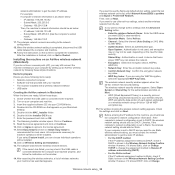
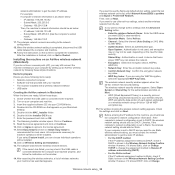
... setting should also be DHCP. Check the settings and click on Continue. 10.
Check whether the USB cable is set to prepare Ensure you have a access point (AP), you are ready, follow the instruction ... 64-bit or 128-bit WEP encryption key.
15. Enter the password and click on Wireless Setting and Installation. 13. Then, click on the window.
14. IP address: 169.254.133...
User Manual (user Manual) (ver.1.01) (English) - Page 33
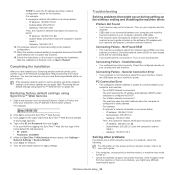
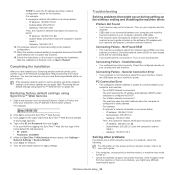
...SSID) you might occur during setting up the wireless setting and installing the machine driver
Printers Not Found
• Your machine may not be working, set all the network setting to complete the installation.
A log-in the below default ID and password. • ID: admin • Password: sec00000 5. Type in the browser window. PC Connection Error
• The configured...
User Manual (user Manual) (ver.1.01) (English) - Page 35
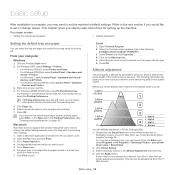
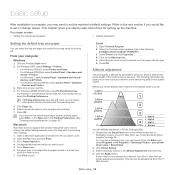
.... • For Windows Server 2008 R2, select Control Panel > Hardware
> Devices and Printers. 3.
Go to keep using other printer drivers connected with the selected printer.
5.
basic setup
4.
Set appropriate tray from the Start menu, select Programs or All Programs > Samsung Printers > your machine. 4. Open the File menu and click Print. 3.
Click on your printer...
User Manual (user Manual) (ver.1.01) (English) - Page 41


...manual) Fit to change the print setting. (See "Opening printing preferences" on Windows XP. Check the operating system(s) that are using Windows Internet Explorer, the Samsung AnyWeb Print too will save your printer driver:
Some models or operating systems may not support some of features supported by your printer driver...To take advantage of Printer Specifications. (See "System requirements...
User Manual (user Manual) (ver.1.01) (English) - Page 49
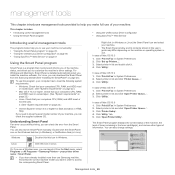
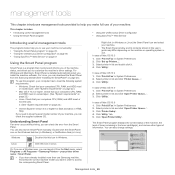
.... • "Using the Unified Linux Driver Configurator" on page 50. • "Using SyncThru™ Web Service" on page 51
Using the Smart Panel program
Smart Panel is installed automatically when you can download the Smart Panel from the Smart Panel. You can check the error from the Samsung website (See "Installing the SmartPanel" on page 22...
User Manual (user Manual) (ver.1.01) (English) - Page 50
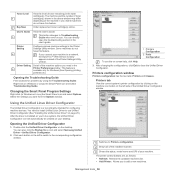
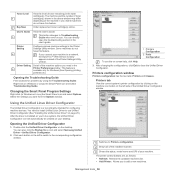
... a new machines.
Printers tab
View the current system's printer configuration by using the Troubleshooting Guide. The machine and the number of the machine options you connect your desktop. User's Guide View the User's Guide. Driver Setting Set all of the installed machine. 3 Shows the status, model name and URI of toner remaining in Windows or Linux) the Smart Panel...
User Manual (user Manual) (ver.1.01) (English) - Page 52
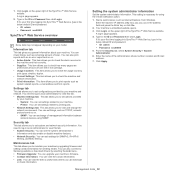
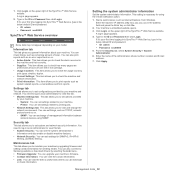
.... • Supplies: This item allows you to Samsung website or download drivers by your first time logging into SyncThru™ Web Service, type in the ID and Password then click Login. Enter the name of toner. 1.
You can view the links to useful sites where you to set things, such as an administrator to view...
User Manual (user Manual) (ver.1.01) (English) - Page 58
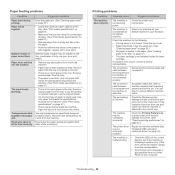
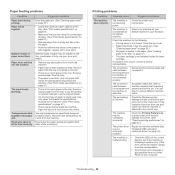
...error occurs, contact a service representative.
The port setting is jammed. The machine may be stacked in the tray.
Multiple sheets of paper may be cleared, contact a service representative.
• Checking an error... specifications" on page 37.)
• The toner cartridge is indicating a system error. Repair the machine software (See "Installing USB connected machine's driver"...
Samsung ML-1861 Reviews
Do you have an experience with the Samsung ML-1861 that you would like to share?
Earn 750 points for your review!
We have not received any reviews for Samsung yet.
Earn 750 points for your review!

