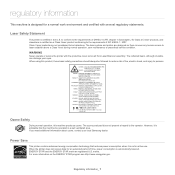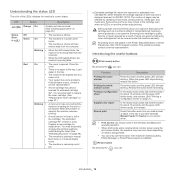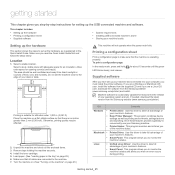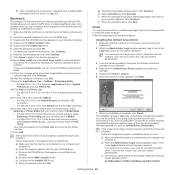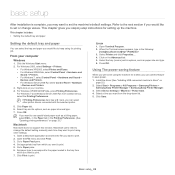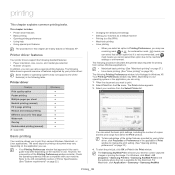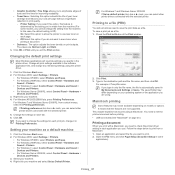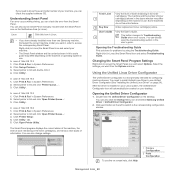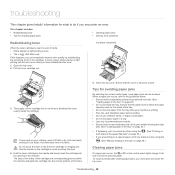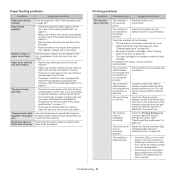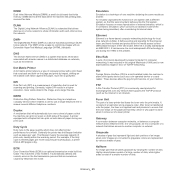Samsung ML-1675 Support and Manuals
Get Help and Manuals for this Samsung item

View All Support Options Below
Free Samsung ML-1675 manuals!
Problems with Samsung ML-1675?
Ask a Question
Free Samsung ML-1675 manuals!
Problems with Samsung ML-1675?
Ask a Question
Samsung ML-1675 Videos
Popular Samsung ML-1675 Manual Pages
Samsung ML-1675 Reviews
We have not received any reviews for Samsung yet.