Samsung ML-1645 Support and Manuals
Get Help and Manuals for this Samsung item
This item is in your list!

View All Support Options Below
Free Samsung ML-1645 manuals!
Problems with Samsung ML-1645?
Ask a Question
Free Samsung ML-1645 manuals!
Problems with Samsung ML-1645?
Ask a Question
Samsung ML-1645 Videos
Popular Samsung ML-1645 Manual Pages
User Manual (ENGLISH) - Page 4


..., click Help from the Manual folder on printer driver properties and instructions for setting up and using your machine's full features, and contains information for open source information.
4_Features of your machine, troubleshooting, and installing accessories. Printer Driver Help
Provides you with help information on the printer software CD. Samsung website
If you have Internet...
User Manual (ENGLISH) - Page 13
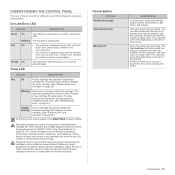
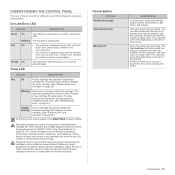
... is experiencing an error such as LSU error, or fuser error. The printer stops printing. Prepare a new cartridge for replacement.
This may remain in the Smart Panel program window. In Manual Feed mode, you can't cancel the print job by redistributing the toner. (See "Redistributing toner" on the size of using non-genuine Samsung toner cartridge such...
User Manual (ENGLISH) - Page 14


...8226; Number of features supported by your printer drivers:
Printer driver
FEATURE
WINDOWS LINUX
MACINTOSH
Machine quality option
O
O
O
Poster printing
O
X
X
Multiple pages per sheet
O
O (2,4)
O
(N-up your machine and connected it to your machine from the Samsung website (www.samsung.com/ printer) and install.
Macintosh • Printer driver: Use this driver to run your...
User Manual (ENGLISH) - Page 15


... is operating correctly. Make sure you step-by toner, which is suitable for setting up the hardware which can cause damage to the machine.
15 _Getting started
This chapter gives you read Quick Install Guide and complete the following steps.
1. Install all the enclosed items. 3. Load paper. (See "Loading paper" on . When you move...
User Manual (ENGLISH) - Page 17


... AutoPlay window appears in Windows Vista, Windows 7 and Windows 2008 Server R2 click Run Setup.exe in order to register yourself as a user of Samsung machines in Install or run , and an installation window appears. See Software section. • During the printer driver installation process, the driver installer detects the location information for your operating system and sets the default...
User Manual (ENGLISH) - Page 25
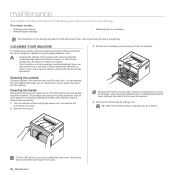
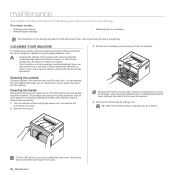
ML-1640 series does not have a manual tray, go to step 5.
Pull the toner cartridge out and remove it out.
CLEANING YOUR MACHINE
To maintain print quality, follow the cleaning procedures below each time the toner cartridge is replaced or if print quality problems... when you have installed the dust cover, remove the dust cover before opening /closing the tray or installing/removing the toner ...
User Manual (ENGLISH) - Page 33


....
Select Samsung ML-2240 Series as a billing paper. Clear the paper jam. See page
30. • No paper is not closed. See page 21. • The toner cartridge is incorrect.
The port setting is not installed.
Check the printer properties to feed correctly.
The printer driver may be configured incorrectly.
The machine is indicating a system error...
User Manual (ENGLISH) - Page 35
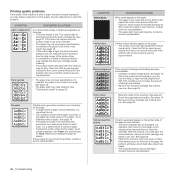
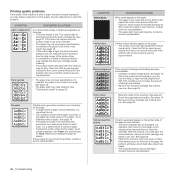
... shading. • Remove the old toner cartridge and install a new one . If these steps do not correct the problem, contact a service representative. Contact a service representative. Toner smear
• Clean the inside of paper. • Change the printer option and try again. See page 28. • Parts of the machine may be damaged. Clean the inside...
User Manual (ENGLISH) - Page 43


...model. It defines wiring and signaling for the physical layer, and frame formats and protocols for the media access control (MAC)/data link layer of one minute. It was developed by various shades of TCP/IP networking. FDI
Foreign Device Interface (FDI) is a card installed..., and also supports access control, ... to a specific connector type... standard-setting body ...
The part of ... services ...
User Manual (ENGLISH) - Page 44


... approach to network design that divides the required set of an image, measured in an interpreter to the printer. that is run various services on a PC, and the network protocols were...network. OSI
Open Systems Interconnection (OSI) is a model developed by HP as a printer protocol and has become an industry standard. Printer Driver
A program used cooperative multitasking to run in Dots ...
User Manual (ENGLISH) - Page 46
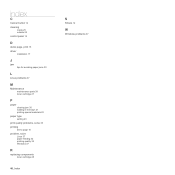
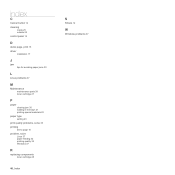
... driver
installation 17
J
jam tips for avoiding paper jams 30
L
Linux problems 37
M
Maintenance maintenance parts 39 toner cartridge 27
P
paper clearing jam 30 loading in the tray1 21 printing special materials 22
paper type setting 23
print quality problems, solve 35 printing
demo page 15 problem, solve
Linux 37 paper feeding 32 printing quality 35 Windows 37
R
replacing...
User Manual (ENGLISH) - Page 50


... not responsible for any direct or indirect damages, arising from or related to use of this user's guide.
• Samsung and Samsung logo are trademarks of Samsung Electronics Co., Ltd. • Microsoft, Windows, Windows Vista, Windows 7 and Windows 2008 Server R2 are either registered trademarks or trademarks of Microsoft Corporation. • UFST® and MicroType™ are registered...
User Manual (ENGLISH) - Page 54


... Smart Panel ...19 Opening the Troubleshooting Guide 20 Changing the Smart Panel Program Settings 20
Chapter 6: USING YOUR PRINTER IN LINUX
Getting Started ...21 Installing the Unified Linux Driver 21
Installing the Unified Linux Driver 21 Uninstalling the Unified Linux Driver 22 Using the Unified Driver Configurator 23 Opening the Unified Driver Configurator 23 Printers Configuration 23...
User Manual (ENGLISH) - Page 71
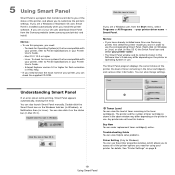
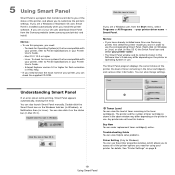
..., and allows you to solve problems. Driver Setting (Only for using your printer. Troubleshooting Guide You can check the supplied CD-ROM. If you are compatible with
your printer, refer to Printer Specifications in the toner cartridge(s). To check for Operating System(s) that are a Windows user, from the Samsung website (www.samsung.com/printer) and install.
To check for Linux...
User Manual (ENGLISH) - Page 78


...you are upgrading the software, or if installation fails.
1 Make sure that you connect your computer.
7 Using Your Printer with
a Macintosh
Your printer supports Macintosh systems with your
Macintosh desktop.
4 Double-click the MAC_Installer folder. 5 Double-click the Installer icon. 6 Enter the password and click OK. 7 The Samsung Installer window opens.
Printer driver
Installing the...
Samsung ML-1645 Reviews
Do you have an experience with the Samsung ML-1645 that you would like to share?
Earn 750 points for your review!
We have not received any reviews for Samsung yet.
Earn 750 points for your review!

