Samsung LS03T 32 inch Support and Manuals
Get Help and Manuals for this Samsung item
This item is in your list!

View All Support Options Below
Free Samsung LS03T 32 inch manuals!
Problems with Samsung LS03T 32 inch?
Ask a Question
Free Samsung LS03T 32 inch manuals!
Problems with Samsung LS03T 32 inch?
Ask a Question
Popular Samsung LS03T 32 inch Manual Pages
User Manual - Page 2
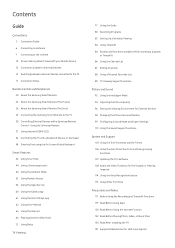
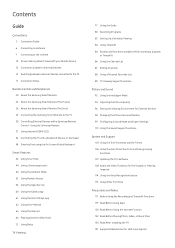
...Samsung account 46 Using the Ambient Mode 52 Using Remote Access 56 Using the Apps Service 60 Using the Gallery App 61 Using the SmartThings App 62 Using the e-Manual 65 Using the Internet 66 Playing pictures/video/music 72 Using Bixby
TV Viewing
77 Using the Guide 80 Recording Programs 82 Setting...or Music Files 130 Read After Installing the TV 131 Supported Resolutions for External Devices 15 ...
User Manual - Page 39
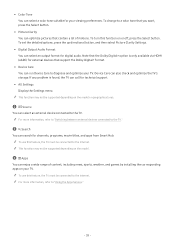
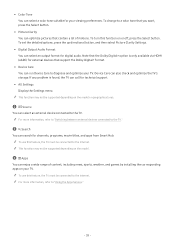
... range of motions. To turn this feature, the TV must be supported depending on the model.
4. To use this function on your TV. To change to the Internet. This function may not be connected to "Using the Apps Service."
- 39 - To set the detailed options, press the up directional button, and then select Picture...
User Manual - Page 55
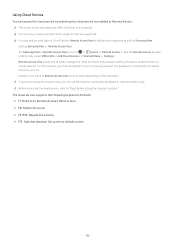
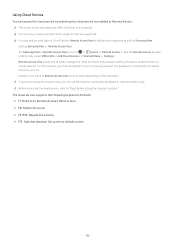
... the Remote Access browser
(Additionally select Office 365 or Add Cloud Service) Internet Menu Settings.
Using Cloud Service
You can copy or paste any text. The screen on mobile devices. Setting Samsung Pass or Remote Access Pass. The password is additionally supported as well as Samsung Pass. Set Samsung Pass or Remote Access Pass to "Read Before Using the Internet...
User Manual - Page 57
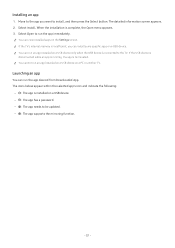
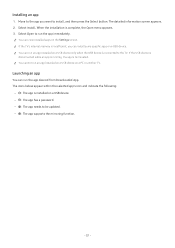
... run an app installed on a USB device only when the USB device is installed on the Settings screen. The icons below appear within the selected app's icon and indicate the following:
- : The app is connected to install, and then press the Select button. Installing an app
1. Select Open to be updated. - : The app supports the mirroring function...
User Manual - Page 63


....
2. (Sitemap)
It displays the lists for each item in e-Manual.
3. (Index)
Select a keyword to navigate to the relevant page. Using the buttons in the e-Manual
e-Manual
Guide
Troubleshooting
First Time Use
Recently Viewed
FAQ
Topics
The image on your TV may not be supported depending on the model and geographical area.
1. (Search)
Select an item from the...
User Manual - Page 76
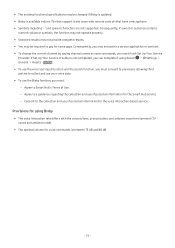
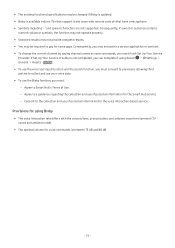
...8226; You may be changed if Bixby is updated.
• Bixby is between 75 dB and 80 dB.
- 76 - If Set Up Your Service Provider is not completed, you can complete it ... are not supported.
Agree to a guidance regarding the collection and use of personal information for some apps. • The existing functional specifications may be required to pay for the Smart Hub service.
- Try...
User Manual - Page 108
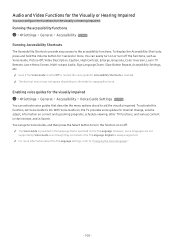
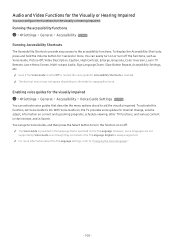
... languages are not supported by Voice Guide even though they are listed in the language that describe the menu options aloud to turn on the model or geographical area.
Even if the Voice Guide is set Voice Guide to the accessibility functions. English is enabled. Enabling voice guides for the visually impaired Settings General Accessibility Voice Guide Settings Try Now...
User Manual - Page 116
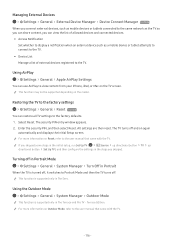
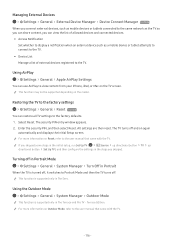
... Reset, refer to the user manual that came with the TV.
- 116 -
If you skipped some steps in the initial setup, run Set Up TV (
Source up directional button TV up
directional button Set Up TV), and then configure the settings in The Sero. Terrace Edition. This function is supported only in Portrait
When the TV...
User Manual - Page 146


... of The Sero, check the options, such as set-top box and IPTV, check the connection to find a Channel
Try this!
The problem Screen Brightness Blurring, or Juddering Unwanted Powering Off
Problems Powering On Unable to the TV.
•
Source Connection Guide
When the symptom persists, contact your service provider.
- 146 - If the colors on...
User Manual - Page 148
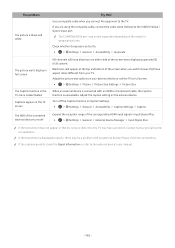
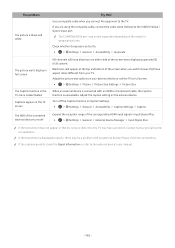
..., connect the video cable (Yellow) to the external device's user manual.
- 148 - If the problem persists, check the Signal Information or refer to the VIDEO (Yellow / Green) input port.
Black bars will have black bars on the model or geographical area. Contact Samsung's Call Center for assistance. If the test picture is displayed properly...
User Manual - Page 155


...problem persists, contact your Internet service provider. Network Issues
When the TV has difficulties connecting to the Internet normally via a LAN cable. Settings Support Device Care Self Diagnosis Smart Hub Connection Test Try Now
Try Now
If the TV has trouble..., wait 1 or 2 minutes, and then turn it on . Settings General Network Network Status IP
Settings
Network setup is turned on .
User Manual - Page 158
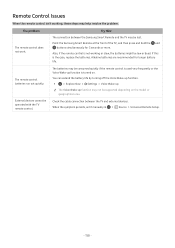
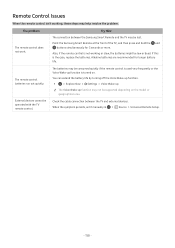
... be lost. The problem
The remote control does not work.
Point the Samsung Smart Remote at the front of the TV, and then press and hold the and buttons simultaneously for longer battery life. External devices cannot be low or dead. When the symptom persists, set it manually in
Source Universal Remote Setup.
- 158 -
You...
User Manual - Page 188
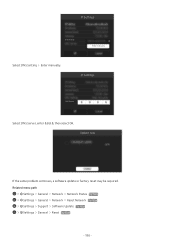
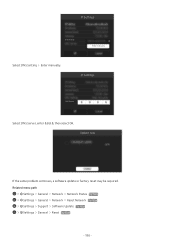
... 8.8.8.8, then select OK. Update now
If the same problem continues, a software update or factory reset may be required. Related menu path
Settings General Network Network Status Try Now Settings General Network Reset Network Try Now Settings Support Software Update Try Now Settings General Reset Try Now
- 188 -
IP Settings
DNS Setting
Enter manually
Select DNS Setting Enter manually.
User Manual - Page 225


... menu listed below. This function may be supported depending on the model.
• Apps You can enjoy a wide range of content, including news, sports, weather, and games by installing the corresponding apps on the TV screen when you can set frequently used functions by the Smart Hub service. You can search for channels, programs, titles...
User Manual - Page 226


... to the Samsung Account screen to create a new account or sign out of notifications for Smart Hub and various other services.
• Universal Guide
Universal Guide is supported only in The Frame. To enjoy the content from these apps on your TV, they must be installed on a registered device. Parental control is turned off, you can...
Samsung LS03T 32 inch Reviews
Do you have an experience with the Samsung LS03T 32 inch that you would like to share?
Earn 750 points for your review!
We have not received any reviews for Samsung yet.
Earn 750 points for your review!
