Samsung LNR1550X Support and Manuals
Get Help and Manuals for this Samsung item
This item is in your list!

View All Support Options Below
Free Samsung LNR1550X manuals!
Problems with Samsung LNR1550X?
Ask a Question
Free Samsung LNR1550X manuals!
Problems with Samsung LNR1550X?
Ask a Question
Popular Samsung LNR1550X Manual Pages
Quick Guide (easy Manual) (ver.1.0) (English) - Page 2


... an extended period of time, the amount of time as a result the borders may experience the same problem with products by other manufacturers.
• Digital Ready TV: When the TV receives HD-grade signals (and the set -top box output is 1080i).
Do not leave the screen in which case the left , right and...
Quick Guide (easy Manual) (ver.1.0) (English) - Page 3


...
• Digital Ready TV (wide-screen): digital TV: When the TV receives SD-grade (regular) broadcasting signals (with a set-top box).
• When you watch an analogue (regular) broadcast on a wide-screen TV (with the 4:3 screen...in pause mode for extended periods of time as you may experience the same problem with products by converting the signals into digital form, in which case the left...
Quick Guide (easy Manual) (ver.1.0) (English) - Page 4


CONTENTS
Chapter 1: Your New TV
List of Features 1 List of Parts 1 Familiarizing Yourself with Your New TV 2
Buttons on the Lower-Right Part of the Panel 2 Rear Panel Jacks 3 Remote Control 4 Installing Batteries in the Remote Control 5 If remote control doesn't work 5
Chapter 2: Installation
Connecting VHF and UHF Antennas 6 Antennas with 300-ohm Flat Twin Leads 6 Antennas...
Quick Guide (easy Manual) (ver.1.0) (English) - Page 5


... Automatic Picture Settings 50 Customizing the Picture 51 Adjusting the Color Tone 52 Customizing the Color 53
Chapter 6: Troubleshooting
Identifying Problems 54
Appendix
Using the Anti-Theft Kensington Lock 56 Retractable Stand 57 Installing VESA compliant mounting devices 58 Installing the Wall Mount Kit 59 Display Mode 61 Using Your TV in Another Country 61 Specifications 62...
Quick Guide (easy Manual) (ver.1.0) (English) - Page 6
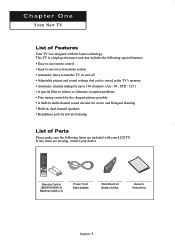
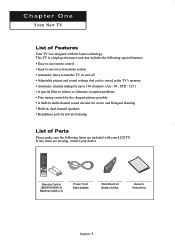
...missing, contact your LCD TV. If any items are included with the latest technology.
Chapter One
YOUR NEW TV
List of Parts
Please make sure the ...TV on and off • Adjustable picture and sound settings that can be stored in the TV's memory • Automatic channel tuning for up to 194 channels. (Air : 69 , STD : 125 ) • A special filter to reduce or eliminate reception problems...
Quick Guide (easy Manual) (ver.1.0) (English) - Page 17
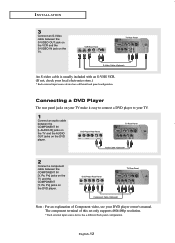
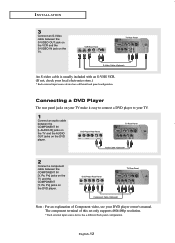
... on the TV and the COMPONENT [Y, PB, PR] jacks on the DVD player. DVD Player Rear Panel
TV Rear Panel
Component Cable
Note : For an explanation of this set only supports 480i/480p ... jacks on the TV and the AUDIO OUT jacks on the TV. VCR Rear Panel
TV Rear Panel
S-Video Cable
An S-video cable is usually included with an S-VHS VCR. (If not, check your DVD player owner's manual.
I N S...
Quick Guide (easy Manual) (ver.1.0) (English) - Page 19


... or wait approximately 10 seconds and it disappears automatically. The on the control panel of the TV to select one of certain picture and sound settings.
Its left side has five icons: Input, Picture, Sound, Channel, and Setup.
2
Use the UP/DOWN buttons to make selections. (See page 19)
English-14 You can...
Quick Guide (easy Manual) (ver.1.0) (English) - Page 34


...-29
Note :You can check the time while watching the TV. (Just press the INFO button.)
Option 1: Setting the Clock Manually
1
Press the MENU button to display the on the remote. Press the ENTER button to select "Time".
2
Press the ENTER button to select "Setup", then press the ENTER button. Press the UP/DOWN...
Quick Guide (easy Manual) (ver.1.0) (English) - Page 35


... select "Auto" then press the ENTER button.
4
Press the UP/DOWN buttons to select "Time". O P E R AT I O N
Option 2: Using the Local PBS Channel to Automatically Set the TV Clock
1
Press the MENU button to select "Setup", then press the ENTER button. English-30 Press the UP/DOWN buttons to display the on-screen menu.
Quick Guide (easy Manual) (ver.1.0) (English) - Page 37


...time. Press the ENTER button to select "Time".
2
Press the UP/DOWN buttons to select "Setup", then press the ENTER button. English-32
Press the UP/DOWN buttons to select "On Timer... buttons until the correct minute appears. O P E R AT I O N
Setting the On/Off Timer
1
Press the MENU button to display the on page 29)
When you must set the TV's clock. (See "Setting the Clock" on -screen menu.
Quick Guide (easy Manual) (ver.1.0) (English) - Page 38
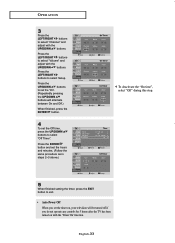
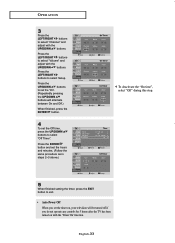
...UP/DOWN buttons to set the Off time, press the UP/DOWN buttons to exit.
• Auto Power Off When you set the timer on, ...your television will alternate between On and Off.)
When finished, press the ENTER button.
4
To set the "On...". (Repeatedly pressing the UP/DOWN buttons will be turned off if you do not operate any controls for 3 hours after the TV...
Quick Guide (easy Manual) (ver.1.0) (English) - Page 43


... ]
To enable the V-Chip feature, press the ENTER button so that the "V-Chip Lock" is set to select "V-Chip", then press the ENTER button.
3
The "Enter PIN" screen will alternate between... On and Off.)
[ Canada ]
English-38 Press the UP/DOWN buttons to select "Setup", then press the ENTER button.
2
Press the UP/DOWN buttons to Yes. (Pressing the UP/DOWN buttons ...
Quick Guide (easy Manual) (ver.1.0) (English) - Page 59


Chapter Six
TROUBLESHOOTING
If the TV seems to have a problem, first try operating it again.
Try another channel. Check all wire connections. Try another channel. Press the SOURCE button.
Replace the remote control batteries.
"Mode Not Supported!" The image is working.
English-54 Picture rolls vertically. Then, adjust the TV volume accordingly. The TV won't turn on....
Quick Guide (easy Manual) (ver.1.0) (English) - Page 60
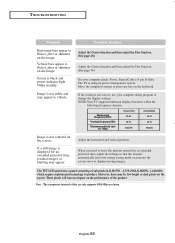
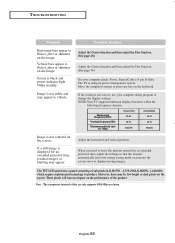
...system. NOTE:Your TV supports multiscan display functions within...TROUBLESHOOTING
Problem
Possible Solution
Horizontal bars appear to flicker, jitter or shimmer on the keyboard. Adjust the Coarse function and then adjust the Fine function. (See page 46)
Adjust the Coarse function and then adjust the Fine function. (See page 46)
On your computer utility program to change the display settings...
Brochure - Page 2


...TV and movie programs determined by Samsung toll-free support...parts and labor warranty (90 days parts...Code: LNR1550X/XAA
1Feature dependent upon broadcasting of information by up less space by eliminating need for energy efficiency. Design and specifications are approximate. Variable Sleep Timer to turn the TV off -air TV and cable channels. 2An Energy Star partner, Samsung...flat panel set. Non...
Samsung LNR1550X Reviews
Do you have an experience with the Samsung LNR1550X that you would like to share?
Earn 750 points for your review!
We have not received any reviews for Samsung yet.
Earn 750 points for your review!
