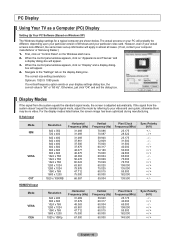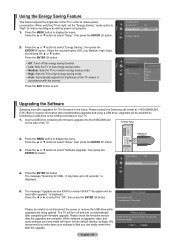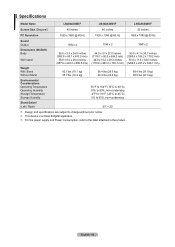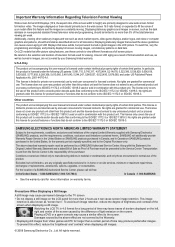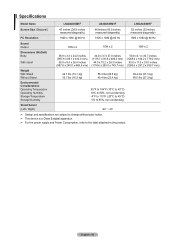Samsung LN52A630M1F Support and Manuals
Get Help and Manuals for this Samsung item

View All Support Options Below
Free Samsung LN52A630M1F manuals!
Problems with Samsung LN52A630M1F?
Ask a Question
Free Samsung LN52A630M1F manuals!
Problems with Samsung LN52A630M1F?
Ask a Question
Popular Samsung LN52A630M1F Manual Pages
Samsung LN52A630M1F Reviews
We have not received any reviews for Samsung yet.