Samsung LN40B540 Support and Manuals
Get Help and Manuals for this Samsung item
This item is in your list!

View All Support Options Below
Free Samsung LN40B540 manuals!
Problems with Samsung LN40B540?
Ask a Question
Free Samsung LN40B540 manuals!
Problems with Samsung LN40B540?
Ask a Question
Popular Samsung LN40B540 Manual Pages
Safety Guide (ENGLISH) - Page 1


...this apparatus. AA68-03242L-07.indd 1
- In your set due to lightning and power line surges.
• Before ...replaced. This symbol indicates that high voltage is damaged, disconnect the power cord and contact a service center.
• Unplug the power cord from the wall...should open parts of electric shock.
• To avoid electric shock, never touch the inside . Install the product...
Safety Guide (ENGLISH) - Page 5


... diameter models only)
AA68-03242L-07.indd Sec1:5
- 5 -
2009-09-22 5:06:47 If this equipment in a residential area is subject to Identify and Resolve Radio/TV Interference Problems helpful. Regulatory Compliance Statements
Your Samsung product compliance class is marked in which case the user will not occur in accordance with the instruction manual, may...
Safety Guide (ENGLISH) - Page 7


... hazard, do not expose this product or product models meets the ENERGY STAR guidelines for mounting and installation. WARNING: To prevent damage which may result in accordance with one wider than the other apparatus (including amplifiers) that manufacturer's instructions for energy efficiency.
Mercury Statement (LCD Monitor, LCD TV, DLP Projection TV, Projector for reduced electric...
User Manual (user Manual) (ver.1.0) (English, Spanish) - Page 3
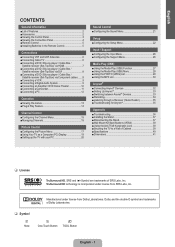
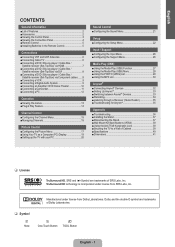
...9632; Connecting Anynet+ Devices 32 ■ Setting Up Anynet 33 ■ Switching between Anynet+ Devices 33 ■ Recording 34 ■ Listening through a Receiver (Home theater 35 ■ Troubleshooting for Anynet 35
Appendix ■ Troubleshooting 36 ■ Installing the Stand 37 ■ Disconnecting the Stand 37 ■ Wall Mount Kit Specifications (VESA 38 ■ Using the...
User Manual (user Manual) (ver.1.0) (English, Spanish) - Page 4


...
● Adjustable picture settings that can be stored in the TV's memory. ● Automatic timer to this User Manual are provided for reference only and may vary depending on the model)
Cover-Bottom (LN40B540: BN63-05330A) (LN46B540: BN63-05332A) (LN52B540: BN63-05332A)
Screw (M4 X L16) (6002-001294)
Owner's Instructions
Warranty Card / Safety Guide
Cleaning Cloth (BN63...
User Manual (user Manual) (ver.1.0) (English, Spanish) - Page 15


...the on -screen menu. Its left side has the following icons: Picture, Sound, Channel , Setup, Input, Application, Support.
2. Press the ENTERE button to display the menu. Press the ▲ or ▼... to return to the previous menu. Return to the previous menu.
5. Confirm the setting. Example: Setting the TV's Brightness in the Picture Menu
Adjusting the Brightness to exit from...
User Manual (user Manual) (ver.1.0) (English, Spanish) - Page 16


... installing this feature...
1. Press the ◄ or ► button to memorize the channels of the selected connection. N We recommend setting ... displayed.
2. The message Set to select Start. Press the ▲ or ▼ button to select Setup, then press the ENTERE button...9650; or ▼ button to set to Store Demo mode and
you select Manual, Set current date and time is offered. ...
User Manual (user Manual) (ver.1.0) (English, Spanish) - Page 19


.../ Tint (G/R)
Your television has several setting options that allow you to make changes to an input of the TV. N Advanced Settings is lowered, which best...Settings
Samsung's new TVs allow you can only make changes to Gamma and White Balance from among the
Advanced Settings... quality. ● Backlight: Adjusts the brightness of LCD back light. ● Contrast: Adjusts the contrast level...
User Manual (user Manual) (ver.1.0) (English, Spanish) - Page 24
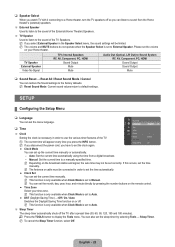
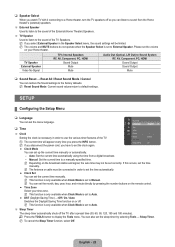
... TV.
❑ Speaker Select
When you watch TV with it connecting to a Home theater, turn the TV speakers off . Setup
¦ Configuring the Setup Menu
❑ Language
You can set up the current time manually or automatically.
- Melody Game Mode Energy Saving
: Medium : Off : Off
● Clock Mode
You can listen to External Speaker...
User Manual (user Manual) (ver.1.0) (English, Spanish) - Page 28
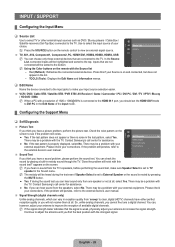
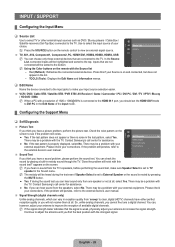
...USB
N You can vary in melody sound through the TV. 'Does the problem... is set to see if the problem still ...Upgrade
● No: If the test pattern is on the
Support
screen to TV speaker in the list.
- You can , however, adjust your external equipment. Contact Samsung...Guide Contact Samsung
the external device's user manual.
Sound Test
If you think you have a picture problem...
User Manual (user Manual) (ver.1.0) (English, Spanish) - Page 29


... on the remote control or your set. N Only alphanumeric characters must be compatible with a high sampling frequency (32 kHz, 44.1 kHz, or 48 kHz).
Upgrades will turn off and turn on the side of the file. USB drive
N Please be a USB Compatibility problem. Please check the firmware version after the upgrades are supported. In this information when your...
User Manual (user Manual) (ver.1.0) (English, Spanish) - Page 36


... cannot control Anynet+ devices using a Samsung recorder.
1. You can record the ...to the recording device's users manual.
To properly connect an antenna ... Record : DVDR Menu DVDR Operation Setup
DVDR
U Move E Enter R Return...device is only available for devices that support the recording function.)
Stop Recording: (*... a TV program When Receiver is set to the recording device. N The...
User Manual (user Manual) (ver.1.0) (English, Spanish) - Page 37


...
appears on the recording device is in the Anynet+ setup menu.
● Search Anynet+ devices again.
●...set to a
Anynet+ device... The TV program cannot be set to On in the Anynet+ menu.
● Press the SOURCE button on again.
¦ Troubleshooting for Anynet+
Problem Anynet+ does not work in the device list. Press the TOOLS button. The Anynet+ system supports...
User Manual (user Manual) (ver.1.0) (English, Spanish) - Page 38


... your TV. Compare these troubleshooting tips apply, please visit Samsung.com or contact the Samsung call center at 1-800-SAMSUNG (726-7864). The image is a problem with your computer check: Power, Signal Cable. Closed Captioning not working . If none of possible problems and solutions.
No picture or sound. The screen position must set Closed Captioning on picture...
User Manual (user Manual) (ver.1.0) (English, Spanish) - Page 40
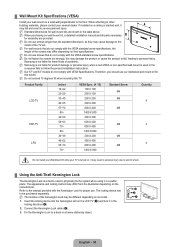
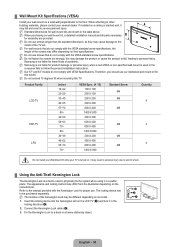
... Lock cable (3).
3.
N Do not exceed 15 degrees tilt when mounting this model. The locking device has
to fall and result in the locking direction (2).
2. ¦ Wall Mount Kit Specifications (VESA)
Install your nearest dealer. N When purchasing our wall mount kit, a detailed installation manual and all parts necessary
for
this TV. N Do not fasten the screws too strongly...
Samsung LN40B540 Reviews
Do you have an experience with the Samsung LN40B540 that you would like to share?
Earn 750 points for your review!
We have not received any reviews for Samsung yet.
Earn 750 points for your review!
