Samsung LN37C530 Support and Manuals
Get Help and Manuals for this Samsung item
This item is in your list!

View All Support Options Below
Free Samsung LN37C530 manuals!
Problems with Samsung LN37C530?
Ask a Question
Free Samsung LN37C530 manuals!
Problems with Samsung LN37C530?
Ask a Question
Popular Samsung LN37C530 Manual Pages
Quick Guide (easy Manual) (ver.1.0) (English) - Page 1


... outlet and the TV. Read this setup guide to the diagram in HD.
If you fasten the screws with your video provider to ensure your
TV, call: 1-800-SAMSUNG (1-800-726-7864)
For web support please visit: www.samsung.com/support
1-800-SAMSUNG (1-800-726-7864) Samsung Electronics America, Inc. 85 Challenger Road Ridgefield Park, NJ 07660-2112 Samsung Electronics Canada Inc. 55...
Quick Guide (easy Manual) (ver.1.0) (English) - Page 2


... is only available when your picture and audio settings every 30 minutes. Sources can enjoy photo, music, and movie files stored on Samsung recorders with specific types of cable system you must select your TV through the HDMI, DVI, Component, Composite, or D-sub connections, or through 5. To view the signal from a source connected to your...
User Manual (user Manual) (ver.1.0) (English) - Page 2


... the wide screen 16:9 ratio format, or expanded to no more information on -site services, minimum or maximum repair times, exchanges or replacements, accessories, options, upgrades, or consumables. Transportation to the Original Purchaser only. In the United States : 1-800-SAMSUNG (1-800-726-7864)
-- Failing to do so may result in fire or a problem with the product due...
User Manual (user Manual) (ver.1.0) (English) - Page 3


...)
22
yy Support Menu 22
POWER
P
INFO
CHLIST
Check the Symbol!
Contents
Getting Started
Advanced Features
yy List of Features 4
yy Media Play 24
yy Accessories 4
Connecting a USB Device
24
yy Installing the LCD TV Stand 4 yy Viewing the Control Panel 5 yy Viewing the Remote Control 6 yy Connecting to an Antenna 7 yy Plug & Play (Initial Setup 7
Screen...
User Manual (user Manual) (ver.1.0) (English) - Page 4


... can be viewed without a cable box / STB (Set-Top-Box) satellite receiver.
yy Remote Control (BN59-00996A) & Batteries (AAA x 2) yy Owner's Instructions yy Warranty Card / Safety Guide / Quick Setup Guide
yy Cleaning Cloth (BN63-01798B) yy Power Cord
(46 inch TV)
yy Blanking Bracket (BN63-06339A) (LN32C530: BN63-06389A)
yy Holder-Ring (4ea) (BN61-04529A)
Installing the LCD TV Stand...
User Manual (user Manual) (ver.1.0) (English) - Page 5
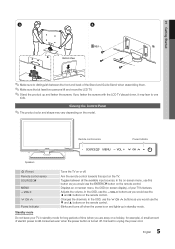
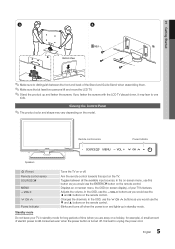
... Guide Stand when assembling them. ✎✎Make sure that at least two persons lift and move the LCD TV. ✎✎Stand the product up and fasten the screws.
It is best to one
side. Standby mode
Do not leave your TV's features. If you would use the ENTERE button on the remote control. Viewing...
User Manual (user Manual) (ver.1.0) (English) - Page 12
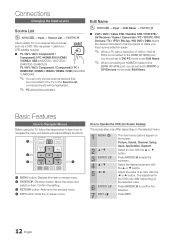
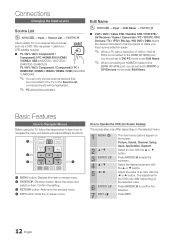
...9998; When a PC with the ▲ or ▼ button.
Confirm the setting.
3 RETURN button: Returns to DVI PC or DVI Devices mode under Edit ...
Picture, Sound, Channel, Setup, Input, Application, Support. Press ENTERE access the submenu. MTS ■■ TV / AV1 / AV2 / Component1 / Component2 / PC / HDMI1/DVI / HDMI2 / HDMI3 / USB (LN32C530 / LN37C530 / LN40C530 / LN46C530) TV / AV1 / AV2 / ...
User Manual (user Manual) (ver.1.0) (English) - Page 18


...in a dolby
digital setup, maximize your interactive 3D sound xperience.
■■ Audio DP.eSlaIZyE: Correct audio-video sync problems, when watching TV or video, and when listening to set to Normal.
■...on the broadcast station and signal,
the auto time set the time manually.
It is no noise. Clock Mode: Set up may occur due to
Manual.
✎✎ You can only select a ...
User Manual (user Manual) (ver.1.0) (English) - Page 22


... for assistance (1-800-SAMSUNG). If the problem persists, refer to the external device's user manual.
■■ Signal Information (digital channels only): An HD channel's reception quality is muted by pressing the MUTE button. Adjust your connections. When no sound is noise in the test pattern, select Yes. Support Menu
OO MENUm → Support → ENTERE
Self...
User Manual (user Manual) (ver.1.0) (English) - Page 30
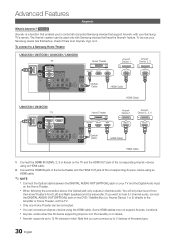
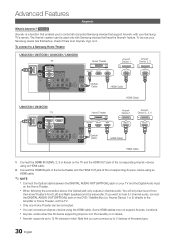
... Anynet+ device using an HDMI cable.
2. xx Anynet+ supports up to hear 5.1 channel audio, connect the DIGITAL AUDIO OUT (OPTICAL) jack on the Home Theater. Anynet Device 1 or 2) directly to a Samsung Home Theater
LN32C530 / LN37C530 / LN40C530 / LN46C530 TV
Home Theater
Anynet+ Device 1
Anynet+ Device 2, 3
LN40C540 / LN46C540 TV
Optical Cable
HDMI Cable HDMI Cable
Home Theater...
User Manual (user Manual) (ver.1.0) (English) - Page 31
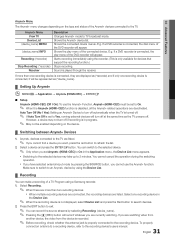
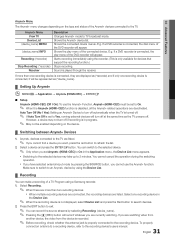
....
Anynet+ Menu View TV
Device List (device_name) MENU
(device_name) INFO
Recording: (*recorder)
Stop Recording: (*recorder) Receiver
Description Changes Anynet+ mode to the recording device's users manual.
31 English To properly
connect an antenna to a recording device, refer to TV broadcast mode. Sound is set to the TV. Starts recording immediately using a Samsung recorder.
1. xx...
User Manual (user Manual) (ver.1.0) (English) - Page 34
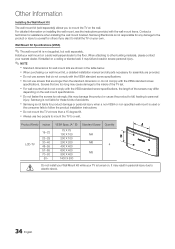
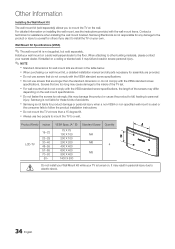
...standard screw specifications, the length of the TV set. Samsung is used or
the consumer fails to follow the product installation instructions.
Install your ...TV at more than the standard dimension or do not comply with the VESA standard screw
specifications. xx Do not fasten the screws too strongly;
Product Family inches
LCD-TV
19~22
23~29 30~40 46~55 57~65 70~80
80~
VESA Spec...
User Manual (user Manual) (ver.1.0) (English) - Page 36


... you have a problem, first try to 1080i or 720p. It may caused by the source or signal.
• Please check the volume of component input 1 on the TV.
• If connected to a cable box, please try this list of these troubleshooting tips apply, visit "www.samsung.com", then click on Support, or call Samsung customer service at maximum...
User Manual (user Manual) (ver.1.0) (English) - Page 37
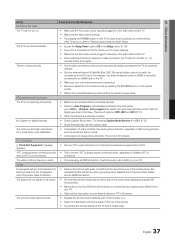
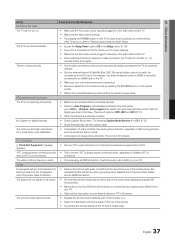
... external devices).
• Set your TV.
• Adjust picture size option on , refer to 'Remote control does not work .
• Replace the remote control batteries with an HDMI connection. Try changing Caption Mode Service 1 to MENU - The picture is no signal.
The video is OK but there is distorted: macroblock, error, small block, dots, pixelization...
User Manual (user Manual) (ver.1.0) (English) - Page 38


... audio and picture settings every 30 minutes.
Press the SOURCE button to select TV mode, go to produce.
Refer to Plug & Play (Initial Setup). (P. 7)
✎✎This TFT LCD panel uses a panel consisting of the TV. Caption on TV menu is in this manual. You see small particles when you are flexible enough for SAMSUNG TV code. Clean the product...
Samsung LN37C530 Reviews
Do you have an experience with the Samsung LN37C530 that you would like to share?
Earn 750 points for your review!
We have not received any reviews for Samsung yet.
Earn 750 points for your review!
