Samsung Kids Tab E Lite Support and Manuals
Get Help and Manuals for this Samsung item
This item is in your list!

View All Support Options Below
Free Samsung Kids Tab E Lite manuals!
Problems with Samsung Kids Tab E Lite?
Ask a Question
Free Samsung Kids Tab E Lite manuals!
Problems with Samsung Kids Tab E Lite?
Ask a Question
Popular Samsung Kids Tab E Lite Manual Pages
User Manual - Page 2
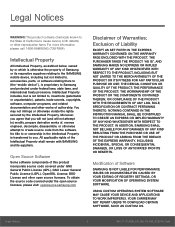
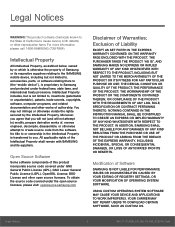
... COMPLIANCE OF THE PRODUCT WITH THE REQUIREMENTS OF ANY LAW, RULE, SPECIFICATION OR CONTRACT PERTAINING THERETO.
You may not infringe or otherwise violate the rights secured by or which is otherwise the property of authorship. NOTHING CONTAINED IN THE INSTRUCTION MANUAL SHALL BE CONSTRUED TO CREATE AN EXPRESS OR IMPLIED WARRANTY OF ANY...
User Manual - Page 4
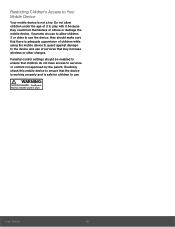
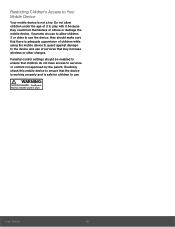
... device. WARNING:
CHOKING HAZARD - If parents choose to allow children under 3 years. Small parts. Not for children to Your Mobile Device
Your mobile device is adequate supervision of children while ...is safe for children under the age of services that there is not a toy.
Parental control settings should make sure that may increase wireless or other charges. Legal Notices
iii...
User Manual - Page 11
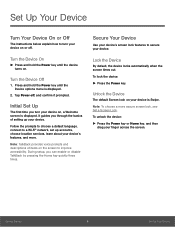
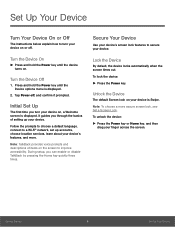
... It guides you ...set up your device. Note: TalkBack provides voice prompts and descriptions of setting up accounts, choose location services, learn about your device's features, and more secure screen lock, see Set a Screen Lock.
Getting Started
6
Set Up Your Device During setup...
Set Up Your Device
Turn Your Device On or Off
The instructions below explain how to turn ...
User Manual - Page 17


...progress. Status Icons Battery full: Battery is active and acquiring a signal.
GPS active: Location service (GPS) is fully charged. Battery low: Battery is enabled.
New Gmail: New Gmail message... alerts on the left.
Wi-Fi active: Wi-Fi is charging.
App updates complete: App installation or updates are available from the Google Play store.
Keyboard in use .
Battery charging:...
User Manual - Page 30


...enter changes to Samsung Kids.
When ...parent PIN again. Touch and drag the Interactive Dial to complete the update. Samsung Kids Mode
25
Parental Controls Use Help
1. Use the Interactive Dial
...your device:
• Contact Support: Receive help using
Samsung Kids.
• Terms of Use: View Samsung Kids' terms of
use.
• Privacy Policy: View Samsung Kids' privacy
policy.
3....
User Manual - Page 35
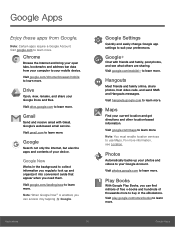
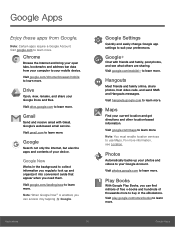
.../+ to learn more . Maps
Find your device. Note: You must enable location services to learn more information, see what others are sharing.
Chrome
Browse the Internet and...Google+
Chat with Gmail, Google's web-based email service.
Visit gmail.com to learn more .
Google Settings
Quickly and easily change Google app settings to suit your Google Account. Hangouts
Meet friends ...
User Manual - Page 60
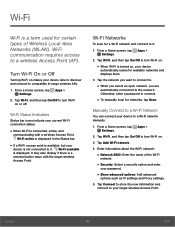
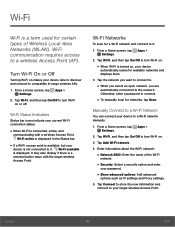
...Off to a Wi-Fi Network
You can connect your password.
• Show advanced options: Add advanced
options such as IP settings and Proxy settings.
5. Tap Add Wi-Fi network.
4. Wi‑..., you are
automatically connected to a wireless Access Point (AP). Otherwise, enter a password to connect.
• To manually scan for certain types of the Wi-Fi
network.
• Security: Select a security...
User Manual - Page 61


... on.
• Wi-Fi must be on to configure settings.
3. Keep Wi-Fi on .
3. Install certificates: Install authentication
certificates.
- Wi-Fi Options
The Wi-Fi settings menu allows you to set up many of your device's advanced Wi-Fi services.
1.
Always allow scanning: Allow Google
location service and other apps to scan for networks, even when Wi...
User Manual - Page 67


Settings
62
Printing Note: Tap Add printer to Samsung printers and other compatible printers (not included).
1. Tap a print service and follow the prompts. Tap Printing. 3.
Printing
Print images and documents to install additional print service drivers. From a Home screen, tap Apps > Settings.
2.
User Manual - Page 74


...updates made to apps that cannot be configured with system software not provided by or supported by Google or any app data.
4.
Restart your device if stopping an app, process, or service... free device memory. Settings
69
Application Manager Warning: Because this device can download and install new applications on your device.
1. From a Home screen, tap Apps > Settings.
2. Swipe across ...
User Manual - Page 76
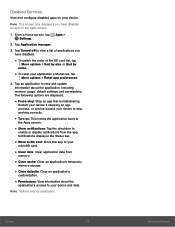
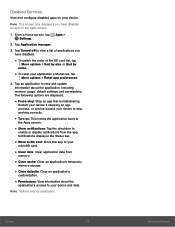
... by application.
Disabled Services
View and configure disabled apps on your application preferences, tap
More options > Reset app preferences.
4. From a Home screen, tap Apps > Settings.
2.
Tap Turned off... stop : Stop an app that is misbehaving. Tap an application to view and update information about the
application's access to your device to
enable or disable notifications from
...
User Manual - Page 77


Tap Accounts > Add account. 3. Tap one of accounts.
1. Account Settings
Each account has its own set up and manage accounts, including your Google Account, Samsung account, email, and social networking accounts. Note: Account settings and available features vary between account types and service providers.
Add an Account
You can add and manage all or Sync now...
User Manual - Page 79
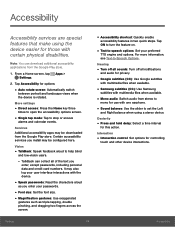
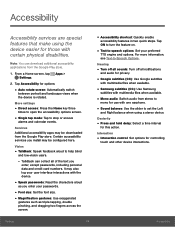
... available.
• Samsung subtitles (CC): Use Samsung
subtitles with one earphone.
• Sound balance: Use the slider to -speech options: Set your passwords.
• Font size: Set the font size. • Magnification gestures: Use exaggerated
gestures such as you
enter, except passwords, including personal data and credit card numbers.
Certain accessibility services you install may be...
User Manual - Page 83
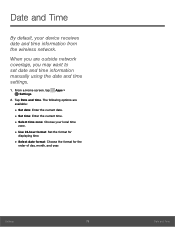
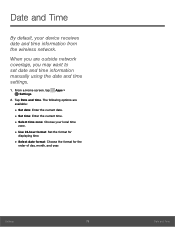
...The following options are outside network coverage, you are available:
• Set date: Enter the current date. • Set time: Enter the current time. • Select time zone: Choose ...the wireless network. Date and Time
By default, your local time
zone.
• Use 24-hour format: Set the format for
displaying time.
• Select date format: Choose the format for the
order of day, ...
User Manual - Page 89


... Security > Make passwords visible to decrypt your device remotely.
• Go to website: Tap to use Find My Mobile.
1. Settings
84
Security
Warning: Enabling installation of
non-Google Play applications.
• Verify apps: Block or warn before installing
apps that may cause harm. Tap Security for a Samsung account and enable Google location service to launch the...
Samsung Kids Tab E Lite Reviews
Do you have an experience with the Samsung Kids Tab E Lite that you would like to share?
Earn 750 points for your review!
We have not received any reviews for Samsung yet.
Earn 750 points for your review!
