Samsung KU630D Support and Manuals
Get Help and Manuals for this Samsung item
This item is in your list!

View All Support Options Below
Free Samsung KU630D manuals!
Problems with Samsung KU630D?
Ask a Question
Free Samsung KU630D manuals!
Problems with Samsung KU630D?
Ask a Question
Popular Samsung KU630D Manual Pages
User Manual - Page 3


... Signing in to a Samsung account
Using the GAMES Service 28 Installing and running a game 29 Managing purchased or installed games 30 Rating games
Using the APPS Service 31 Installing and running an app 31 Managing purchased or installed apps 33 Rating apps 33 Using other app features and functions
Using the e-Manual 33 Launching the e-Manual 33 Using the...
User Manual - Page 4


... the picture size
Adjusting the Sound Quality 50 Choosing a sound mode 50 Configuring advanced sound settings
Using the Sound Support Functions 51 Selecting speakers 51 Listening to the TV with a Samsung audio device 52 Listening to the TV through Bluetooth devices 52 Listening to the TV through a Multiroom speaker
System and Support
Setting the Time and Using the Timer 53...
User Manual - Page 7
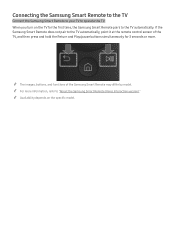
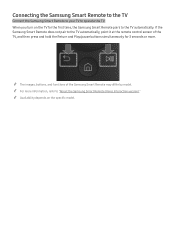
... Samsung Smart Remote may differ by model.
If the Samsung Smart Remote does not pair to the TV automatically. "" For more . When you turn on the specific model. "" Availability depends on the TV for 3 seconds or more information, refer to operate the TV. Connecting the Samsung Smart Remote to the TV
Connect the Samsung Smart Remote to your TV to "About the Samsung...
User Manual - Page 27
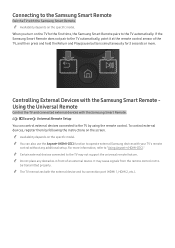
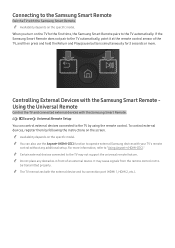
For more . It may not support the universal remote feature. Source Universal Remote Setup
You can also use the Anynet+ (HDMI-CEC) function to the TV by following the instructions on the TV for the first time, the Samsung Smart Remote pairs to the TV automatically, point it at the remote control sensor of an external device. "" Do...
User Manual - Page 33


... log you in to review the Terms and Conditions, select View Details. "" If you want to your account automatically when you turn the TV on the TV
Settings System Samsung Account Payment info "" To manage the payment information, you must be logged in to be protected, select Profile image selection and password entry (High security) in...
User Manual - Page 34


... function is insufficient, you can play a game installed on a USB device on the specific model.
"" When the TV's internal memory is not available on a USB device. Select Install. GAMES
GAMES
My Games
Spotlight
All Games
Trending
Controller
"" The image on your model and geographical area.
Using the GAMES Service
Enjoy games provided with the downloaded game, select...
User Manual - Page 39


... when an app supporting Channel-bound Apps is installed on the TV. Using the buttons in the channels that contains information about offerings and services available on one channel while viewing TV by using the left or right directional button on the remote. Launching the e-Manual
Settings Support Open e-Manual You can view the embedded e-manual that support
Channel-bound Apps...
User Manual - Page 57


... to the TV with a connection to the TV, you can 't use a Samsung audio device, set so that support Add TV SoundConnect. Listening to the TV audio sound with a Samsung audio device
Connecting a Samsung audio device
Settings Sound Expert Settings Wireless Speaker Manager Add TV SoundConnect When a Samsung audio device is not available on certain models in specific geographical areas...
User Manual - Page 63
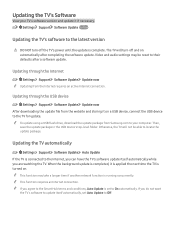
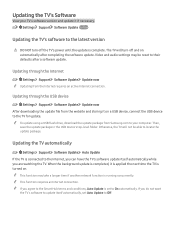
...is applied the next time the TV is running concurrently. Updating through the USB device
Settings Support Software Update Update now After downloading the update file from the website and storing it if necessary. Updating through the Internet
Settings Support Software Update Update now "" Updating from Samsung.com to your TV's software version and update it on . "" This function may be...
User Manual - Page 69


...For all TV settings (excluding the Internet and network settings) to the factory defaults.
1. Restoring the TV to the factory settings
Settings Support Self Diagnosis Reset You can turn the TV into a display model for normal TV viewing. Select Reset. The TV turns off and on Setup, refer to Game automatically. "" With Retail Mode, some functions are then reset. Enabling game mode
Settings...
User Manual - Page 70


..."" You can easily have a problem with your TV, set Remote Management to get service support from Samsung if you may need assistance with your TV ●● Install recommended firmware updates
How does Remote Support Work? "" This function requires an Internet connection.
Finding the contact information for service
Settings Support Contact Samsung Try Now You can remotely...
User Manual - Page 71


... Test (
Settings Support Self Diagnosis
Start Picture Test). Your service request will be registered. Disable Energy Saving Mode (
Settings System Eco Solution Energy Saving Mode), Eco Sensor ( Settings System Eco Solution Eco Sensor), or Motion Lighting ( Settings System Eco Solution Motion Lighting). If the TV is not available in specific geographical areas. If your Samsung television screen...
User Manual - Page 73


... this ! Change Picture Size to the Picture and then adjust the Picture Mode, Brightness, Sharpness, and Color settings.
The problem
The color is poor or the picture is black and white. Testing the sound
Settings Support Self Diagnosis Start Sound Test
If the TV plays the Start Sound Test melody without distortion, there may have...
User Manual - Page 75


The problem
The "Mode Not Supported" message appears. Set your PC's output resolution so it matches a resolution supported by many cordless phones, microwave ovens, baby monitors, garage doors, and other wireless devices. Note that communicate via the 5.0 GHz frequency.
Contact your TV. The wireless network signal is no audio.
This frequency is required.
The upgrade stops if...
User Manual - Page 92
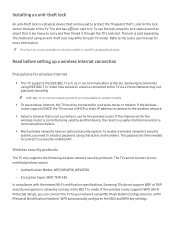
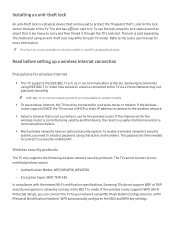
... thread it . If the channel set for the lock slot on certain models in specific geographical areas. This password is then needed to connect to noncertified wireless routers.
-- Authentication Modes: WEP, WPAPSK, WPA2PSK
-- Encryption Types: WEP, TKIP, AES
In compliance with the newest Wi-Fi certification specifications, Samsung TVs do not support WEP or TKIP security encryption in...
Samsung KU630D Reviews
Do you have an experience with the Samsung KU630D that you would like to share?
Earn 750 points for your review!
We have not received any reviews for Samsung yet.
Earn 750 points for your review!
