Samsung HX-MU064DA Support and Manuals
Get Help and Manuals for this Samsung item
This item is in your list!
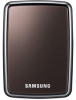
View All Support Options Below
Free Samsung HX-MU064DA manuals!
Problems with Samsung HX-MU064DA?
Ask a Question
Free Samsung HX-MU064DA manuals!
Problems with Samsung HX-MU064DA?
Ask a Question
Most Recent Samsung HX-MU064DA Questions
Available?
Dear sir or madame do you have this article on stock? I need exactly this article... kind rega...
Dear sir or madame do you have this article on stock? I need exactly this article... kind rega...
(Posted by info78207 10 years ago)
Popular Samsung HX-MU064DA Manual Pages
User Manual (user Manual) (ver.1.0) (English) - Page 3


... / 7 • NTFS and FAT32 more than 32GB • Disk label setting • Partition the HDD into a single partition with an optional quick format
Does not support:
• Partition size adjustment
Files Included in this Program
• Samsung Format Utility Vx.x.exe • The Samsung USB Format Utility is a Windows application and is
available for...
User Manual (user Manual) (ver.1.0) (English) - Page 2


... of your S-Series External Hard Drive.
S-Series External Hard Drive
2 Refer to the Troubleshooting section first if you or to install the product. Following the instructions and precautions of this manual will ensure easier and more enjoyable use of this Manual
Carefully read and understand the "Handling Precautions" section before using your S-Series External Hard...
User Manual (user Manual) (ver.1.0) (English) - Page 3


...errors. Installation Related
Use the product on the product and may cause a problem... object over the data cable. If the data cable is very portable and you make an impact on the external drive, it may damage...malfunction.
Supplied with the product. This may cause a malfunction.
User's Manual
Handling Precautions
The following information serves to ensure user's safety and prevent...
User Manual (user Manual) (ver.1.0) (English) - Page 4


User's Manual
Magnets
Magnetic objects...000,000bytes / 1GB=1,000,000,000bytes
Actual accessible capacity may cause personal injuries and problem.
Always Backup your Important Data
The external drive manufacturer does not guarantee data stored ...and Label Removal
For repair, please visit the designated (samsung) customer service center. Keep magnets and magnetic objects away from virus infection.
User Manual (user Manual) (ver.1.0) (English) - Page 5


...User's Manual 2 Using this Manual
Handling Precautions
3 Supplied with the rated USB BUS Power 3 Installation Related 3 Data Cable Usage 3 Shock 3 Humidity 4 Magnets 4 Disassembly and Label Removal 4 Always Backup your Important Data 4 Regular Virus Scanning 4 Cleaning the product 4 Custody Related 4 Safely Remove Hardware
Introduction 6 Introduction
Specifications 7 S1 Mini / S2 Portable 8 S2...
User Manual (user Manual) (ver.1.0) (English) - Page 7


... / 250GB / 320GB / 500GB / 640GB 750GB, 1TB
(62mm X 15mm X 87mm)
(82mm x 17mm x 111mm)
(82mm x 18mm x 111mm)
Black / White / Red / Brown Black / White / Red / Brown / Blue / Pink FAT32
System Requirements
PC : Windows XP / Vista / 7 Macintosh : Mac OS X 10.4.8 or Later Upgrade your product package.
Components
S1 Mini / S2 Portable
USB 2.0-Cable
Quick Start Guide
Pouch
When you...
User Manual (user Manual) (ver.1.0) (English) - Page 8


Specifications (S2 Portable 3.0)
Category
Interface Transfer Rate Power Operating System Hard Disk Capacity Dimensions (W x H x L) Color Format System
S2 Portable 3.0
Super Speed USB 5 Gbps Max. Components
S2 Portable 3.0
USB 3.0 Micro-B Cable
Quick Start Guide
Pouch
When you purchase a S2 Portable 3.0 External Hard Drive, make sure that all components have been included in Progress : ...
User Manual (user Manual) (ver.1.0) (English) - Page 9


User's Manual
Connecting your S1 Mini / S2 Portable
Installation
Verify that the computer meets the minimum system requirements as shown in #System Requirements. S-Series External Hard Drive
9 Insert the USB cable to the desktop/...
User Manual (user Manual) (ver.1.0) (English) - Page 10


Connecting your S2 Portable 3.0
User's Manual
Installation
Verify that supports USB 3.0 interface. Connecting to the desktop/laptop computer as outlined in Figures 3 and 4:
Figure 3. USB 2.0 : Green -
USB 3.0 : Blue
To use the S2 Portable 3.0 model at its maximum speed, you need a PC or a Host Card that the computer meets the minimum system requirements as shown in #System ...
User Manual (user Manual) (ver.1.0) (English) - Page 15


... Local Hard drive and your S-Series Hard drive.
[S1 Mini]
[S2 Portable]
[S2 Portable 3.0]
When you see the "Safely Remove Hardware" message, you may safely remove the device from the system tray at the bottom-right of the screen. Figure 14.
Figure 13. Click "Samsung S-Series USB device".
S-Series External Hard Drive
15 Safely Removing...
User Manual (user Manual) (ver.1.0) (English) - Page 31


Designate the drive to
generate the volume image. If the settings are correct, click "Finish" to connect with, the file system, label, accessibility, and idle session limit.
4. S-Series External Hard Drive
31 User's Manual
3.
You've now created a virtual drive. Designate the volume's password and algorithm.
5. Verify your virtual image settings. 6.
User Manual (user Manual) (ver.1.0) (English) - Page 32


...to S-Series External Hard Drive. To use the S2 Portable 3.0 model at Samsung Electronics'
customer support website.
A2. Type of file system used for...not recognized by Mac systems.
S-Series External Hard Drive
32 A1. Check the LED light on the packaging. Q2...drive to a one that supports USB 3.0 interface and USB 3.0 Cable.
User's Manual
FAQ
Q1. Troubleshooting
Check the USB cable ...
User Manual (user Manual) (ver.1.0) (English) - Page 33
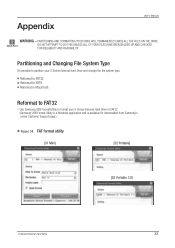
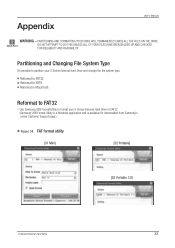
Appendix
User's Manual
WARNING - Partitioning and Changing File System Type
It's possible to partition your S-Series External Hard Drive to FAT32.
(Samsung USB Format Utility is a Windows application and is available for downloaded from Samsung's online Customer Support page.)
Figure 34.
FAT format utility
[S1 Mini]
[S2 Portable]
[S2 Portable 3.0]
S-Series External Hard Drive
...
User Manual (user Manual) (ver.1.0) (English) - Page 36


... from defects in writing by other equipment. or (b) any problem that you return the product to the published specifications; incidental damages; Customer Service
To request warranty service, please contact the place of box, or the shipment will be properly packaged in the user's manual; Limited Warranty
Samsung makes the following limited warranty applies to the return...
User Manual (user Manual) (ver.1.0) (English) - Page 37


... reproduction of this manual and/or product specifications are subject to change .
S-Series External Hard Drive User's manual EN (Rev. 05) However, content of this manual in this manual. Samsung Electronics Co., Ltd.
Sa msung Electronics does not assume any third party without prior notice and with no direct or indirect liability on Samsung Electronics' part concerning such...
Samsung HX-MU064DA Reviews
Do you have an experience with the Samsung HX-MU064DA that you would like to share?
Earn 750 points for your review!
We have not received any reviews for Samsung yet.
Earn 750 points for your review!
