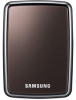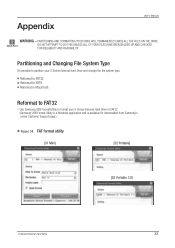Samsung HX-MU064DA Support Question
Find answers below for this question about Samsung HX-MU064DA.Need a Samsung HX-MU064DA manual? We have 11 online manuals for this item!
Question posted by info78207 on July 25th, 2013
Available?
Dear sir or madame
do you have this article on stock? I need exactly this article...
kind regards
H. Raya
Current Answers
Answer #1: Posted by waelsaidani1 on July 27th, 2013 9:50 AM
Hello info78207 this product is available on ebay, simply follow this link:http://www.ebay.co.uk/itm/HXMU064DA-G22-Samsung-Drive-S2-2-5-Piano-Black-640Gb-Samsung-/130943956882?pt=UK_Computing_HardDrives_RL&hash=item1e7cde3792
Related Samsung HX-MU064DA Manual Pages
Samsung Knowledge Base Results
We have determined that the information below may contain an answer to this question. If you find an answer, please remember to return to this page and add it here using the "I KNOW THE ANSWER!" button above. It's that easy to earn points!-
General Support
... information, settings, and files. The Media Player includes support for subscription information such a pricing and availability in progress" message will pop up on a method listed below to go directly to play some images... memory card reader to the PC's USB port Copy desired MP3 files from the PC hard drive Paste the MP3 files into the memory card slot, located on the right side of ... -
General Support
... memory card reader to the PC's USB port Copy desired MP3 files from the PC hard drive Paste the MP3 files into the microSD memory card's Music or Tones folder Remove the ...model. Paste the MP3 file(s) into both to the phone memory Download MP3 files can be available. These copyright protections may prevent some purchased or subscription content. The memory card must be ... -
General Support
...steps below : On the PC, open it On Search for subscription information such a pricing and availability in the memory card folder named "Music" The SCH-I830 handset also offers ...may also be transferred, to and from another phone To transfer MP3's, from the PC hard drive Paste the MP3 sounds in your Memory Card Reader, we recommend reviewing the documentation which ...
Similar Questions
Warranty Of Hard Drive
sir, i am using dell vostro1310, my hard drive is smart failure while turn on ,let me know it's warr...
sir, i am using dell vostro1310, my hard drive is smart failure while turn on ,let me know it's warr...
(Posted by mmmanikandan76 11 years ago)
Which Pins Do I Use To Set The Hard Drive To A Master
Dear Sir, I have computer with THIS hard drive. it work normally. Then I installed the second HD in...
Dear Sir, I have computer with THIS hard drive. it work normally. Then I installed the second HD in...
(Posted by tsybenko2008 12 years ago)
How To Set Samsung Hard Drive Hd080hj To Primary Master Ide Setting ?
im installinga fresh xp on new asus motherboard & old hard drive which already has xp installed ...
im installinga fresh xp on new asus motherboard & old hard drive which already has xp installed ...
(Posted by shubhamthakur 12 years ago)
Question About Hard Drive
How do I repartition and reformat my HD321KJ Samsung hard drive. Are programs to do this available?...
How do I repartition and reformat my HD321KJ Samsung hard drive. Are programs to do this available?...
(Posted by ripw3ixj 13 years ago)
Cylinders, Heads And Sectors For Sv1533d Hard Drive.
I need to locate the cylinders, heads and sectors for the Samsung SV1533D hard drive. thanks for ...
I need to locate the cylinders, heads and sectors for the Samsung SV1533D hard drive. thanks for ...
(Posted by paulweber 13 years ago)