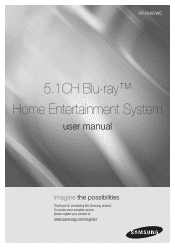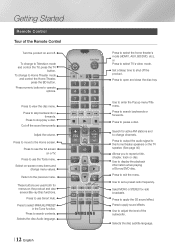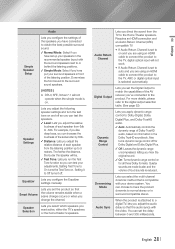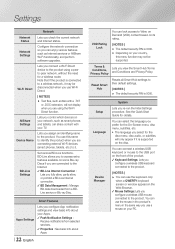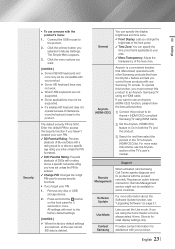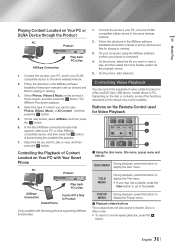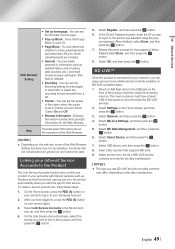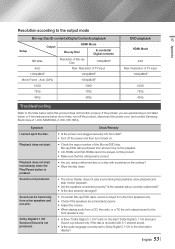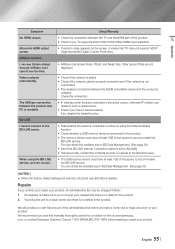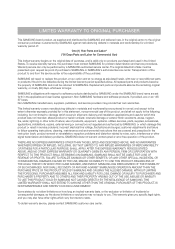Samsung HT-FM65WC Support and Manuals
Get Help and Manuals for this Samsung item

View All Support Options Below
Free Samsung HT-FM65WC manuals!
Problems with Samsung HT-FM65WC?
Ask a Question
Free Samsung HT-FM65WC manuals!
Problems with Samsung HT-FM65WC?
Ask a Question
Most Recent Samsung HT-FM65WC Questions
Help. Audio Plays When System Is Powered Off
when using the AUX input the audio continues to play after the unit powers off. Model HT-FM65WC/ZA
when using the AUX input the audio continues to play after the unit powers off. Model HT-FM65WC/ZA
(Posted by djohnc63b1p 8 years ago)
The Manual For A Samsung Ht -fm65wc/za
Hi i lost the owner manual form a samsung home theater Modelo HT-FM65WC/ZA CAN YOU SEND ME ONE THANK...
Hi i lost the owner manual form a samsung home theater Modelo HT-FM65WC/ZA CAN YOU SEND ME ONE THANK...
(Posted by alvaradobernarda907 9 years ago)
Blue Ray Audio
The lip sink does not match my audio output. About half a second
The lip sink does not match my audio output. About half a second
(Posted by Mikeyd53 10 years ago)
Hook Up A Non Hdmi Tv To Ht-fm65wc With A Cable Box
(Posted by ANGELVON01 11 years ago)
What Does Bd Mean? Nothing Tells Me About It In The Manual.
Just purchased the unit and when connected the default function goes to d.in. It keeps telling me to...
Just purchased the unit and when connected the default function goes to d.in. It keeps telling me to...
(Posted by wmcamorrison 11 years ago)
Popular Samsung HT-FM65WC Manual Pages
Samsung HT-FM65WC Reviews
We have not received any reviews for Samsung yet.