Samsung HT-DS660T Support and Manuals
Get Help and Manuals for this Samsung item
This item is in your list!

View All Support Options Below
Free Samsung HT-DS660T manuals!
Problems with Samsung HT-DS660T?
Ask a Question
Free Samsung HT-DS660T manuals!
Problems with Samsung HT-DS660T?
Ask a Question
Popular Samsung HT-DS660T Manual Pages
User Manual (user Manual) (ver.1.0) (English) - Page 1
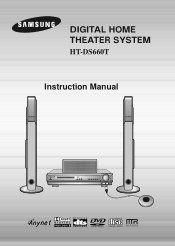
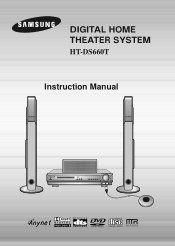
DIGITAL HOME THEATER SYSTEM
HT-DS660T
Instruction Manual
COMPACT DIGITAL AUDIO
User Manual (user Manual) (ver.1.0) (English) - Page 4


... Instructions
READ INSTRUCTIONS All the safety and operating instructions should be read before cleaning. RETAIN INSTRUCTIONS The safety and operating instructions should be operated from the wall outlet before the appliance is left unattended and unused for cleaning.
The video product may cause the appliance and cart combination to lightning and power-line surges.
ACCESSORIES...
User Manual (user Manual) (ver.1.0) (English) - Page 5


... replacement parts are required, be sure the service technician has used replacement parts specified by following conditions. e. When installing an outside antenna system should not be located in damage and will often require extensive work by the video product manufacturer as they may expose you are covered by the operating instructions as an improper adjustment of overhead power...
User Manual (user Manual) (ver.1.0) (English) - Page 6
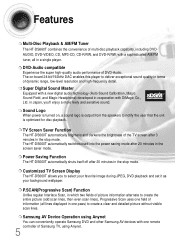
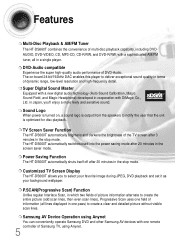
... sensitive sound. The on , a sound logo is optimized for disc playback. Power Saving Function
The HT-DS660T automatically shuts itself into the power saving mode after 20 minutes in the stop mode. DVD-Audio compatible
Experience the super high-quality audio performance of Samsung TV, using Anynet.
5 Features
Multi-Disc Playback & AM/FM Tuner
The...
User Manual (user Manual) (ver.1.0) (English) - Page 7


... Using the Title Menu ...40
SETUP
Setting the Language...41 Setting TV Screen type ...43 Setting Parental Controls (Rating Level)...45 Setting the Password ...47 Setting the Wallpaper...49 DVD Playback Mode...51 AV SYNC Setup...52 Setting the Speaker Mode ...53 Setting the Test Tone...54 Setting the Delay Time...55 Setting the Audio Quality ...57 Setting the DRC (Dynamic Range Compression...
User Manual (user Manual) (ver.1.0) (English) - Page 17


... other horizontal line in the frame. The progressive scanning method is desirable for over 5 seconds while the power is turned off.
• "NTSC" or "PAL" will appear on the remote control for over ... When disc is played back, press the STOP button twice so that support
Progressive Video. (It does not work on the brand and model of your TV.
16 Note
• This function works only on ...
User Manual (user Manual) (ver.1.0) (English) - Page 20
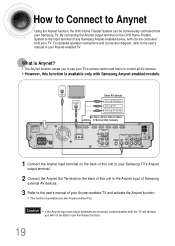
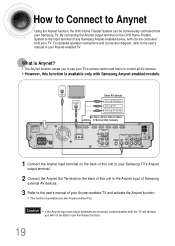
...-enabled TV.
How to Connect to Anynet
Using the Anynet function, the DVD Home Theater System can be controlled from your Samsung TV. Caution • If the Anynet input and output terminals are reversed, communication with Samsung Anynet-enabled models. For detailed operation instructions and connection diagram, refer to the input terminal of your TV. By...
User Manual (user Manual) (ver.1.0) (English) - Page 43


... will be displayed in English.
3 Press ENTER button. Press Cursor ,
4 button to English, OSD will not change even if you set to select the desired item and then press ENTER button. SETUP
Selecting the OSD Language
Selecting the Audio Language (recorded on the disc)
Selecting the Subtitle Language (recorded on the disc...
User Manual (user Manual) (ver.1.0) (English) - Page 44


... the TV's aspect ratio.
1 In Stop mode, press MENU button.
2 Press Cursor button to move to 'Setup' and then press ENTER button.
3 Press Cursor button to move to 'TV DISPLAY' and then press ENTER button. Setting TV Screen type
Depending on your TV type (Wide Screen TV or conventional 4:3 TV), you will...
User Manual (user Manual) (ver.1.0) (English) - Page 45
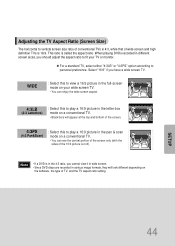
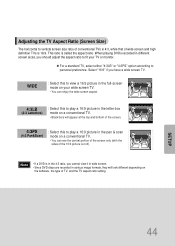
... Select this to play a 16:9 picture in the pan & scan mode on
the software, the type of TV, and the TV aspect ratio setting. Adjusting the TV Aspect Ratio (Screen Size)
The horizontal to vertical screen size ratio of conventional TVs is 4:3, while that of wide screen and ... TV.
• You can see the central portion of the screen only (with the sides of the 16:9 picture cut off).
SETUP
44
User Manual (user Manual) (ver.1.0) (English) - Page 46


Setting Parental Controls (Rating Level)
Use this to restrict playback of adult or violent DVDs you do not want children to view.
1 In Stop mode, press MENU button.
2 Press Cursor button to move to 'Setup' and then press ENTER button.
45
User Manual (user Manual) (ver.1.0) (English) - Page 52


... Playback Mode
Some DVD-Audio discs contain DVD-Video as well as factory default setting.
51
When Selecting DVD Play Mode:
• DVD VIDEO : set to play the default DVD
audio.
Press RETURN button to return to exit the setup screen.
Press Cursor
3 button to move to 'DVD TYPE' and then press ENTER...
User Manual (user Manual) (ver.1.0) (English) - Page 55


... LS: Rear Speaker (L) RS: Rear Speaker (R)
Press TEST TONE button.
• Test tone will stop. Setting the Test Tone
Use the Test Tone feature to check the speaker connections and to adjust the speaker levels.
1...10141; C ➝
R ➝ RS ➝ LS ➝ SW in that there is no problem. Press MENU button to the previous level. If the ENTER button is pressed again at this function to...
User Manual (user Manual) (ver.1.0) (English) - Page 76
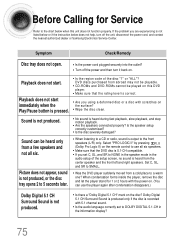
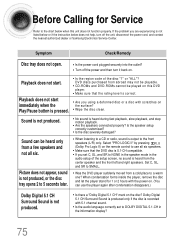
...instruction below when this DVD
player.
• Make sure that the rating level is pressed.
• Is the region code of the setup...power cord, and contact the nearest authorized dealer or Samsung Electronics Service Center.
DVD discs purchased from a cold place to the front
speakers (L/R) only.
Playback does not start .
Is the speaker setup...• Are you set to NONE in the...
User Manual (user Manual) (ver.1.0) (English) - Page 81
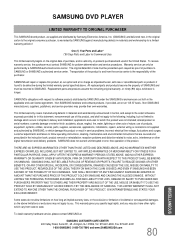
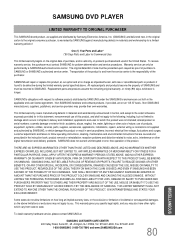
... Days Parts and Labor for which this product, and shall not apply to the following, including, but not limited to you may also have other rights which occurs in shipment; SAMSUNG will repair or replace this product or result in the instruction book; Non-SAMSUNG hardware and software products, if provided, are covered and prescribed in service problems...
Samsung HT-DS660T Reviews
Do you have an experience with the Samsung HT-DS660T that you would like to share?
Earn 750 points for your review!
We have not received any reviews for Samsung yet.
Earn 750 points for your review!
