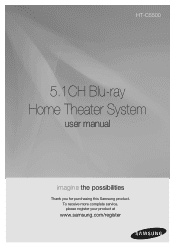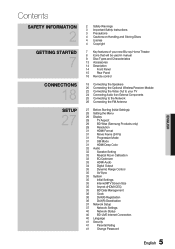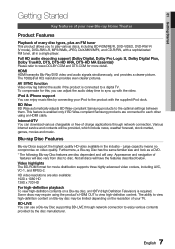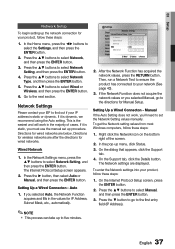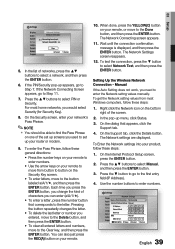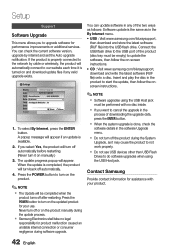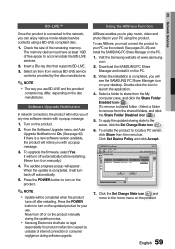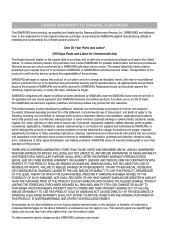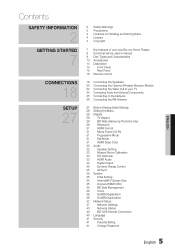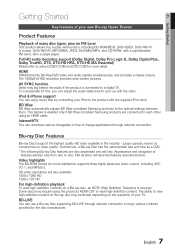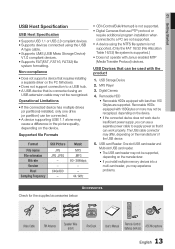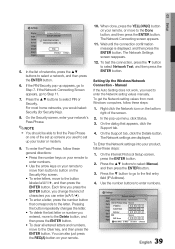Samsung HT-C5500 Support and Manuals
Get Help and Manuals for this Samsung item

View All Support Options Below
Free Samsung HT-C5500 manuals!
Problems with Samsung HT-C5500?
Ask a Question
Free Samsung HT-C5500 manuals!
Problems with Samsung HT-C5500?
Ask a Question
Most Recent Samsung HT-C5500 Questions
My Samsung Ht C5500 Will Not Power On. Obvious Plug Power Has Been Checked Is O
(Posted by Bossartkj 9 years ago)
Samsung Ht-c5500 Stop Button Does Not Work
(Posted by buicmandi 9 years ago)
How To Resynce Ht-c5500 Remote To Tv
(Posted by beerTahir 10 years ago)
How To Reset Samsung Ht-c5500
(Posted by Ashtro 10 years ago)
Htc5500 Samsung Will Not Play Bluray After Software Update
(Posted by basilus 10 years ago)
Samsung HT-C5500 Videos
Popular Samsung HT-C5500 Manual Pages
Samsung HT-C5500 Reviews
We have not received any reviews for Samsung yet.