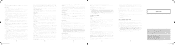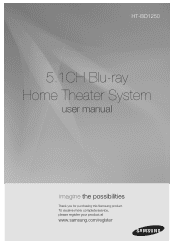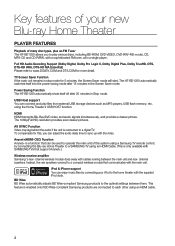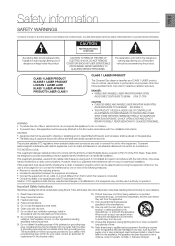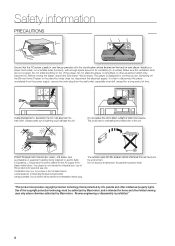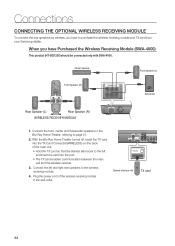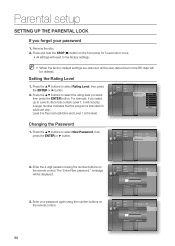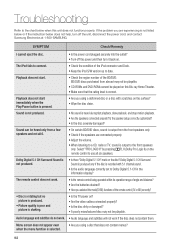Samsung HT-BD1250 Support and Manuals
Get Help and Manuals for this Samsung item

View All Support Options Below
Free Samsung HT-BD1250 manuals!
Problems with Samsung HT-BD1250?
Ask a Question
Free Samsung HT-BD1250 manuals!
Problems with Samsung HT-BD1250?
Ask a Question
Most Recent Samsung HT-BD1250 Questions
By-bd1250 No Sound
No sound - fan not working. Cleaned internally and performed software update. Fan and disc plays ok ...
No sound - fan not working. Cleaned internally and performed software update. Fan and disc plays ok ...
(Posted by gazmanian 3 years ago)
Bd Receiver / Tv Light Keeps Blinking Orange. Why?
The BD RECEIVER light on my Samsung remote (AH59-02144K) keeps blinking. Why is this happening and h...
The BD RECEIVER light on my Samsung remote (AH59-02144K) keeps blinking. Why is this happening and h...
(Posted by batmobeall 5 years ago)
How To Reset Ht-bd1250
(Posted by nicksmende 9 years ago)
How To Connect To Wifi Samsung Bd1250
(Posted by dinomaxc 9 years ago)
How To Upload Latest Firmware On Samsung Ht-bd1250
(Posted by morinakan 9 years ago)
Popular Samsung HT-BD1250 Manual Pages
Samsung HT-BD1250 Reviews
We have not received any reviews for Samsung yet.