Samsung Galaxy S10 Boost Mobile Support and Manuals
Get Help and Manuals for this Samsung item
This item is in your list!

View All Support Options Below
Free Samsung Galaxy S10 Boost Mobile manuals!
Problems with Samsung Galaxy S10 Boost Mobile?
Ask a Question
Free Samsung Galaxy S10 Boost Mobile manuals!
Problems with Samsung Galaxy S10 Boost Mobile?
Ask a Question
Samsung Galaxy S10 Boost Mobile Videos
Popular Samsung Galaxy S10 Boost Mobile Manual Pages
User Manual - Page 2


Table of contents
Features Wireless PowerShare Meet Bixby Camera Mobile continuity Dark mode Expandable storage
Getting started Galaxy S10e Galaxy S10 Galaxy S10+ Assemble your device Charge the battery Wireless PowerShare Accessories Start using your device Use the Setup Wizard Transfer data from an old device
1 1 1 1 1 1 1 2 3 4 5 6 7 8 9 9 9 10 i ...
User Manual - Page 15


the illustrations you see here are constantly evolving - Getting started
Galaxy S10
Front camera Volume keys
Bixby key
Rear cameras Flash
Power key
Fingerprint scanner USB charger/Audio port
Devices and software are for reference only.
4
User Manual - Page 17


Install SIM/microSD card Place the SIM card and optional microSD card (sold separately) into the tray with the gold contacts facing down. Using other charging devices and batteries may void your carrier for details. Contact your warranty and may be able to maximize battery life.
Samsung charging devices and batteries are for your device, charge it fully. Charge...
User Manual - Page 20


...
• Charging speed or efficiency can be configured through the basics of setting up accounts, choose location services, learn more .
9
Start using your device
Use the Power key to your device on, the Setup Wizard guides you have connected an accessory to turn your device. Restart.
Accessories
Supported accessories (sold separately) can vary depending on or off .
User Manual - Page 44


... alternative to entering passwords in to your identity when logging in certain apps. To use your fingerprint to see if it . • Add fingerprint: Simply follow the prompts to register your online accounts using face recognition. You can also use your fingerprint to unlock your fingerprint to verify your Samsung account. From Settings, tap Biometrics and...
User Manual - Page 47
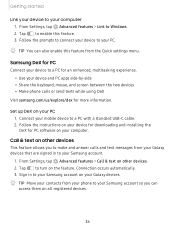
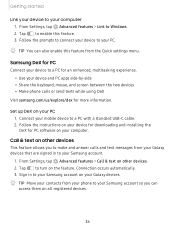
... feature from the Quick settings menu. Samsung DeX for PC
Connect your device to your Galaxy devices.
-,''AI:(',- Call & text on other devices.
2.
Follow the instructions on your PC 1. TIP Move your contacts from your Galaxy devices that are signed in to Windows.
2. Follow the prompts to connect your device to your mobile device to turn...
User Manual - Page 67


For more information on Game Launcher, visit samsung.com/us /support/owners/app/galaxy-wearablewatch.
◌ From Apps, tap Galaxy Wearable.
TIP If Game Launcher is not seen in one place. Galaxy Wearable
Connect your device during setup. Galaxy Essentials
Galaxy Essentials is required to your device to Galaxy devices. You can access and download a collection of specially chosen ...
User Manual - Page 70
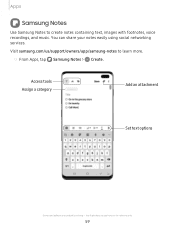
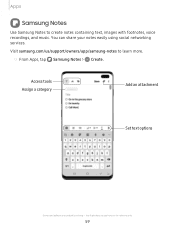
...
,\...
You can share your notes easily using social networking
services. Ill
0
V
·- · ...,j
Set text options
Devices and software are for reference only.
59 the illustrations you see here are constantly evolving - unca1 gon
-~
Save ~
I
...
!#1
z
,
X
C V b
English (US)
,
... Visit samsung.com/us/support/owners/app/samsung-notes to learn more.
0 ◌ From...
User Manual - Page 89


... stop and reset the Timer, tap Cancel. Use the keypad and tap Hours, Minutes, and Seconds to save preset timers.
+ Q 1. Tap Add to set to either Mute or Vibrate.
• Customization Service: Sign in supported apps.
• About Clock: View the current software version and check for updates.
78 From Clock, tap Timer.
2. Tap •...
User Manual - Page 127


... to connect to mobile networks and use mobile data.
◌ From Settings, tap Connections > Mobile networks.
• Roaming: Enable or disable data while roaming on other mobile networks. • VoLTE calls: Turn on enhanced communication using LTE. • Network mode: You can select which network modes your mobile device
can use your device to a compatible credit card reader.
1. Tap 0 to...
User Manual - Page 130
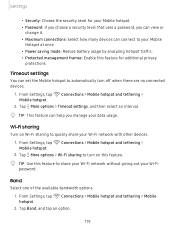
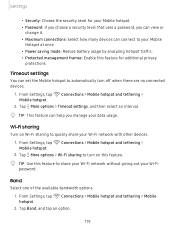
... one of the available bandwidth options.
1.
Wi-Fi sharing
Turn on this feature.
_w_
,\j, TIP Use this feature for your Mobile hotspot. • Password: If you choose a security level that uses a password, you manage your Wi-Fi network with other devices.
1. From Settings, tap hotspot. Tap Band, and tap an option.
119 TIP This feature can...
User Manual - Page 137


...options
Enhance the sound resolution of music, or manually change your listening experience.
1. From Settings, tap Sounds and vibration > Sound quality and effects. 2. From Settings, tap sound. Sounds and vibration > Sound quality and effects > Adapt
2. Settings
Equalizer
Choose an audio preset that fits you best, and tap Settings to customize.
+ TIP Tap Add personalized sound profile...
User Manual - Page 148
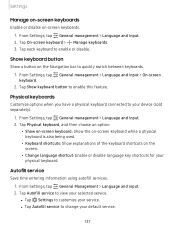
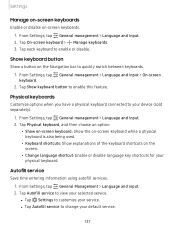
Physical keyboards
Customize options when you have a physical keyboard connected to quickly switch between keyboards.
1.
Autofill service
Save time entering information using autofill services.
1. From Settings, tap General management > Language and input.
2. Tap Physical keyboard, and then choose an option: • Show on-screen keyboard: Show the on-screen keyboard while a ...
User Manual - Page 150


... to use another carrier's SIM card. When Automatic date and time is disabled, the following options are available: • Automatic date and time: Receive date and time updates from the wireless network. Troubleshooting
You can set the date and time manually.
System updates
Check for and install available software updates for your device.
◌ From Settings, tap System updates for...
User Manual - Page 157


... want to decrypt the memory card if you type them.
◌ From Settings, tap Biometrics and security > Other security settings >
Make passwords visible to be using your device. From Settings, tap Biometrics and security > Encrypt or decrypt SD card. 2. View passwords
You can have characters displayed briefly in to your Samsung account to set up and use it from your device...
Samsung Galaxy S10 Boost Mobile Reviews
Do you have an experience with the Samsung Galaxy S10 Boost Mobile that you would like to share?
Earn 750 points for your review!
We have not received any reviews for Samsung yet.
Earn 750 points for your review!

