Samsung Galaxy Tab A 8.4 T-Mobile Support and Manuals
Get Help and Manuals for this Samsung item
This item is in your list!

View All Support Options Below
Free Samsung Galaxy Tab A 8.4 T-Mobile manuals!
Problems with Samsung Galaxy Tab A 8.4 T-Mobile?
Ask a Question
Free Samsung Galaxy Tab A 8.4 T-Mobile manuals!
Problems with Samsung Galaxy Tab A 8.4 T-Mobile?
Ask a Question
Popular Samsung Galaxy Tab A 8.4 T-Mobile Manual Pages
User Manual - Page 2


...
Camera: Navigate the camera screen | Record videos | Configure shooting mode | Camera settings Gallery: View pictures | Edit pictures | Play video | Edit video | Share pictures and videos | Delete pictures and videos | Take a screenshot
Samsung apps
Galaxy Essentials | Galaxy Store | Samsung Flow | SmartThings | Calculator | Calendar | Clock | Contacts | Internet | Messages | My Files | Phone...
User Manual - Page 8
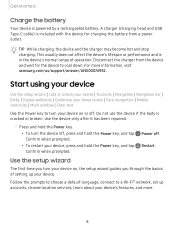
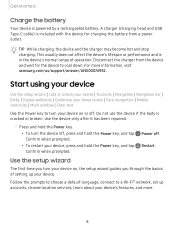
... your home screen | Face recognition | Mobile continuity | Multi window | Enter text
Use the Power key to turn your device on , the setup wizard guides you turn the device off . Do ...information, visit samsung.com/us/support/answer/ANS00076952. Restart. A charger (charging head and USB Type-C cable) is in the device's normal range of setting up accounts, choose location services, learn ...
User Manual - Page 11


..., videos, messages, notes, calendars, and more .
1. From Settings, tap Accounts and backup > Smart Switch. 2. Smart Switch can transfer your old device. Get started
Transfer data from your data via USB cable, Wi-Fi, or computer. Visit samsung.com/us/support/owners/app/smart-switch to transfer. Visit samsung.com/smartswitch for more information.
11
User Manual - Page 45
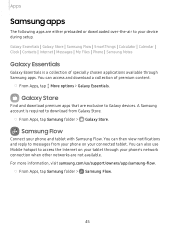
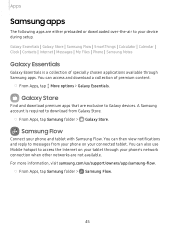
... your phone on your tablet through Samsung apps.
Apps
Samsung apps
The following apps are exclusive to Galaxy devices. You can access and download a collection of specially chosen applications available through your device during setup. You can also use Mobile hotspot to messages from Galaxy Store.
0 ◌ From Apps, tap Samsung folder > Galaxy Store. You can then view...
User Manual - Page 72
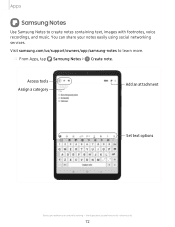
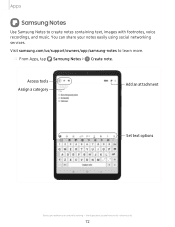
... evolving -
"' (T) e p, 2 3 4
m T, 1§1
5 6 7 8
0
9 0 Del
Q
w X
E
R
I
B
ll. M
? +
!#1
English {US)
Ill
0
V
Set text options
Devices and software are for reference only.
72 You can share your notes easily using social networking services. I
T
y
u
s @
$
g
A
D F GH J
... Apps
Q Samsung Notes
Use Samsung Notes to learn more.
Access tools Assign...
User Manual - Page 87


...password.
1. Nearby device scanning
Easily set up connections to the device using a USB cable, and then tap USB tethering.
From Settings, tap Connections > Mobile hotspot and tethering > Mobile hotspot.
2. Tap the print service... all apps support printing.
87 Tap ••• More options > Wi-Fi sharing to quickly share your Wi-Fi network with another device. 1.
Settings
Wi-Fi...
User Manual - Page 92
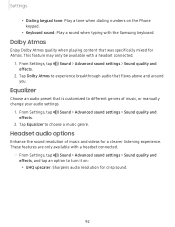
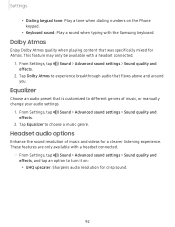
...customized to experience breakthrough audio that was specifically mixed for a clearer listening experience. Sound > Advanced sound settings > Sound quality and
2. Settings
• Dialing keypad tone: Play a...sound.
92
From Settings, tap effects. From Settings, tap effects. Headset audio options
Enhance the sound resolution of music, or manually change your audio settings.
1. Tap ...
User Manual - Page 101


...; Preferred engine: Choose either the Samsung or Google Text-to-speech engine. From Settings, tap General management > Language and input.
2. Text-to-speech
Configure your device (sold separately).
1. Settings
Physical keyboards
Customize options when you have a physical keyboard connected to your Text-to-Speech (TTS) options. Autofill service
Save time entering information using autofill...
User Manual - Page 103


... can reset Wi-Fi, mobile data, and Bluetooth settings with Reset network settings.
1. Personal data is not affected.
1. Reset network settings You can also reset your device. m ◌ From Settings, tap Software update for the following options:
• Download and install: Check for software updates, and if necessary, reset services on your device. Tap Reset settings, and confirm when...
User Manual - Page 105
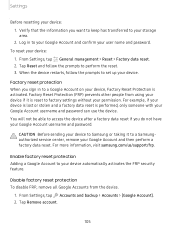
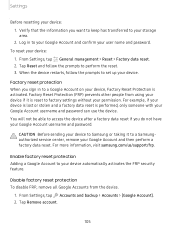
...if you sign in to a Samsungauthorized service center, remove your device automatically activates ...set up your device, Factory Reset Protection is activated. Verify that the information you want to keep has transferred to a Google Account on your device. For more information, visit samsung.com/us/support/frp. Log in to your user name and password. To reset your device: 1.
Settings...
User Manual - Page 106
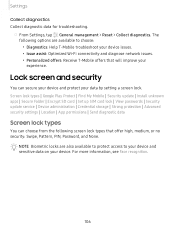
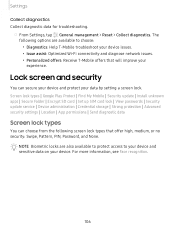
... T-Mobile troubleshoot your device. Settings
Collect diagnostics Collect diagnostic data for troubleshooting.
◌ From Settings, tap General management > Reset > Collect diagnostics.
Screen lock types | Google Play Protect | Find My Mobile | Security update | Install unknown apps | Secure Folder | Encrypt SD card | Set up SIM card lock | View passwords | Security update service | Device...
User Manual - Page 108
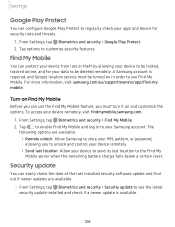
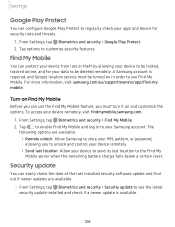
... update to see the latest
security update installed and check if a newer update is required, and Google location service must turn it on in to your data to be turned on and customize the options. Tap options to regularly check your apps and device for your Samsung account. From Settings, tap Biometrics and security > Find My Mobile.
2. Security update...
User Manual - Page 110


Security update service
You can set your memory
card. Settings
Decrypt SD card
You can have characters displayed briefly in password fields as you plan to create a new PIN. Set up SIM card lock
You can set up a PIN to lock your SIM card, which prevents unauthorized use of your SIM card if someone attempts to use it...
Quick Start Guide - Page 1
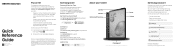
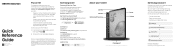
... to set up, troubleshoot, repair, or replace your Samsung account. From a Home screen swipe up with the information you previously opted-out. Service or use is setup, you can :
• Register at T-Mobile.com/termsconditions. Visit Samsung.com/us /support/service/locations
Learn more information and additional support, please visit T-Mobile.com/support where you can
Set up repair...
Quick Start Guide - Page 2
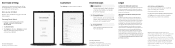
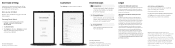
... easily transfer your new Galaxy device, tap
Settings > Accounts and backup > Smart Switch. 2.
From your data with Google Photos™.
This handset has a locking function (e.g., user-defined codes or patterns) that allow customers to track or locate misplaced devices can serve as a first line of Deutsche Telekom AG. Samsung and Galaxy Tab A are trademarks of defense...
Samsung Galaxy Tab A 8.4 T-Mobile Reviews
Do you have an experience with the Samsung Galaxy Tab A 8.4 T-Mobile that you would like to share?
Earn 750 points for your review!
We have not received any reviews for Samsung yet.
Earn 750 points for your review!
