Samsung Galaxy Note Support and Manuals
Get Help and Manuals for this Samsung item
This item is in your list!

View All Support Options Below
Free Samsung Galaxy Note manuals!
Problems with Samsung Galaxy Note?
Ask a Question
Free Samsung Galaxy Note manuals!
Problems with Samsung Galaxy Note?
Ask a Question
Popular Samsung Galaxy Note Manual Pages
User Manual - Page 10


... Lock...170 Set a Password Screen Lock...171
Wallpaper Settings ...171 Font ...172 Notification Panel Settings ...172 Easy Mode Settings ...173 Accessibility Settings...173
Configure Vision Accessibility Settings 173 Configure Hearing Accessibility Settings 174 Configure Dexterity and Interaction Settings 175 Configure Other Accessibility Settings 176 Configure Accessibility Services 176 Call...
User Manual - Page 13
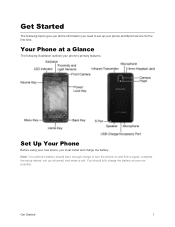
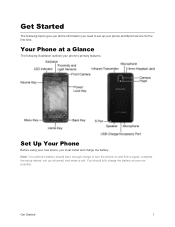
... you must install and charge the battery. Set Up Your Phone
Before using your new phone, you need to turn the phone on and find a signal, complete the setup wizard, set up voicemail, and make a call.
Get Started
1
Note: Your phone's battery should fully charge the battery as soon as possible.
Get Started
The following illustration outlines your phone and Sprint service for the...
User Manual - Page 15


... and a Firmware Update screen.
If your phone if it is turned off.) Your phone will automatically attempt Hands-Free Activation.
• Tap Activate to override auto-activation and start the manual activation wizard.
• Follow the onscreen prompts to charge and connect your account (you are having any difficulty with activation, visit sprint.com/support.
Pressing...
User Manual - Page 16


... Google services: Select Google service preferences, including Location and Communication options.
Samsung account: Some apps and features use your phone. Tap the check box to purchase items from your existing Android device. Follow the onscreen instructions to complete setup for your phone's operation.
Accessibility: Configure settings to access settings to improve...
User Manual - Page 27


When you to capture a screen shot and then write notes on the screen to open in the window.
Phone Basics
15 To use Pen window:
1. Select Screen write. The current screen is saved in the..., and press the S Pen button once. Pen Window
Draw a window on the screen shot. Note: Tap Edit to save presets.
Eraser settings: Erase the writing or drawings on the screen shot.
User Manual - Page 28


... to preview and navigate to specific scenes. ● In Calendar, hover over dates and events to see details. ● Hover over an icon or screen button to view the item's title.
Note: For more information: ● Hover over an email in your phone to see S Pen Settings. Screen View Options
Your Galaxy Note 3 lets you use additional...
User Manual - Page 53


... Voicemail. Note: Your phone also supports the Visual Voicemail app. Voicemail
The following topics outline your phone's voicemail service. For more options:
Contacts: Launch Contacts.
Action Memo: Launch Memo, to create memo during a call.
Message: Launch Messages, to use with one hand.
Settings: Launch Call Settings. Voicemail Setup
You should set up...
User Manual - Page 75


... to configure custom settings, tap MANUAL SETUP and then enter your phone does not recognize the type of account you want to enter your phone. If you to consult the account administrator for the account.
6.
Add an Email Account
Email allows you need to send and receive email using various email services. Enter your password in the...
User Manual - Page 97


...(see Transfer Files Between Your Phone and a Computer), you will need to download and install or update the app from the main ...Sprint Music Plus. 2. at any time to access your music library. Note: If you have loaded music on your music in the center of ...select it through options in the tabs in the library.
> Settings > Synchronize your music.
Tap the onscreen navigation tools ...
User Manual - Page 136


... can enable location services for managing your results. Polaris Office 5
Polaris Office 5 is a wellness application that can also open Adobe PDF (Portable Document Format) files.
■ From home, tap Apps > Galaxy Plus folder > POLARIS Office 5.
S Health
S Health is a Microsoft Office compatible office suite. You must sign in to a Samsung account to set and save...
User Manual - Page 146


... whether the phone uses noise reduction during recording, to view a list of voice recording.
3. Voice Recorder Options
1. From home, tap Apps > Samsung folder > Voice Recorder.
2. While viewing the list, you can use to organize voice recordings.
Settings: the following settings are available:
• Save to: If you have an optional memory card installed (not...
User Manual - Page 159


... and country you are traveling in each country where GSM data service is only necessary for a specific country:
1. Then, follow the instructions below ).
this will force your phone to reregister with voice or data services while outside of the United States, Sprint offers customer support 24 hours a day. If neither of these actions resolves your issue...
User Manual - Page 171


...; Share data: Share data with Samsung services. Short Edge and Long Edge refer to how the pages flip when moving through multiple pages.
Secure Release: If the optional printer supports secure release, and it is enabled, you must enter a User ID and Password when printing, to track printing by group or other set.
Version: View the version...
User Manual - Page 198


...language for these options:
Enhanced Google services: Control all applications that support voice commands. Basic Google recognition:...settings for voice detection when you say "OK Google." Hands-free: Allow Bluetooth and wired headset requests when the phone is available for using voice
commands
Settings
186
Tap Voice input for handwriting recognition in S Note...
User Manual - Page 219


..., 162 S Health, 124 S Note, 126 S Pen
Action Memo, 12 Air Command, 11 Image Clip, 14 Overview, 11 Pen Window, 15 Removing, 11 Screen Write, 15 Settings, 188 Smart Select, 13 S Translator, 128 S Voice, 128 Samsung Account, 62 Samsung Keyboard, 32, 182, 184 Samsung Link, 129 Scout, 81 Scrapbook, 131 Screen Turn off, 10 Turn on, 10 Screen Mirroring, 163 Screen...
Samsung Galaxy Note Reviews
Do you have an experience with the Samsung Galaxy Note that you would like to share?
Earn 750 points for your review!
We have not received any reviews for Samsung yet.
Earn 750 points for your review!
