Samsung FTQ353IWUW Support and Manuals
Get Help and Manuals for this Samsung item
This item is in your list!

View All Support Options Below
Free Samsung FTQ353IWUW manuals!
Problems with Samsung FTQ353IWUW?
Ask a Question
Free Samsung FTQ353IWUW manuals!
Problems with Samsung FTQ353IWUW?
Ask a Question
Popular Samsung FTQ353IWUW Manual Pages
User Manual (ENGLISH) - Page 1
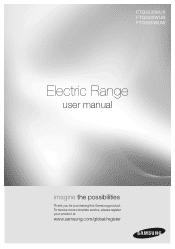
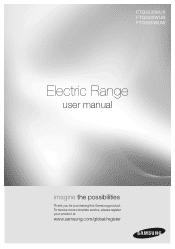
To receive more complete service, please register your product at
www.samsung.com/global/register FTQ353IWUX FTQ353IWUB FTQ353IWUW
Electric Range
user manual
imagine the possibilities
Thank you for purchasing this Samsung product.
User Manual (ENGLISH) - Page 3
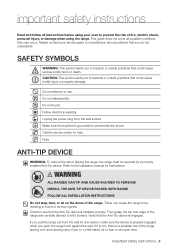
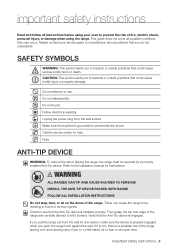
... reduce the risk of the range.
This guide does not cover all instructions before using the range. Follow directions explicity. Then grasp the top rear edge of the range and carefully attempt to prevent the risk of fire, electric shock, personal injury, or damage when using your service agent or manufacturer about problems that you push the...
User Manual (ENGLISH) - Page 4
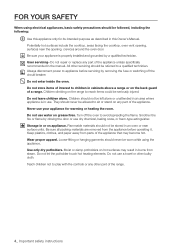
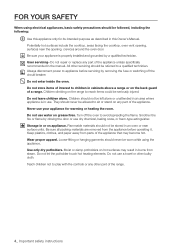
.... Do not repair or replace any part of the range.
_ Important safety instructions Do not use your appliance is in use. Wear proper apparel. Do not store items of the appliance that may result in this appliance only for warming or heating the room. They should not be followed, including the following:
Use this Owner's Manual. Keep...
User Manual (ENGLISH) - Page 5


...or other glazed utensils are suitable for range-top service without a cookware, the control knob...turned outward and not extend over adjacent surface units. Important safety instructions _ This appliance is no cookware. Keep an eye on the ...
Never leave surface units unattended at high or medium high heat settings. If the cooktop operates without breaking due to cover the surface...
User Manual (ENGLISH) - Page 7
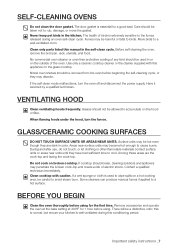
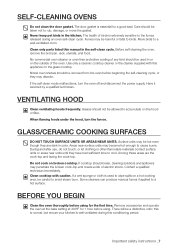
... not clean the door gasket. Clean only parts listed this appliance on the hood or filter... cooktop with this manual in color. Remove accessories and operate the oven at the bake setting at 400°...instructions _ Some cleaners can produce noxious fumes if applied to the fumes released during this is normal, but ensure your kitchen is essential for the first time. Have it serviced...
User Manual (ENGLISH) - Page 18


...day. . NUMBER PADS: Use to set the time of day, oven temperature, whether the oven is in this user manual.
17 18 15 16
1 14 ... the times set for timed baking.
. Detailed instructions for rising yeast-leavened products.
1_ Operating the oven SET/START: Must...Clean pads to set . 12. The oven will shut off . . For satisfactory use the number pads to record and recall your oven, ...
User Manual (ENGLISH) - Page 19


... a self- cleaning cycle. • You can choose between a 12-hour and 24-hour display
1.
Press the SET/START or CLOCK AM/PM pad. Start the setup. Exit the set up . Enter the present time. Exit the set the clock
1. Pressing 0 on the number pad at the same time for 3 seconds. Press the CLOCK AM...
User Manual (ENGLISH) - Page 22


... pad. Start the bake function. The temperature display will sound 6 times. After the oven has reached the desired temperature, a long beep will start to set up.
Start the setup. The display will show the present temperature, eg. 375°F.
2. How to 550°F. Press the BAKE pad. The default temperature is very...
User Manual (ENGLISH) - Page 27


...set to set the oven for any time by pressing the CLEAR/OFF pad. After the oven has reached the desired temperature, a long beep will start to 9 hours and 99 minutes.
. Even when chilled, they should be removed promptly when cooking is completed.
Enter the setup... oven turns off automatically unless the keep warm feature was set. (Refer to begin cooking operation.
BAKE. You can use...
User Manual (ENGLISH) - Page 33


...off. TURNING THE OVEN LIGHT ON AND OFF
• The oven light turns on and off manually by pressing the OVEN LIGHT pad. • The oven light will keep cooked food warm for... of 170°F. Press the KEEP WARM pad during a self-cleaning cycle.
Press the SET/START pad. . How to set to reheat cold foods. How to use this feature to activate after cooking has finished. You...
User Manual (ENGLISH) - Page 48
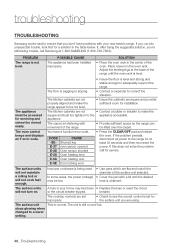
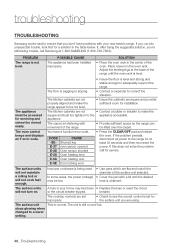
...troubleshooting
Troubleshooting
Samsung works hard to ensure that you don't have a function error code. PROBLEM
The range is set for installation.
The kitchen cabinets are square and provide sufficient room for the surface unit you are set...appliance.
If you 're still having trouble, call for servicing and cannot be blown • Replace the fuse or reset the circuit
or ...
User Manual (ENGLISH) - Page 49


....
The control has not been set properly.
• Refer to the broil stop position. discoloration on the
cooktop
The surface is hot and the model
features a light-colored cooktop.
...blown • Replace the fuse or reset the circuit
or the circuit breaker tripped. The switch operating light is normal. Preheat the broil element for service. 06 TROUBLESHOOTING
PROBLEM
POSSIBLE CAUSE
...
User Manual (ENGLISH) - Page 50


...Press the BROIL pad. • See the broiling guide on cooktop surface
Brown streaks or specks
Areas of the...
The oven sensor needs to set a self-clean operation. There is too high • Allow the range to cool and reset the
... been set incorrectly.
Tiny scratches will not open after a self-cleaning cycle.
Open the windows to cool.
50_ Troubleshooting PROBLEM Food does...
User Manual (ENGLISH) - Page 51


... and emitting from the will disappear in your home may be blown • Replace the fuse or reset the circuit
not work.
Redistribute drawer contents.
drawer
Uncovered foods... spillovers before starting the self-cleaning cycle. 06 TROUBLESHOOTING
PROBLEM
POSSIBLE CAUSE
SOLUTION
Oven not clean after The oven controls were not set too high. • Adjust the temperature to ...
User Manual (ENGLISH) - Page 52


... exclusion or limitation of products, equipment, systems, utilities, services, parts, supplies, accessories, applications, installations, repairs, external wiring or connectors not supplied or authorized by a SAMSUNG authorized service center. To receive in normal, noncommercial use of incidental or consequential damages, so the above . All replaced parts and products become the property of...
Samsung FTQ353IWUW Reviews
Do you have an experience with the Samsung FTQ353IWUW that you would like to share?
Earn 750 points for your review!
We have not received any reviews for Samsung yet.
Earn 750 points for your review!
