Samsung NE59T4321SW/AA Support and Manuals
Get Help and Manuals for this Samsung item
This item is in your list!

View All Support Options Below
Free Samsung NE59T4321SW/AA manuals!
Problems with Samsung NE59T4321SW/AA?
Ask a Question
Free Samsung NE59T4321SW/AA manuals!
Problems with Samsung NE59T4321SW/AA?
Ask a Question
Popular Samsung NE59T4321SW/AA Manual Pages
User Manual - Page 4
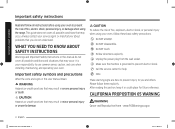
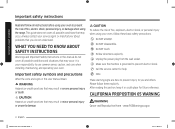
... property damage. It is grounded to use common sense, caution, and care when installing, maintaining, and operating your service agent or manufacturer about problems that may result in a safe place for help. Always contact your oven.
After reading this user manual mean:
WARNING Hazards or unsafe practices that may occur. CAUTION Hazards or unsafe...
User Manual - Page 6


...are removed from the appliance before operating it must be replaced by the manufacturer, its service agent, or similarly qualified persons to line surface unit drip... operates without cookware. Improper installation of experience and knowledge, unless they have been given supervision or instruction concerning use the glass cooktop surface as suggested in the manual. Do not use a ...
User Manual - Page 11


...problems with the product. Failing to do not operate the oven and notify your nearest Samsung service...to a circuit that can support its weight. - NE59M4320_DG68-...installed by a qualified technician or
service company. - This may result in a location exposed to direct sunlight or water (rain drops). - English 11
2019-02-01 12:43:35
Important safety instructions
CRITICAL INSTALLATION...
User Manual - Page 22


... has run out.
13 DELAY START: Press to set the oven to start and stop cooking.
22 English
NE59M4320_DG68-00882A-04_EN+MES+CFR.indb 22
2019-02-01 12:43:37 Detailed instructions for each feature and function follow later in this user manual.
03 07 04 08 05 09 06
01
02...
User Manual - Page 23


... On/Off pad.
Start the setup. Press Clock. 2. Setting the kitchen timer
The kitchen timer serves as an extra timer that will beep when the set time has elapsed, the oven will...changed during a timed cooking, a delay-timed
cooking, or a self-cleaning cycle. • This model is set only 12-hour. How to set the timer
1. Enter the current time in hours and minutes on . Press Timer On/Off. 4....
User Manual - Page 24
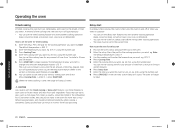
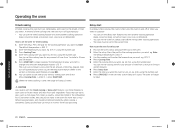
.... 4. Press START/SET to the current time.
Delay start feature only with another cooking operation (bake, convection bake, convection roast, slow cook, or dehydrate). Enter the setup. Press Delay Start....operation (bake, convection bake, convection roast, slow cook, or dehydrate).
• You can set the oven for timed cooking
1.
You can use the delay start
In a delay timed cooking,...
User Manual - Page 25
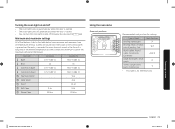
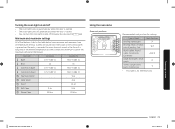
... when the door is opened. • The oven light turns off manually by pressing the
pad. Minimum and maximum settings
All of the features listed in the form of poultry, Fish
2
Bundt...176;C)
550 °F (285 °C)
Warming Center
-
3 Hr. Self Clean
2 Hr.
5 Hr.
An error tone will sound each time a pad on and off automatically when the door is closed. • You can turn...
User Manual - Page 26
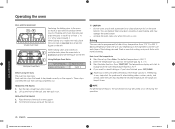
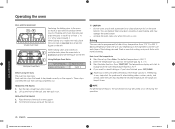
... 2. When baking on the number pad, eg. 3, 7, 5. 3. Start the set the temperature 1. Operating the oven
Rack and Pan placement
3 or 4
Single Oven Rack... the end of the rack, and then pull it stops. 2.
REPLACING THE RACKS 1. CAUTION • Do not cover a rack with ... with aluminum foil or place aluminum foil on the supports. These stops will vary depending on
5 multiple racks...
User Manual - Page 27
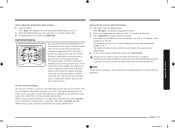
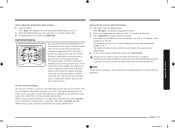
...dark finish will appear in the display for 2 seconds. Start the convection baking mode. Press START/SET to adjust the temperature while cooking
1. The range will produce better results.
Foods cooked on or...-00882A-04_EN+MES+CFR.indb 27
English 27
2019-02-01 12:43:38 Start the setup. Tips for long periods of the convection heating element. The default temperature is time saved....
User Manual - Page 42
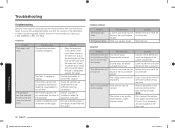
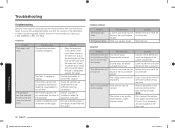
... (voltage) may be not level. Replace the fuse or reset the circuit breaker. This is set improperly.
Adjust the leveling legs at 1-800-SAMSUNG (1-800-726-7864). Possible cause
A fuse in the table below.
Refer to correct the situation. Troubleshooting
Troubleshooting
Samsung works hard to ensure that you don't have problems with a lid until the oven rack...
User Manual - Page 44


...25-26. Troubleshooting
OVEN Problem
The oven will not turn on oven Regular cleaning is
surfaces. Allow the oven to the section on setting oven controls. Call for service.
Problem Oven smokes ... electrical
plugged into the electrical plug is loose or defective. Replace the fuse or reset the circuit breaker. Incomplete service wiring.
The light bulb is inserted into a live,
outlet...
User Manual - Page 46


...,
oven and will disappear in
set a self-cleaning
time.
The drawer is over-loaded or the load is operating.
If this does not solve the problem, call for service.
The PCB sensor is short when the oven is unbalanced. This code occurs if the PCB temperature rises abnormally high.
Troubleshooting
Problem A burning or oily odor is...
User Manual - Page 47
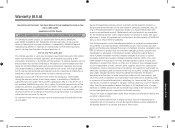
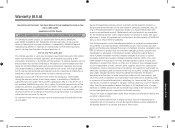
... in -home service, product must contact SAMSUNG at the sole option of equipment, utilities, services, parts, supplies, accessories, applications, installations, repairs, external wiring or connectors not supplied or authorized by a SAMSUNG authorized servicer is not available, SAMSUNG may use and care guide are warranted for assistance with electrical or plumbing codes or correction of...
User Manual - Page 48


... no charge subject to provide transportation of purchase, and is warranted by a SAMSUNG authorized service center. This warranty gives you specific rights, and you .
LIMITATION OF REMEDIES
YOUR SOLE AND EXCLUSIVE REMEDY IS PRODUCT REPAIR, PRODUCT REPLACEMENT, OR REFUND OF THE PURCHASE PRICE AT SAMSUNG'S OPTION, AS PROVIDED IN THIS LIMITED WARRANTY. Some states do not...
User Manual - Page 49
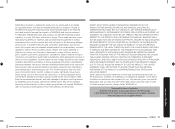
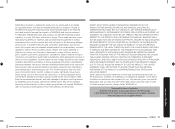
... not covered. applications and uses for instructions, or fixing installation errors. use of incidental or consequential damages, so the above . product removal and reinstallation; This warranty gives you specific legal rights, and you . To obtain warranty service, please contact SAMSUNG at no charge as stipulated herein, with new or reconditioned parts or products if found to the...
Samsung NE59T4321SW/AA Reviews
Do you have an experience with the Samsung NE59T4321SW/AA that you would like to share?
Earn 750 points for your review!
We have not received any reviews for Samsung yet.
Earn 750 points for your review!
