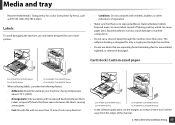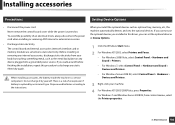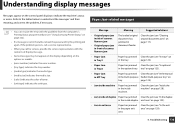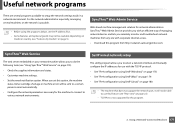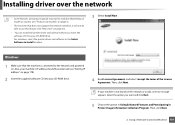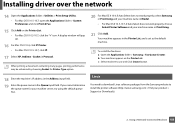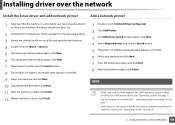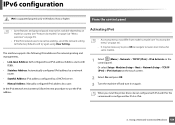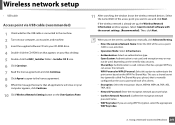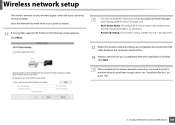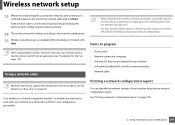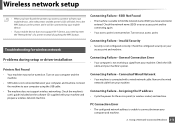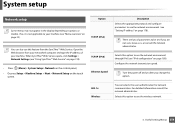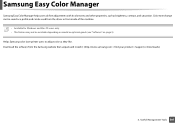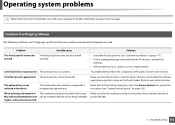Samsung CLX-6260FD Support and Manuals
Get Help and Manuals for this Samsung item

View All Support Options Below
Free Samsung CLX-6260FD manuals!
Problems with Samsung CLX-6260FD?
Ask a Question
Free Samsung CLX-6260FD manuals!
Problems with Samsung CLX-6260FD?
Ask a Question
Most Recent Samsung CLX-6260FD Questions
C5-1710 Error
(Posted by printless 4 years ago)
Samsung Clx-6260fd Waste Toner
Can you clean a waste toner when it is full?
Can you clean a waste toner when it is full?
(Posted by sunae 8 years ago)
Samsung CLX-6260FD Videos
Popular Samsung CLX-6260FD Manual Pages
Samsung CLX-6260FD Reviews
We have not received any reviews for Samsung yet.