Samsung CLX-6250 Support and Manuals
Get Help and Manuals for this Samsung item
This item is in your list!

View All Support Options Below
Free Samsung CLX-6250 manuals!
Problems with Samsung CLX-6250?
Ask a Question
Free Samsung CLX-6250 manuals!
Problems with Samsung CLX-6250?
Ask a Question
Samsung CLX-6250 Videos
Popular Samsung CLX-6250 Manual Pages
Fleet Admin Pro Release Notes - Page 4


... has been refined to quickly understand the problem. 18. The info includes: • Current Level...Settings > Device > Alert List), • improved trouble detection, • Alert Category column on the Alerts tab of Replacements...email notification. Number of Replacements, • Coverage, • Supply Model. 17. So, users...tab now also shows: • Install Date, • Number of messages ...
Fleet Admin Pro Overview Admin Guide - Page 7


... to use your OS and its security settings.
4. Provide network connection settings:
a. It enables device software associated features, including firmware update and font/form/macro management. Go to upload and manage device application setup files, including drivers and other files. Read the setup guide and click Next to confirm installation. Ports
The System listens on step 9, provide...
Fleet Admin Pro Overview Admin Guide - Page 15


...• Driver Management button (available if Client Software Management plug-in online help . A device profile includes a set of device application management. See Device Management>Device Profiles and Device Management>Profile Monitor in online help .
• License Management button (available if XOA Application Management plug-in is installed). Before updating firmware, check...
Fleet Admin Pro Overview Admin Guide - Page 58
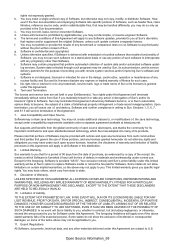
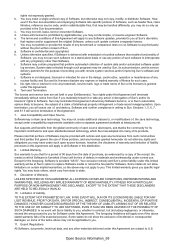
...replace and/or supplement the original Software, unless such update...on Software to you specific legal rights. Software may...service term are subject to Software. Upon termination, you materially breach it or take any program(s) other materials delivered under this Agreement are set forth in derogation of Sun.
Sun supports... libraries, reference source code, and/or redistributable files...
User Guide - Page 18


... this user's guide_ 2
User's Guide Driver Help
This guide provides you can be installed only on printer driver and instructions for setting up the options for setting up your machine from the Samsung website, www.samsung.com/printer. Samsung website
Downloadable software
If you have Internet access, you with help , support, machine drivers, manuals, and order information from the...
User Guide - Page 33
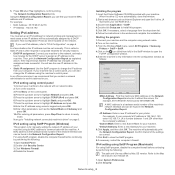
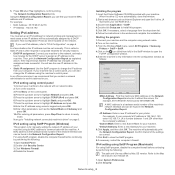
...instructions in the window and complete the installation. If your CD-ROM drive.) 3.Double-click Application > SetIP. 4.Double-click Setup...Installing network connected machine's driver" on the icon (third from your machine using the machine's control panel. The Network Configuration Report prints.
Press OK when Yes highlights to change the IP address using its MAC address to set manually...
User Guide - Page 34


...
The SetIP program should be automatically installed during the printer driver installation.
All applications should be closed on -board network interface and can also set up the various network settings through the network administration programs such as Internet Explorer, Safari or Firefox and enter your model. Type X:\Setup.exe, replacing "X" with the letter which represents your...
User Guide - Page 38
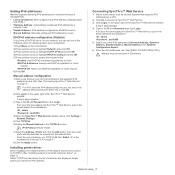
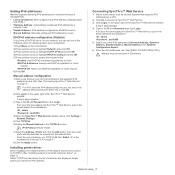
... click Login . A log-in page appears.
3.Type in the below default ID and password. •ID: admin •Password: sec00000
4.When the SyncThru™ Web Service window opens, click Settings > Network Settings.
5.Click TCP/IPv6. 6.Enable the Manual Address In the TCP/IPv6 section.
If it 's your network, you have a DHCPv6 server on your first time...
User Guide - Page 57


... Preferences (See "Opening printing preferences" on the Post Script driver. This is a useful format to print. Using direct printing utility (CLX-6250 Series only)
This chapter explains how to use it . Direct Printing Utility is checked, the machine prints an error page when an error occurs during printing. Following options are protected by using the...
User Guide - Page 72


... Panel > Samsung Scan and Fax Manager. The Set Scan Button tab allows you have installed the printer driver, the Samsung Scan and Fax Manager program is now set to choose the...settings for future use the Macintosh, See "Setting scan information in your machine's IP address or host name to detect your model does not
support this option, it will divide scanned image sequence into parts...
User Guide - Page 73


...Click the Help button from the Scan Assistant. Changing the scan feature settings
Your machine provides you want to highlight Scan Setup and press OK. 4. If
you select TIFF or PDF, you ... be reset to scan and easily adjust images without using the WIA driver
Your machine also supports the Windows Image Acquisition (WIA) driver for each scan type.
1.
From the Start menu, select Control...
User Guide - Page 96


... box to save the scanned document from the below default ID and password. •ID: admin •Password: sec00000
SyncThru™ Web Service overview
Some tabs may differ depending on the model you are printed and amount of toner left in but you to Settings tab and Security tab. 1.Click Login on the upper right of...
User Guide - Page 114


... panel. Message
Replace new [ccc] toner Replace with the SMTP server failed. The number of using non-genuine Samsung toner cartridges will not be guaranteed. Service or repair required as refilled or remanufactured .
The door is not installed. The fuser unit is not securely latched. Use a speed dial number or dial number manually using non-genuine Samsung toner cartridge such as...
User Guide - Page 117


... solutions
Replace the transfer belt with the optional tray 2. Install a Samsung-genuine transfer belt. If the problem persists, call for service. If the problem persists, call for service. Check the cable connecting the machine and the optional tray 2. If the problem persists, call for service. If the optional tray 2 is adjusting the settings for service. If the problem persists...
User Guide - Page 125


... answer incoming calls. Make sure that the Samsung Scan and Fax
Manager is available for service.
Faxes do not store in your system requirements. If the problem persists, contact a service representative. The print job may appear during installation. Open the PostScript driver properties, select the Device Options tab, and set the tray option.
You may not be...
Samsung CLX-6250 Reviews
Do you have an experience with the Samsung CLX-6250 that you would like to share?
Earn 750 points for your review!
We have not received any reviews for Samsung yet.
Earn 750 points for your review!

