Samsung C27F391FHN Support and Manuals
Get Help and Manuals for this Samsung item
This item is in your list!

View All Support Options Below
Free Samsung C27F391FHN manuals!
Problems with Samsung C27F391FHN?
Ask a Question
Free Samsung C27F391FHN manuals!
Problems with Samsung C27F391FHN?
Ask a Question
Popular Samsung C27F391FHN Manual Pages
User Manual - Page 2
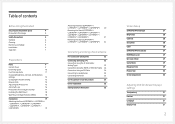
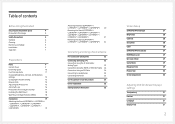
... Safety
5
Installation
6
Operation
7
Preparations
Parts
9
Control Panel
9
Direct Key guide
10
Function Key Guide
11
Changing Brightness, Contrast and Sharpness
settings
13
Changing the Volume setting
13
Reverse Side
14
Adjusting the Product Tilt
15
Anti-theft Lock
16
Precautions for moving the monitor
17
Installing the Wall Mount
18
Wall Mount Kit Specifications (VESA...
User Manual - Page 3


...
Reset All
35
Information
35
Installing the Software
Easy Setting Box
36
Restrictions and Problems with the Installation 36
System Requirements
36
Troubleshooting Guide
Requirements Before Contacting Samsung
Customer Service Center
37
Testing the Product
37
Checking the Resolution and Frequency
37
Check the following.
37
Q & A
39
Specifications
General
40
Standard Signal...
User Manual - Page 4


...;―Contact your nearest Samsung Customer Service Center if you that high voltage is present inside of the product (Service
fee will be charged.) Do not press the monitor screen with any kind of damaging the screen. Be sure to clean the inside . Chapter 01 Before Using the Product
Securing the Installation Space
Ensure some...
User Manual - Page 6
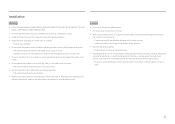
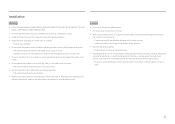
...result. •• Do not install the product within the reach of time) may seriously affect its performance. ‒‒ Be sure to consult Samsung Customer Service Center if you want to a ... moving.
•• Do not set down the product gently. ‒‒ Product failure or personal injury may damage or distort the product. Installation
Warning
•• DO NOT PLACE...
User Manual - Page 11


...settings. OSD control lock: Maintain the current settings, or lock the OSD control to prevent unintended changes to the item you want.
Press to display the Function Key Guide. Selects by moving the JOG button in the function key guide screen.
――Actual models....
Return
Icons
Description
Selects to turn the Monitor off by pressing the JOG button again. ...
User Manual - Page 13


... Mute
――The displayed image may differ depending on the model.
――If the audio quality of an input device. ... the Volume control screen, then use the JOG button to a problem with the volume of a connected input device is poor, the Auto...the Volume control screen, then increase or decrease the Volume.
13 Set the input volume for the input device to Dynamic Contrast mode....
User Manual - Page 18
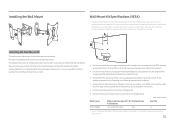
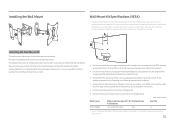
... personal injury. This may result in severe personal injury. Samsung wall mount kits contain a detailed installation manual and all parts necessary for assembly are longer than a 15 degree tilt....: mm (inches)
Model name
VESA screw hole specs (A * B) Standard Screw in the table below. Installing the Wall Mount
Wall Mount Kit Specifications (VESA)
――Install your wall mount on...
User Manual - Page 26
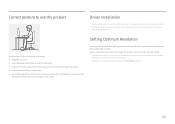
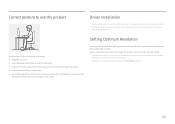
... it from the Samsung Electronics website at
http://www.samsung.com.
Correct posture to use the product
Driver Installation
――You can keep your knees bent at 90 degrees or more, your heels
attached to the floor, and your arms lower than your PC.
26 Setting Optimum Resolution
An information message about a right angle...
User Manual - Page 27


...Screen Setup
Configure the screen settings such ... settings (Dynamic, Standard, Movie and Custom) that are bright. You can select Custom which
automatically recalls your product for the working environment. SAMSUNG MAGIC...8213;―The displayed image may differ depending on the model.
Refer to your personalized picture settings.
•• Dynamic: Select this mode to an...
User Manual - Page 30


... in Analog mode only.
Configuring Fine
Fine-adjust the screen to obtain a vivid picture. ――This menu is set to Screen Fit in full screen regardless of the aspect ratio of the input source. •• Wide: Display the...the HDMI/DP cable. ――The input signal is 480p, 576p, 720p, or 1080p and monitor can display normally (Not every model can
support all of 4:3.
User Manual - Page 32
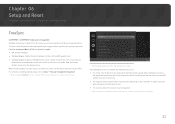
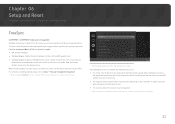
... lag and latency. Decreasing
the game setting values might help to your gaming experience. When enable FreeSync function, please use AMD's graphic card with a higher screen frame rate. FreeSync can I change the frequency? ――When using the function, contact the Samsung Service Center.
32 Installing the latest drivers from the AMD website may fluctuate...
User Manual - Page 34


... Set to PC when connected to a PC. •• Set to AV when connected to an AV device. ――This function does not support ...only available when Off Timer is set to On. ――For products for the wide models only such as the method to....
Source Detection
Select either Auto or Manual as 16:9 or 16:10. ――If the monitor is pressed. This is pressed.
34...
User Manual - Page 37
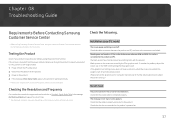
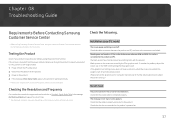
...DVI settings for further details about how to the product. The message Check Signal Cable appears. If the problem persists, contact Samsung Customer Service Center. Checking the Resolution and Frequency
For a mode that the device connected to the product and PC. If the screen is turned off . Chapter 08 Troubleshooting Guide
Requirements Before Contacting Samsung Customer Service...
User Manual - Page 39
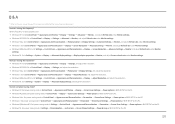
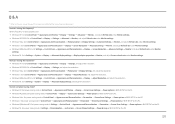
... & sleep or BIOS SETUP on the PC.
39
Set the frequency on adjustment.
Q & A
――Refer to the user manual for your PC or graphics card for further instructions on your graphics card. •• Windows XP: Go to Control Panel Appearance and Themes
Display
Settings
Advanced
Monitor, and adjust Refresh rate under Monitor settings.
•• Windows...
User Manual - Page 44


... how to use because of another company's product. •• If customer requests instructions on how to use the network or another company's Program. •• If customer requests software installation and setup for the product. •• If a service technician removes/cleans dusts or foreign materials inside of the product. •• If...
Samsung C27F391FHN Reviews
Do you have an experience with the Samsung C27F391FHN that you would like to share?
Earn 750 points for your review!
We have not received any reviews for Samsung yet.
Earn 750 points for your review!
