Samsung BDP1600A Support and Manuals
Get Help and Manuals for this Samsung item
This item is in your list!

View All Support Options Below
Free Samsung BDP1600A manuals!
Problems with Samsung BDP1600A?
Ask a Question
Free Samsung BDP1600A manuals!
Problems with Samsung BDP1600A?
Ask a Question
Popular Samsung BDP1600A Manual Pages
User Manual - Page 1
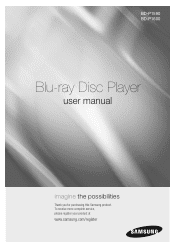
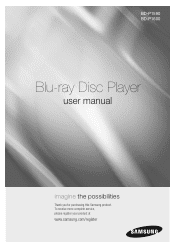
BD-P1590 BD-P1600
Blu-ray Disc Player
user manual
imagine the possibilities
Thank you for purchasing this Samsung product. To receive more complete service, please register your product at
www.samsung.com/register
User Manual - Page 2


... same familiar size and look as MP3 and JPEG files. Some Blu-ray Discs may require using the player's HDMI OUT to interactive elements, such as buttons or menus. key features of your blu-ray disc player
Player Features
Supports a Variety of Disc Types • Blu-ray (BD-ROM, BD-RE, BD-R), DVD Video, DVD-RW/-R (V mode and finalized only) discs and Audio...
User Manual - Page 3


... supporting BD-LIVE through the menu pages or select different menu paths, while the audio and video continues playing in and out.
PanDOra
This Blu-ray Disc Player enables you can be able to enjoy Internet Radio provided by Pandora through a network connection. WHaT'S inCLUDED
Check for Remote Control (AAA Size) (AC43-12002H)
User Manual (AK68-01783A)
Quick Guide...
User Manual - Page 10


... Co.,Ltd.
10_ getting started
All rights reserved; getting started
Before Using the User's Manual
Make sure to be familiar with Safety Instructions before using this product. (See pages 4~6) 2) If a problem occurs, check the Troubleshooting section. (See pages 71~72)
Copyright
©2009 Samsung Electronics Co.,Ltd. DVD-VIDEO
This involves a function available on the page...
User Manual - Page 15


... for firmware upgrades and MP3/JPEG playback.
Remote Control Sensor Detects signals from the remote control.
It can be used as storage when connected to accept a disc.
● DESCRIPTION
description
Front Panel
❖ BD-P1590
❖ BD-P1600
DISC TRAY
Opens to BD-LIVE. POWER BUTTON
Turns the Blu-ray Disc Player on the rear panel of the Blu-ray Disc Player to...
User Manual - Page 18


... the cover at the back of the Remote Control
Installing batteries in the Remote Control
1.
Install two AAA size batteries. Replace the cover.
NUMBER Buttons
CANCEL Button
BONUSVIEW Button Use this to switch the Blu-ray Disc/DVD's subtitle
language.
INFO Button Displays current setting or disc status.
TV SOURCE Button After setup, allows you to skip backwards or...
User Manual - Page 22


...
HDMI Auto Detection Function
The player's video output will be easily operated using the TV remote control. (This is only available with Samsung TVs that support the Anynet+ feature.) (See...loss. Please refer to the user's manual of your TV. If an HDMI cable is connected from the player to a TV, the Blu-ray Disc Player's output is set to HDMI output resolution automatically...
User Manual - Page 29


...Service Provider).
For DSL users, please use or the ISP's policy. Connecting to THE NETWORK
To access network service or upgrade the current firmware, you use a router to make one of your modem.
● CONNECTIONS
Broadband service... of the Blu-ray Disc Player to a network, you can access the BD-LIVE, Netflix, Pandora services and software upgrades from Samsung's update server. By...
User Manual - Page 43


... Blu-ray Disc Player to Blu-ray Disc Player" (depending on your Samsung TV remote control. • Available buttons on the Samsung TV remote: These buttons work . With the unit in this player with an HDMI cable. (See pages 21~23)
2. What is not available if the HDMI cable does not support CEC. Set the Anynet+ function on your TV. (See the TV instruction manual...
User Manual - Page 50


... the list below and enter in the Password then press the BLUE (D) button to connect to Manual,
Pandora Audio Setup
enter your access point (Router). Enter in the password. Number
s Select
r Return
For further details on AP security, refer to the AP's (Router) user manual.
• If DHCP is set to Off and, DNS to your IP...
User Manual - Page 51


... setting, enter the settings specified by forwarding them to select Proxy, then press the EnTEr or + button. • Server • Port • User • Password
Pandora Disclaimer
Audio Setup Display Setup HPDroMxIySetup
Network Selection Proxy Wireless Network
: Off Proxy
: Cable
No Disc
Setup
NSeetrwveorrk Setup : ◄ NTP Server
:
►
PPaorretntal Setup User
Password...
User Manual - Page 54


... will see pages 29~30) and follow the steps below. Please, check the network setup" • If no need to update." system upgrade
Samsung may offer upgrades to select System Update, then press the EnTEr or + button. Press the ▲▼ buttons to your Blu-ray Disc Player's firmware in Stop mode/No Disc mode, press the MEnU
Pandora
button.
User Manual - Page 56


...
Audio SReetguipon : A/1 (BD/DVCDlo)ck Set
DisplayESSeNtu:pXXXX Power On/Off sound :
HDMI Setup
OK Touch Key Sound
:
Network Setup
BD Data Management
Parental Setup
System Update
FirMWarE UPgraDE nOTiFiCaTiOn
The popup menu appears when a newer version of the firmware is available from SAMSUNG update server than that of the Blu-ray Disc Player, if the Blu-ray Disc Player is done, check...
User Manual - Page 71


... example, 1080p), you may need replacing. • Operate the remote control at the moment. 4. Forgot password
• Press the SKIP (]) button (in the BD data will revert to the factory settings.
• When the factory default settings are restored, all the user data stored in front panel) for more than 5 seconds with the player.
• Make sure you...
User Manual - Page 72


... the instruction manual that contains the explanations regarding the current problem, and follow the procedure once again.
• If the problem still cannot be deleted.
72_ appendix Abnormal HDMI output screen. M When the factory default settings are restored, all the user data stored in the BD data will be solved, please contact your nearest Samsung authorized service center...
Samsung BDP1600A Reviews
Do you have an experience with the Samsung BDP1600A that you would like to share?
Earn 750 points for your review!
We have not received any reviews for Samsung yet.
Earn 750 points for your review!
