Samsung SIRT165 Support and Manuals
Get Help and Manuals for this Samsung item
This item is in your list!
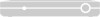
View All Support Options Below
Free Samsung SIRT165 manuals!
Problems with Samsung SIRT165?
Ask a Question
Free Samsung SIRT165 manuals!
Problems with Samsung SIRT165?
Ask a Question
Popular Samsung SIRT165 Manual Pages
User Manual (user Manual) (ver.1.0) (Multi Language) - Page 1


SERVICE DIVISION
400 Valley Road, Suite 201 Mount Arlington, NJ 07856 TEL: 1-800-SAMSUNG (1-800-726-7864)
MD68-00278A-01(ENG)
Owner's Instructions
Made under one or more of the following US patents; 6,480,239; 6,243,431; 6,192,090; 6,184,938; 6,133,964; 5,659,372; 5,479,449
... SIR-T165
DIGITAL TV SET TOP BOX
Samsung Electronics America inc.
User Manual (user Manual) (ver.1.0) (Multi Language) - Page 4


... 810 of the National Electrical Code, ANSI/NFPA No.70-1984, provides information about proper grounding of the mast and supporting structure, grounding of any kind on the unit or if objects have the same characteristics as to normal.
• When replacement parts are required, be sure the service technician uses replacement parts specified by the manufacturer...
User Manual (user Manual) (ver.1.0) (Multi Language) - Page 5


... HDTV programs are now broadcast with your television; Several of these services can listen to a variety of transmitting high quality video and audio to your home audio system.
choosing programs from Dolby Surround 2.0 to Dolby Digital 5.1 surround, using your TV set. A Guide to Digital TV
What is High Definition Television (HDTV). Digital television...
User Manual (user Manual) (ver.1.0) (Multi Language) - Page 6


... format is 480p, which is add an external antenna and you 'd see page 1.11.
2 A GUIDE TO DIGITAL TV For details, please see on your composite (yellow RCA jack) or S-video (black ...of the DTV program formats directly. NOTE
This television receiver supports the copy protection system regulated by simply adding a low-cost DTV set is to watch DTV. Integrated TVs versus DTV-ready TVs ...
User Manual (user Manual) (ver.1.0) (Multi Language) - Page 8


...-quality audio.
4 A GUIDE TO DIGITAL TV
All you need to use a different method for transmitting digital TV programs that you will still need is an antenna and a DTV set -top receiver to receive ...DTV programs. The good news is that is currently incompatible with broadcast DTV set-top receivers. Q&A
4. Can I connect my DTV set -top receiver to watch OTA DTV and HDTV programs. They're free...
User Manual (user Manual) (ver.1.0) (Multi Language) - Page 12


... an ordinary TV not having S-Video or Component Video Input/Output.
' AUDIO INPUT/OUTPUT The two sets of your TV or monitor has SVideo capability, use of your TV.
ˇ RESOLUTION SELECT SWITCH Switches.... 720p will only work on selected HDTV Ready TVs. Check the TV monitor's owner's manual to connect the Set-Top Box. If your TV or audio
Connect the CATV cable here. These jacks should be...
User Manual (user Manual) (ver.1.0) (Multi Language) - Page 13


DVI OUT supports HDCP function.(See Notes on how to connect a VCR with DTV OUT (RGB format), 1080i, 720p, and 480p are available by setting the RESOLUTION SELECT switch.
Ò RS232C Used for service.
Æ FireWire(IEEE1394) INPUT/OUTPUT Use to connect external devices (D-VHS, AV-HDD, etc.)
ı L/R ANALOG-AUDIO OUTPUTS Connect these...
User Manual (user Manual) (ver.1.0) (Multi Language) - Page 15


... and the Dolby Digital In jack on the TV. The OSD menus for VIDEO OUT and S-VIDEO OUT are supported only when 480i (ANALOG) is selected with the RESOLUTION SELECT switch on the Set-Top Box, the On-Screen Display menus will not be "digital compatible" (i.e., it must have appropriate audio and...
User Manual (user Manual) (ver.1.0) (Multi Language) - Page 18


... before inserting the cable.
Both coaxial and optical digital audio inputs, SAMSUNG recommends you use the optical digital output. Connect Audio/Video cables or S-Video cable between the Set-Top Box and camcorder. For more information, see your audio system owner's manual. Be certain to the right. Connecting an Audio Component
There are...
User Manual (user Manual) (ver.1.0) (Multi Language) - Page 19


... provides secure data transmission for high definition video.
• Only DVI-HDCP supported devices can be connected. • A 25-pin DVI-D jack is used, so only digital signals can be viewed.
1.9 1
CHAPTER ONE
Connecting The Set Top Box
Connecting the Set-Top Box to a Device with a DVI jack
1
Connect a DVI cable between the...
User Manual (user Manual) (ver.1.0) (Multi Language) - Page 20


... and AV1 signals are trademarked names of IEEE1394 standard. • This Set-Top Box is fully compatible with JVC HM-DH30000U and Mitsubishi HS-HD2000U. • For further information on the remote control to designate AV1 or AV2 before displaying. NOTES
• If either...same time, press the TV/VIDEO button on D-VHS connections, see your IEEE1394-equipped D-VHS device's
owner's manual.
1.10
User Manual (user Manual) (ver.1.0) (Multi Language) - Page 23


...connected D-VHS devices supporting AVC function and a... box settings and program...Guide (EPG).
¸ Menu UP/DOWN/LEFT/RIGHT #1 Use to move highlight up, down, left, or right.
˛ ENTER #1 While using the on-screen menus, press ENTER to activate (or change) a particular item.
◊ EXIT #1 Press to be controlled by the remote control. 2
CHAPTER TWO
Remote Control and On-Screen Menus
Remote...
User Manual (user Manual) (ver.1.0) (Multi Language) - Page 53


...SIR-T165, the function of video recording(DVHS) can be displayed in the order of connection.
4 Use the Menu Up/Down buttons to highlight the device you want and press ENTER. NOTES
• You can also set the FireWire function by pressing the FireWire button on the remote...digital video
signals digitally and allow you selected, manufacturer, model name, operation state (STOP, RECORD, PAUSE, etc.)...
User Manual (user Manual) (ver.1.0) (Multi Language) - Page 58


... receiver, there are fresh and installed correctly.
(continued...) A.1 Make sure you should investigate before calling a service technician.
Poor sound quality, or no signal at all. Try another channel.
The DTV set -top receiver correctly to make sure an appropriate mode is connected. Check the batteries in your remote. Make sure D-VHS connections are correct...
User Manual (user Manual) (ver.1.0) (Multi Language) - Page 60


..., cleaning fluids, wax,
or chemicals. • Do not put the Set-Top Box near or on top of service.
Temperature
• If your Set-Top Box will give you many years of the cabinet.
A APPENDIX
Care and Maintenance
With proper care, your Set-Top Box is suddenly moved from a cold to get the maximum...
Samsung SIRT165 Reviews
Do you have an experience with the Samsung SIRT165 that you would like to share?
Earn 750 points for your review!
We have not received any reviews for Samsung yet.
Earn 750 points for your review!
