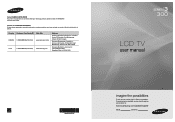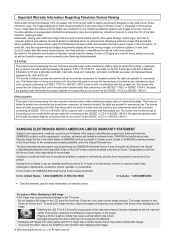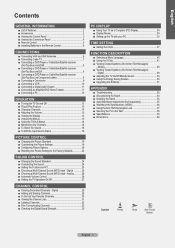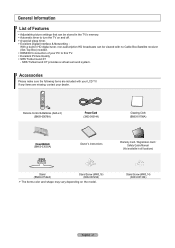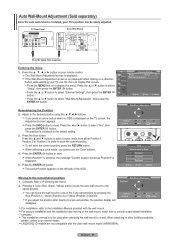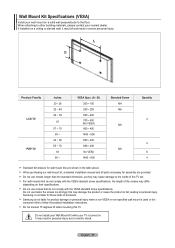Samsung A300 - SGH Cell Phone Support and Manuals
Get Help and Manuals for this Samsung item

View All Support Options Below
Free Samsung A300 manuals!
Problems with Samsung A300?
Ask a Question
Free Samsung A300 manuals!
Problems with Samsung A300?
Ask a Question
Samsung A300 Videos
Popular Samsung A300 Manual Pages
Samsung A300 Reviews
We have not received any reviews for Samsung yet.