Samsung 170MB Support and Manuals
Get Help and Manuals for this Samsung item
This item is in your list!

View All Support Options Below
Free Samsung 170MB manuals!
Problems with Samsung 170MB?
Ask a Question
Free Samsung 170MB manuals!
Problems with Samsung 170MB?
Ask a Question
Popular Samsung 170MB Manual Pages
User Manual (user Manual) (ver.1.0) (English) - Page 3


...Control 18 PowerSaver 19 Troubleshooting 20 Specifications 23 Pin Assignments 25 Display Modes 26 Installing VESA Compliant Mounting Devices 27 Wall Mount Instructions 27 Retractable Stand 28 Maintenance of Your LCD Monitor 28 Attaching a Wall or Arm Mounting Device 29 Index 30 Regulatory Information Inside back cover Customer Service / Technical Support Back cover
English 1
User Manual (user Manual) (ver.1.0) (English) - Page 4


... -
NO USER-SERVICEABLE PARTS INSIDE. If you put the LCD monitor in a bookcase or some other enclosed space, be sure to provide adequate ventilation.
7 Put your LCD monitor in the LCD monitor cabinet are any unusual
sounds or smells coming from the AC outlet before any service. Safety Instructions
1 Before connecting the AC power cord to the DC adapter outlet, make...
User Manual (user Manual) (ver.1.0) (English) - Page 5


... with your dealer. Installation CD (Not available in all locations)
Power Cord
15-pin D-Sub Signal Cable
Warranty Card (Not available in all locations)
Manual
PC V1 V2 TV Source
PIP
Exit
Menu
SyncMaster 150MB VOL
Monitor
S-VHS Cable Scart Jack
DC Adapter
Stereo-RCA Cable (option)
Stereo-Stereo Cable
Remote Controller
Batteries (AAA x 2)
RCA Cable
English 3
Unpacking Your...
User Manual (user Manual) (ver.1.0) (English) - Page 6


...™ provided by enclosed Colorific® software. Figure 1.
Setting up Your LCD Monitor
Setting up an Ergonomic Workstation
Consider the advice given below your eye level when you are comfortably seated.
Kensington lock is slightly below before you install your locking device documentation for installation instructions.
Refer to get the best viewing angle adjustment. Viewing...
User Manual (user Manual) (ver.1.0) (English) - Page 7
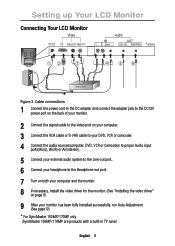
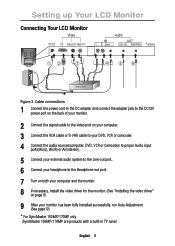
Setting up Your LCD Monitor
Connecting Your LCD Monitor
Figure 3. Cable connections
1 Connect the power cord to the DC adapter and connect the adapter jack to the DC12V power port on the back of your monitor.
2 Connect the signal cable to the video port on your computer. 3 Connect the RCA cable or S-VHS cable to your DVD, VCR or camcoder. 4 Connect the audio sources...
User Manual (user Manual) (ver.1.0) (English) - Page 8


... allows you to use with your CD package for installing your computer and the monitor. 2 Unplug the video cable from the back of the new VESA® Plug and Play solution eliminates complicated and time consuming setup. Power Indicator
1 Turn off both your monitor. Setting up Your LCD Monitor
Plug and Play
The adoption of the computer. 3 Turn...
User Manual (user Manual) (ver.1.0) (English) - Page 10


... : Power Saving Mode or Disconnected
Signal Cable. n PIP off .
User control locations
No. n Activates PIP(Picture-in-Picture) window directly.
n Exits from menus and sub-menus.
n Turns ON/OFF the monitor. n Exits from the OSD system.
n Opens the OSD and selects the highlighted function. PC V1 V2 PIP Source
PIP
Exit
Menu
VOL
* 17" : SyncMaster 170MB...
User Manual (user Manual) (ver.1.0) (English) - Page 11


... SyncMaster 150MB and SyncMaster 170MB have made.
factory preset modes listed in the monitor. In addition to remain active for about 3 seconds without pressing other buttons, the monitor ...user area in Table 7 on page 26 respectively.
English 9 n Increases or decreases the values of audio volume. n Moves the selector left or right on the OSD. Adjusting Your LCD Monitor...
User Manual (user Manual) (ver.1.0) (English) - Page 12


...• Contrast • Volume
English 10 Adjusting Your LCD Monitor
Direct-Access Features
While you to adjust the Brightness, Contrast ...will be inadvertently changed, while still allowing you are watching full screen TV or in PIP mode
Volume
When OSD is not on the screen...OSD controls at least 5 seconds to secure the current settings so that they cannot be displayed along the bottom of ...
User Manual (user Manual) (ver.1.0) (English) - Page 21
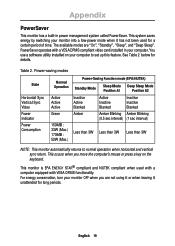
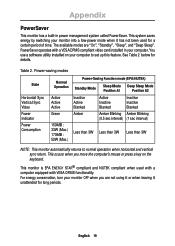
... to set up this feature. This monitor is EPA ENERGY STAR® compliant and NUTEK compliant when used for details. For energy conservation, turn your monitor into a low-power mode when it unattended for long periods.
PowerSaver operates with VESA DPMS functionality. See Table 2 below for a certain period of time. You use a software utility installed...
User Manual (user Manual) (ver.1.0) (English) - Page 22


... 12~13. n Ensure that the power cord is firmly connected and the LCD monitor is off
n Ensure that the PC or video sources are appropriate to n Adjust the Coarse function and
flicker, jitter or
then adjust the Fine function. Contrast, page 12.
Appendix
Troubleshooting
If you have a problem setting up or using your LCD...
User Manual (user Manual) (ver.1.0) (English) - Page 23


...monitor driver software
n Download the driver from your monitor.
Image (Continued)
What you see...
Suggested Actions
Reference
Screen is blank and power indicator light is steady amber or blinks every 0.5 or 1 seconds
n The monitor is not correct, use Installing the Video Driver, your computer check: Control Panel, Display, Settings
Display Modes, page 26.
Troubleshooting...
User Manual (user Manual) (ver.1.0) (English) - Page 26
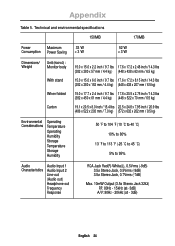
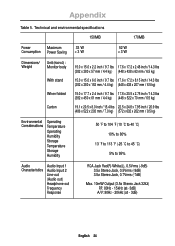
Appendix
Table 5. Technical and environmental specifications 150MB
170MB
Power
Maximum
33 W
Consumption Power Saving < 3 W
52 W < 3 W
Dimensions/ Unit (WxHxD) :
Weight
Monitor body
With stand
When folded
Carton
15.0 x 15.0 x 2.2 inch / 9.7 lbs 17.6 x 17.2 x 2.48 inch / 14.3 lbs (382 x 380 x 57 mm / 4.4 kg ) (448 x 438 x 63 mm / 6.5 ...
User Manual (user Manual) (ver.1.0) (English) - Page 29
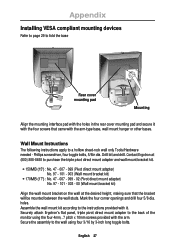
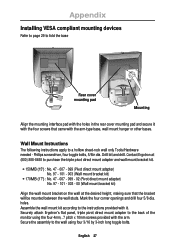
...Instructions
The following instructions apply to the back of the monitor using four 3/16 by 3-inch long toggle bolts. Securely attach Ergotron's flat panel, triple pivot direct mount adapter...adapter) No. 97 - 101 - 003 (Wall mount bracket kit)
• 170MB (17") : No. 47 - 007 - 099 - 02 (Pivot direct mount adapter...Installing VESA compliant mounting devices
Refer to page 29 to the instructions...
User Manual (user Manual) (ver.1.0) (English) - Page 33


... the user's authority to provide reasonable protection against harmful interference in a residential installation. This booklet was prepared by the Commission of Samsung 85 West Tasman Drive San Jose... power cord with this device must use shielded signal interface cables to Part 15 of the following two conditions: (1) this device may not cause harmful interference, and (2) this monitor is...
Samsung 170MB Reviews
Do you have an experience with the Samsung 170MB that you would like to share?
Earn 750 points for your review!
We have not received any reviews for Samsung yet.
Earn 750 points for your review!
