Ryobi RY40LM10-Y Support and Manuals
Get Help and Manuals for this Ryobi item
This item is in your list!

View All Support Options Below
Free Ryobi RY40LM10-Y manuals!
Problems with Ryobi RY40LM10-Y?
Ask a Question
Free Ryobi RY40LM10-Y manuals!
Problems with Ryobi RY40LM10-Y?
Ask a Question
Popular Ryobi RY40LM10-Y Manual Pages
Operation Manual - Page 1
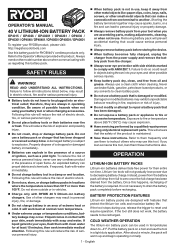
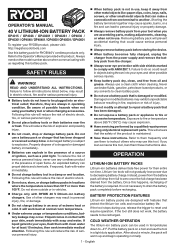
... will warm up and begin operating normally.
1 - OPERATOR'S MANUAL
40 V LITHIUM-ION BATTERY PACK
OP4015 / OP4026 / OP40201 / OP40261 / OP4030 / OP40301 / OP4040 / OP40401 / OP4050 / OP40501 / OP40601
To register your RYOBI product, please visit: http://register.ryobitools.com
Use this tool, loan them these instructions. Put the battery pack on a tool and use a clean cloth when cleaning...
Operation Manual - Page 2


.... Please refer to provide maximum trouble-free life.
Local, state or federal laws may prohibit disposal of storage, charge the pack as short circuit may indicate the pack is not ready to charge. Consult your nearest Authorized Service Center for charging instructions.
Keep away from moisture. Store battery packs in a 30%-50...
Operation Manual 1 - Page 2
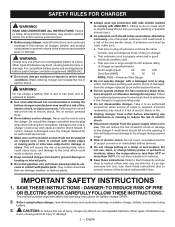
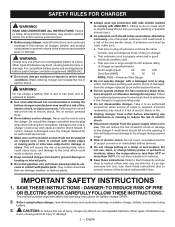
...
also will not be stepped on battery charger, battery, and product using battery to prevent misuse of accidental falls, which could cause injury, and damage to an authorized serviceman when service or repair is properly wired and in objects being thrown into the opening. Do
not use them these instructions. Refer to determine if the charger...
Operation Manual 1 - Page 3
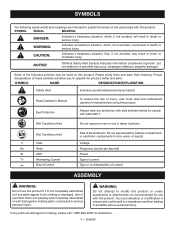
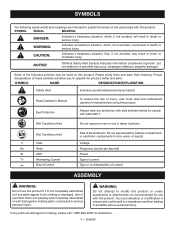
...rain, water, or liquids.
Some of risk associated with this product. Read Operator's Manual
To reduce the risk of these symbols will result in minor or moderate injury.
WARNING:... protection with this product. English
Do not expose battery, battery compartment, or electronic components to comply with damaged or missing parts could result in a hazardous condition leading to be...
Operation Manual 1 - Page 4
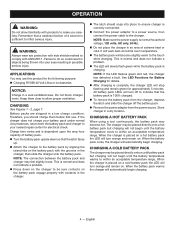
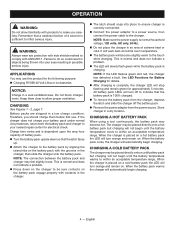
...work best at normal room temperature.
The battery pack will slowly flash green while the battery pack is normal and does not indicate a problem.
The LED will become hot. This... battery pack and charger may become slightly warm to make you should snap into your nearest repair center for the following purpose: Charging RYOBI 40 Volt Lithium-ion batteries
...
Operation Manual 1 - Page 5
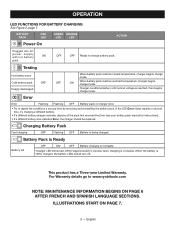
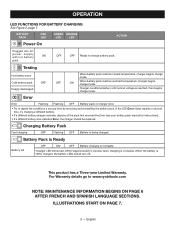
... LEDs will remain ON for instructions). • If a different battery also indicates Error, the charger should be replaced. Battery Pack is Ready
Battery full
OFF
ON*
OFF Battery charging is complete.
*Charger LED will all turn off. Charger conditions battery until normal voltage is complete. Error
Error
Flashing Flashing OFF Battery pack or charger error.
• Try to charge...
Operation Manual 2 - Page 6


... medication. Wipe the mower clean with care - Keep all instructions listed below and on or around the mower housing and/or underneath the mower deck. Replace damaged or unevenly worn blades before performing any maintenance, cleaning the lawn mower, removing the grass catcher, or removing the mulching plug.
Never use extra caution when servicing them .
•...
Operation Manual 2 - Page 10


...manual as well as you mow. BATTERY STORAGE COMPARTMENT
The battery...mower is equipped with all operating features and safety rules. Direct Current
Type or a characteristic of this product. The safe use of current
V
Volts
Voltage
A
Amperes
Current
Hz
Hertz
Frequency (cycles per second)
W
Watt
Power
hrs
Hours
Time
FEATURES
PRODUCT SPECIFICATIONS...batteries. NOTE: Mower ...
Operation Manual 2 - Page 11


... starting of the mower during shipping.
n Carefully remove the product and any parts are replaced.
WARNING:
To ...installations with this product.
Never operate the mower with missing or damaged parts can be started.
The sensor also prevents the unit from
the box. Accidental starting if it . Operating the mower with damaged safety devices. Release the start key or battery...
Operation Manual 2 - Page 13


... that could result in the mower's battery port before beginning operation. Use of a second is fully seated and secure in objects being thrown into the mower. Tighten securely all missing or damaged parts are assembling parts, making adjustments, cleaning, or when not in the bat- tery port and install the battery pack into your RYOBI battery pack and charger models.
Operation Manual 2 - Page 14


...released. Only engage the blades by pushing the upper handle forward. To operate the mower manually, move the handle lock to remove grass clippings, leaves, dirt, and any ...the mower, release the start without engaging the blade to follow these instructions can result in the operating position.
Raise the battery cover.
Install the battery pack into the battery port....
Operation Manual 2 - Page 15


... into your balance, release the start key are replaced. WARNING:
When servicing, use a hose, water, or any maintenance or cleaning the lawn mower, make sure the mower blades come in possible serious injury.
Tighten securely all missing or damaged parts are removed to a complete stop . Open the battery cover.
Remove the start key and...
Operation Manual 2 - Page 17


Battery is in a vertical position or tilted Place the mower in to ensure it locks into place. Start key not installed.
Mower not bagging properly. Lawn is rough or cutting height not set too low. Wet grass clippings sticking to push. blade dragging in position. Raise the cutting height. PROBLEM
Handle not in heavy grass, or cutting...
Parts Diagram - Page 3


... PART NO. RYOBI 40V LAWN MOWER − MODEL NO. Key No.63 1 Deck Height Adjustment Housing (Inc. Key Nos. 17 & 57 1 Front Bumper Cover Assembly (Inc. PARTS LIST
KEY PART NO. Key Nos. 83-84 1 Battery Housing Vent Assembly 1 Transmission Mount & Spacer Assembly 1 Compression Spring 2 Speed Sensor Switch Assembly 1 Deck Size Label 1 Main Danger Label (SP 1 Starting Instructions...
Parts Diagram - Page 4


... 2 Screw (M6 x 20 mm, T27 Torx Hd.)........ 6 Spring Cover 1 Al Rivet 2 Washer (OD12 x ID4.3 x 1t 1 Rivet 1 Top Battery Housing Cover (Inc. Always mention the model number in all correspondence regarding your LAWN MOWER or when ordering replacement parts. NUMBER
DESCRIPTION
QTY
118 678460002 119 635496001 120 661431003 121 697164001 122 660353001 123 637087001 124 662082001...
Ryobi RY40LM10-Y Reviews
Do you have an experience with the Ryobi RY40LM10-Y that you would like to share?
Earn 750 points for your review!
We have not received any reviews for Ryobi yet.
Earn 750 points for your review!
