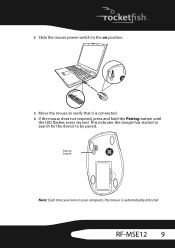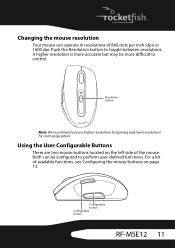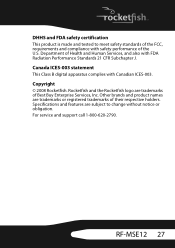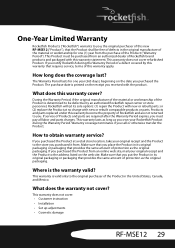Rocketfish RF-MSE12 Support and Manuals
Get Help and Manuals for this Rocketfish item

View All Support Options Below
Free Rocketfish RF-MSE12 manuals!
Problems with Rocketfish RF-MSE12?
Ask a Question
Free Rocketfish RF-MSE12 manuals!
Problems with Rocketfish RF-MSE12?
Ask a Question
Most Recent Rocketfish RF-MSE12 Questions
Lost Mouse Cd
how can i get the cd or download the software for the rocketfish RF-MSE12 laser mouse 2.4G?
how can i get the cd or download the software for the rocketfish RF-MSE12 laser mouse 2.4G?
(Posted by jyoungs59 11 years ago)
Can I Purchase An Rf-mse12a Adapter
(Posted by djs1944 11 years ago)
Lost The Usb Receiver Or Adaptor For Rf-mse12
Is it possible to obtain another receiver or adaptor for my mouse??? using RF-MSE12 S/N 7E5A005337 ...
Is it possible to obtain another receiver or adaptor for my mouse??? using RF-MSE12 S/N 7E5A005337 ...
(Posted by randygpartridge 11 years ago)
Scroll Wheel Not Working.
(Posted by Anonymous-46429 12 years ago)
Popular Rocketfish RF-MSE12 Manual Pages
Rocketfish RF-MSE12 Reviews
We have not received any reviews for Rocketfish yet.