Rocketfish RF-NANO12 Support and Manuals
Get Help and Manuals for this Rocketfish item
This item is in your list!

View All Support Options Below
Free Rocketfish RF-NANO12 manuals!
Problems with Rocketfish RF-NANO12?
Ask a Question
Free Rocketfish RF-NANO12 manuals!
Problems with Rocketfish RF-NANO12?
Ask a Question
Most Recent Rocketfish RF-NANO12 Questions
Usb Nano 12 Laptop Optical
HI, I lost the usb I just have the mouse , can I buy the usb inself ?
HI, I lost the usb I just have the mouse , can I buy the usb inself ?
(Posted by felixwa21 12 years ago)
Popular Rocketfish RF-NANO12 Manual Pages
User Manual (English) - Page 3
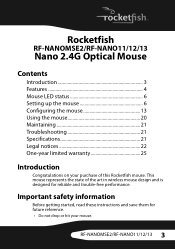
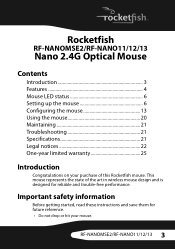
Rocketfish
RF-NANOMSE2/RF-NANO11/12/13
Nano 2.4G Optical Mouse
Contents
Introduction 3 Features 4 Mouse LED status 6 Setting up the mouse 6 Configuring the mouse 13 Using the mouse 20 Maintaining 21 Troubleshooting 21 Specifications 21 Legal notices 22 One-year limited warranty 25
Introduction
Congratulations on your purchase of the art in wireless mouse design and is designed for...
User Manual (English) - Page 4


...8226; Do not use or store your eyes.
• Your mouse is for software installation
4 Do not use your mouse with a computer that is subject to strong vibrations because ... devices, and life-support systems.
Features
• Scroll wheel • Optical sensor • Low battery consumption
Package contents
• Mouse • Nano adapter (dongle) • Quick Setup Guide • AA battery...
User Manual (English) - Page 7


symbols on the battery match the + and - Make sure that the + and -
RF-NANOMSE2/RF-NANO11/12/13 7 symbols in the battery compartment. 2 Pull the dongle out of the battery compartment.
3 Insert one AA battery into the battery compartment.
User Manual (English) - Page 11


The Welcome screen opens. 5 Click Next. 4 Click Install The Driver. RF-NANOMSE2/RF-NANO11/12/13 11 The Start Installation screen opens.
User Manual (English) - Page 12


When the installation is complete, the Setup Complete screen opens.
6 Click Finish. Uninstalling the mouse driver
To uninstall the mouse driver:
1 Click Start, All Programs, Rocketfish Nano Laptop Optical Mouse, then click Uninstall Rocketfish Nano Laptop Optical Mouse Driver. The Remove Programs From Your Computer screen opens and displays the progress.
12 A message asks if you are sure you...
User Manual (English) - Page 13


...; Double-click the mouse icon on the system tray to continue. 3 When the uninstallation is complete. RF-NANOMSE2/RF-NANO11/12/13 13 Or-
• Click Start, All Programs, Rocketfish Nano Laptop Optical Mouse, then click Rocketfish Nano Laptop Optical Mouse Driver. Your laptop restarts and the uninstallation is complete, click OK to open the mouse program. -
The...
User Manual (English) - Page 14


... configure the buttons:
1 Open the Rocketfish Nano Laptop Optical Mouse application.
2 Click the Buttons tab. • To change a button function, click the drop-down menu and select a function from the list. • To restore the default settings, click the Use Default button.
3 Click other tabs to configure other settings, or click OK to save...
User Manual (English) - Page 15


.../12/13 15 Configuring the double-click option To configure the double-click option:
1 Open the Rocketfish Nano Laptop Optical Mouse application.
2 Click the Double-Click tab. • To adjust double-click speed, drag the slider. • To test the click speed, double-click the Test Area icon. • To restore to default settings...
User Manual (English) - Page 16


Adjusting the orientation Use this tab to save changes and close the application.
16 To configure the orientation:
1 Open the Rocketfish Nano Laptop Optical Mouse application.
2 Click the Orientation tab. • Click the Set Orientation button to activate the orientation setup then follow the dog as it moves around. • To restore to default orientation...
User Manual (English) - Page 17


... up or down arrow keys to specify the number of lines to save your selections and close the program.
RF-NANOMSE2/RF-NANO11/12/13 17 Adjusting the wheel settings To adjust the wheel settings:
1 Open the Rocketfish Nano Laptop Optical Mouse application.
2 Click the Wheel tab. • To select the wheel scrolling method, click: • Enable...
User Manual (English) - Page 19


... mouse suite:
1 Open the Rocketfish Nano Laptop Optical Mouse application.
2 Click the Mouse Suite tab. • To hide the system tray's mouse icon, uncheck Show mouse icon in systray, then click OK to save changes and close application. • To uninstall the mouse application, click Uninstall. See "Uninstalling the mouse driver" on page 12.
User Manual (English) - Page 21


...the system requirements.
• Make sure that the battery in the optical mouse is installed correctly.
Replace the battery with the polarity symbols inside the battery compartment.
• When the mouse... sure that your dealer. Troubleshooting
If you experience any problems with water. Specifications
Specifications subject to 60°C) 90% RH or less
RF-NANOMSE2/RF-NANO11/12/13 21
User Manual (English) - Page 23


... interference and (2). Operation is subject to the following conditions: (1). Regulatory Compliance This device complies with RSS-210 of the FCC Rules. This Device complies with Part 15 of the IC Rules, Operation is subject to the following two conditions: (1) This device may not cause harmful interference, and (2) This device must accept...
User Manual (English) - Page 25
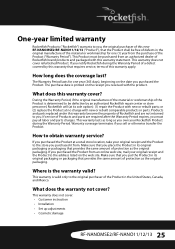
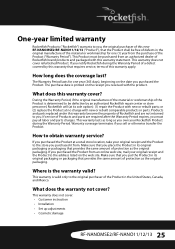
... workmanship of the Product is the warranty valid? This warranty does not cover: • Customer instruction • Installation • Set up adjustments • Cosmetic damage
RF-NANOMSE2/RF-NANO11/12/13 25
What does this warranty become the property of Rocketfish and are required after the Warranty Period expires, you sell or otherwise transfer the Product. This...
User Manual (English) - Page 26


...A PARTICULAR PURPOSE, ARE LIMITED IN DURATION TO THE WARRANTY PERIOD SET FORTH ABOVE AND NO WARRANTIES, WHETHER EXPRESS OR IMPLIED, WILL ...REPAIR REPLACEMENT AS PROVIDED UNDER THIS WARRANTY IS YOUR EXCLUSIVE REMEDY. Contact Rocketfish: For customer service please call 1-800-620-2790 www.rocketfishproducts.com Distributed by Rocketfish to an incorrect voltage supply • Attempted repair...
Rocketfish RF-NANO12 Reviews
Do you have an experience with the Rocketfish RF-NANO12 that you would like to share?
Earn 750 points for your review!
We have not received any reviews for Rocketfish yet.
Earn 750 points for your review!
