Ricoh IM 5000 Support and Manuals
Get Help and Manuals for this Ricoh item
This item is in your list!

View All Support Options Below
Free Ricoh IM 5000 manuals!
Problems with Ricoh IM 5000?
Ask a Question
Free Ricoh IM 5000 manuals!
Problems with Ricoh IM 5000?
Ask a Question
Ricoh IM 5000 Videos
Popular Ricoh IM 5000 Manual Pages
Mopria Guide - Page 9
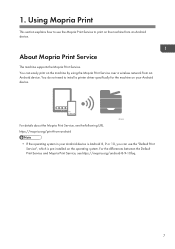
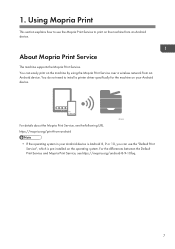
... easily print on the operating system. You can use the Mopria Print Service to install a printer driver specifically for the machine on the machine from -android
• If the operating system in your Android device. For the differences between the Default Print Service and Mopria Print Service, see the following URL. https://mopria.org/print-from an Android...
AirPrint Guide - Page 9


... unable to communicate with device management software even if a certificate for SSL/TLS is installed. If an error message appears, see the web manual for "TLS1.2" in "Security". 6. For instance, you are using for "SSL/TLS". • Set [Active] for your service representative.
7 Click [SSL/TLS] in "SSL/TLS Version". 7. Notes and Limitations
About basic...
User Guide - Page 34
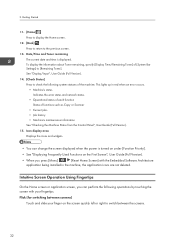
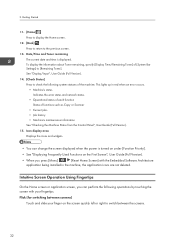
...being installed in red when an error occurs. • Machine's status Indicates the error status and network status. • Operational status of each function Status of [System Bar Settings]...your finger on the First Screen", User Guide (Full Version). • When you can change the screen displayed when the power is displayed. Date/Time and Toner remaining The current date and time is...
User Guide - Page 109


... it with a simple procedure.
• Manage Printers permission is a support utility for USB Connection (macOS)", User Guide (Full Version). • Follow the instructions of the CD-ROM.
2. If the installer does not start automatically, double-click [Setup.exe] in the Windows folder of the installer to install the drivers.
Installing Device Software Manager from the CD-ROM
1. Log...
User Guide - Page 115
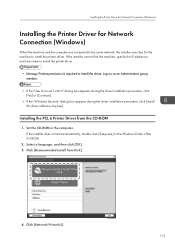
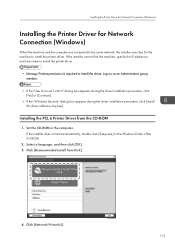
...automatically, double-click [Setup.exe] in the computer. Installing the Printer Driver for Network Connection (Windows)
Installing the Printer Driver for Network Connection (Windows)
When the machine and the computer are connected to the same network, the installer searches for the machine to install the driver. Click [Recommended Install from the CD-ROM
1.
D0CHDA6202
113 Set the CD-ROM in...
User Guide - Page 237


...Settings] [System Settings] [Settings for Administrator] [Security] [Extended Security Settings]. Consult your network administrator for 10 seconds or more after confirming that the main power indicator is specified in "Driver...Device Manager NX, an incorrect password error is specified. A certificate is not installed on the computer when SSL/TLS is a problem with the connection between the ...
User Guide - Page 242
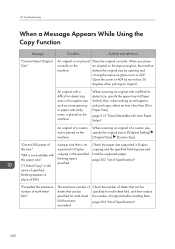
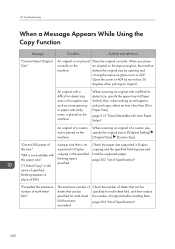
...Paper Select"
An original of a custom size, specify the original size in [Original Setting] [Original Size] [Custom Size].
Place the original correctly. When scanning an original with... and the specified finishing type and load the supported paper. "XXX is specified. page 302 "List of Specifications"
"Exceeded the maximum number of Specifications"
240
page 302 "List of multi-sheet...
User Guide - Page 263
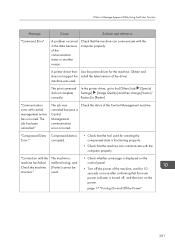
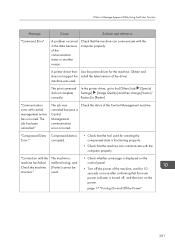
...Message Appears While Using the Printer Function
Message
Cause
Solution and reference
"Command Error"
A problem occurred in the data because of the driver.
machine was canceled because a Central Management communication error occurred. "Communication error with the computer properly.
In the printer driver, go to the [Others] tab [Special Settings] [Image Quality] and then change...
User Guide - Page 272
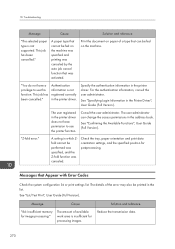
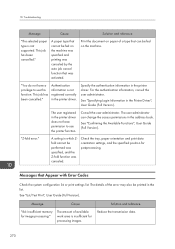
... Error Codes
Check the system configuration list or print settings list. Specify the authentication information in the Printer Driver", User Guide (Full Version). The user administrator can be fed on the machine.
Check the tray, paper orientation and print data orientation settings, and the specified position for image processing."
Authentication information is not supported...
User Guide - Page 273


... username with the user the auto job cancel function.
When a Message Appears While Using the Printer Function
Message
Cause
Solution and reference
"86: The parameter for the control code is incorrect. "98: Failed to print. Check the data to access the Accessing the hard disk
hard disk."
"CB: Password Error"
The entered password was incorrect, so...
User Guide - Page 283
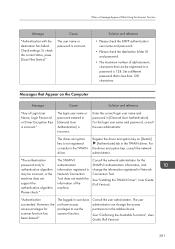
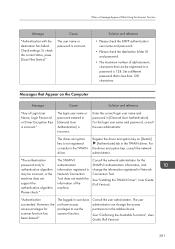
..."Installing the TWAIN Driver", User Guide (Full Version). "Authentication succeeded.
When a Message Appears While Using the Scanner Function
Message
Cause
"Authentication with the destination has failed. Set a different password that is not registered correctly in user does not have access privileges to a password is incorrect."
For the login user name and password, consult the user...
User Guide - Page 285


... your administrator."
Turn off , and then turn on [Details] [Authenticate] tab in the scanner."
the driver or operating
system. A communication error has occurred on the network." Register the User Code on the power. See "Confirming the Available Functions", User Guide (Full Version). Specify the scan condition within the range that the computer is occurring in an...
User Guide - Page 288


Troubleshooting
Message
Cause
Solution and reference
"The device's authentication service cannot be performed because the authentication service is starting up or busy.
• When User Code or Basic authentication is specified, wait a while until the server becomes... the computer is not connected to the network correctly. See "Installing the TWAIN Driver", User Guide (Full Version).
286
User Guide - Page 297
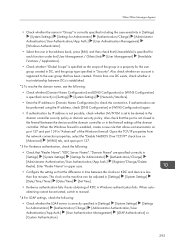
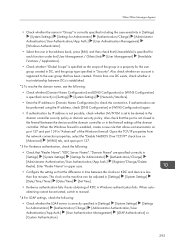
... Management] [LDAP Authentication] or [Custom Authentication].
295 If authentication can be activated, switch to the user group that allows communication on KDC and device is registered to manual. *4 For LDAP settings, check the following : • Check whether [Domain Name Configuration] and [DNS Configuration] or [WINS Configuration] is correctly specified in Windows authentication...
User Guide - Page 371
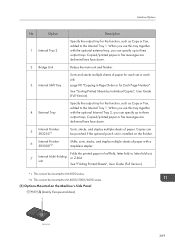
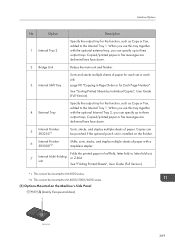
...Copies", User Guide (Full Version).
4 External Tray
Specify the output tray for the function, such as Copy or Fax, added to IM 4000/5000/6000 ...IM 6000 series. *2 This cannot be punched if the optional punch unit is installed on the Machine's Side Panel
(mainly Europe and Asia)
1
D0CHIA3102
369 Copies can be mounted to the Internal Tray 1. unit
See "Folding Printed Sheets", User Guide...
Ricoh IM 5000 Reviews
Do you have an experience with the Ricoh IM 5000 that you would like to share?
Earn 750 points for your review!
We have not received any reviews for Ricoh yet.
Earn 750 points for your review!

