Ricoh AP610i - Aficio B/W Laser Printer Support and Manuals
Get Help and Manuals for this Ricoh item
This item is in your list!

View All Support Options Below
Free Ricoh AP610i manuals!
Problems with Ricoh AP610i?
Ask a Question
Free Ricoh AP610i manuals!
Problems with Ricoh AP610i?
Ask a Question
Popular Ricoh AP610i Manual Pages
Setup Guide - Page 1


Setup Guide
Read This First
Trademarks...3 Safety Information 4 Positions of RWARNING and RCAUTION labels 8 ENERGY STAR Program 9 Manuals for This Printer 10 How to Read This Manual 11
Guide to the Printer
Exterior ...12 Inside...14 Control Panel...15
Setting Up
Where to Put the Printer 17 Unpacking the Printer and Checking the Contents of the Box 20 Installing the Toner Cartridge 22...
Setup Guide - Page 2


... Type B 70 Attaching Duplex Unit AD610 72
Connecting the Printer
Network Connection 75 USB Connection 77 Parallel Connection 78 IEEE 1394 Connection 79
Configuration
Ethernet Configuration 80 IEEE 802.11b (Wireless LAN) Configuration 85 IEEE 1394 Configuration 91
IP over 1394...91 SCSI print...93
Installing the Printer Driver
Quick Install...95 Install the Operating Instructions 97
2
Setup Guide - Page 5


...printer to cool down can be checked, adjusted, or repaired, contact your service representative. • Do not take place at a high voltage and could give you dispose of the used toner... machine has laser systems, direct (or indirect) reflected eye...manual.
• Avoid multi-wiring. • Do not damage, break or make any modifications to the power cord.
Some parts of sight. Toner...
Setup Guide - Page 9
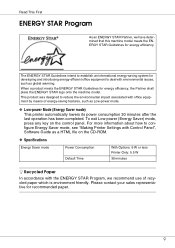
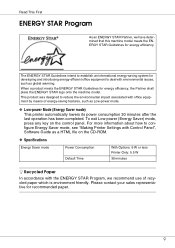
...model meets the ENERGY STAR Guidelines for developing and introducing energy-efficient office equipment to deal with Control Panel", Software Guide as a HTML file on the control panel. The ENERGY STAR Guidelines intend to configure Energy Saver mode, see "Making Printer Settings...❖ Specifications
Energy Saver mode
Power Consumption Default Time
With Options: 9 W or less Printer Only: ...
Setup Guide - Page 10


...printer setup and options. ❖ Maintenance Guide
Provides information about paper, replacing supplies, and dealing with paper jams and error messages. ❖ Software Guide (HTML) Provides basic information about configuring and monitoring printer status using the printer in a network environment, and configuration and setup. Also, provides information about installing the printer driver...
Setup Guide - Page 12


... paper.
5. See "Paper and Other Media Supported by this cover to 100 sheets of the paper loaded in the Bypass Tray", Maintenance Guide.
4. Control Panel
Contains keys for the printer operation and a panel display that shows the printer status.
6. Bypass Tray
Use to match the size and feed direction of plain paper (80 g/m2, 20 lb...
Setup Guide - Page 13


... 1)
Loads up to 500 sheets of paper is fed into the printer. See "Paper and Other Media Supported by this Printer", Maintenance Guide.
❒ Paper Tray is required to the Printer
❒ Do not block or obstruct the ventilator. Also, replace the friction pad when the message, "Replace Maintenance Kit", appears.
13. Attach the interface cable, the network interface cable...
Setup Guide - Page 14


... a transfer roller.
6. See "Cleaning the Registration Roller", Maintenance Guide.
5. When "Replace Maintenance Kit" appears on the panel display, replace this roller.
7. Toner Cartridge
Includes toner and a photo conductor unit. Transfer Roller
When "Replace Maintenance Kit" appears on the panel display, replace this board to the Printer
Inside
1. Fusing Unit
Fuses the image onto paper...
Setup Guide - Page 16


... making settings. Guide to the Printer See "Making Printer Settings Using the Control Panel", Software Guide.
9. {Escape} key
Press this key to return to the previous condition on the display.
10. {# Enter} key
Press this key to clear some errors. Press this key to increase or decrease values on the display in units of 10.
16 See "Troubleshooting", Maintenance Guide...
Setup Guide - Page 20


...want to install it.
Lift the printer and move it to the following list. When lifting the machine, use , is appropriate for your sales or service representative.
&#...computer.
❖ Manuals and CD-ROMs Setup Guide (This manual) Maintenance Guide CD-ROM "Printer Drivers and Utilities" CD-ROM "Display-Version Manuals (HTML)" CD-ROM "Print-Version Manuals (PDF)"
❖ Parts Paper Tray Cover
...
Setup Guide - Page 48
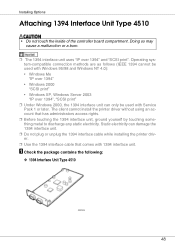
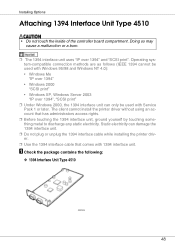
...IEEE 1394 cannot be used with 1394 interface unit. Static electricity can only be used with Service Pack 1 or later. A Check the package contains the following:
❖ 1394 Interface ...1394 interface unit.
❒ Do not plug or unplug the 1394 interface cable while installing the printer driver.
❒ Use the 1394 interface cable that has administrators access rights.
❒ Before...
Setup Guide - Page 77
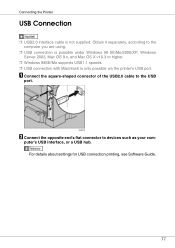
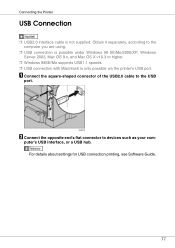
... Connection
❒ USB2.0 interface cable is only possible via the printer's USB port. Obtain it separately, according to the USB
port.
A Connect the ...Me/2000/XP, Windows Server 2003, Mac OS 9.x, and Mac OS X v10.3 or higher.
❒ Windows 98SE/Me supports USB1.1 speeds. ❒ USB connection with Macintosh is not supplied. B Connect the opposite end's flat connector to devices such...
Setup Guide - Page 95


... using USB, see Software Guide. The default interface language is installed under network environment, and TCP/IP port will be set.
❒ To install printer driver under USB, parallel, or 1394 connection.
Installing the Printer Driver
Quick Install
Windows 95/98/Me/2000/XP, Windows Server 2003, and Windows NT 4.0 users can easily install this happens, launch "Setup.exe" on as an...
Setup Guide - Page 96
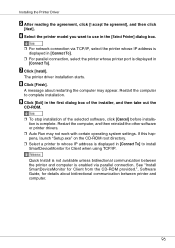
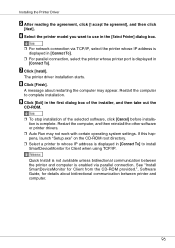
... the other software or printer drivers.
❒ Auto Run may appear. See "Install SmartDeviceMonitor for Client from the CD-ROM provided.", Software Guide, for Client when using TCP/IP.
A message about bidirectional communication between the printer and computer is displayed in [Connect To] to whose printer port is complete. If this happens, launch "Setup.exe" on the...
Setup Guide - Page 97


... Double-click on the CD-ROM. Installing the Printer Driver
Install the Operating Instructions
The CD-ROM provided with the printer contains an HTML Operating Instructions Manual in the [Start] menu, select your Web browser, a simpler version of the Operating Instructions Manual does not correctly display correctly, open folder "MANUAL\R_MANUAL\ US_ENG\ (SETUP or MAINTE or SOFTWARE) \unv\" on...
Ricoh AP610i Reviews
Do you have an experience with the Ricoh AP610i that you would like to share?
Earn 750 points for your review!
We have not received any reviews for Ricoh yet.
Earn 750 points for your review!
