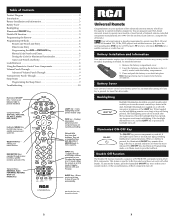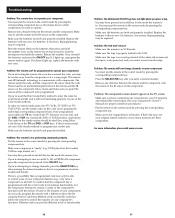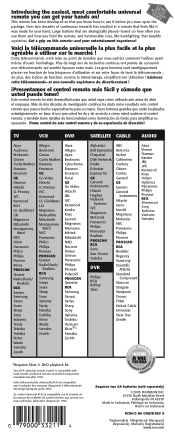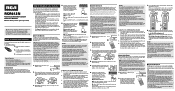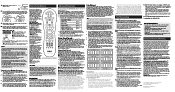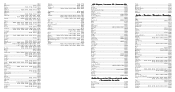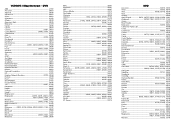RCA RCR612 - Universal Remote Control Support and Manuals
Get Help and Manuals for this RCA item

Most Recent RCA RCR612 Questions
Rca Manual For Rcr311b
(Posted by debraburch1962 9 years ago)
How To Program A Rca Universal Remote Rcr612 For Philips
(Posted by pettimete 9 years ago)
How To Program A Rca Rcr612 Universal Remote To A Symphonic Tv
(Posted by THERullah 10 years ago)
Rca Universal Remote Codes Where Is The Code Search On Rcr 612 Remote
(Posted by poma 10 years ago)
Popular RCA RCR612 Manual Pages
RCA RCR612 Reviews
We have not received any reviews for RCA yet.