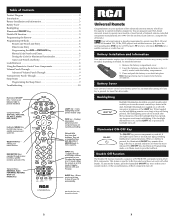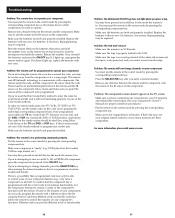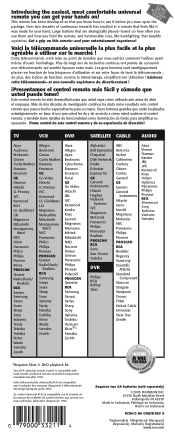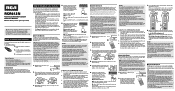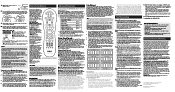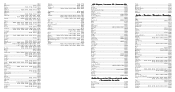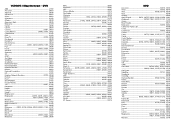RCA RCR612 Support Question
Find answers below for this question about RCA RCR612 - Universal Remote Control.Need a RCA RCR612 manual? We have 4 online manuals for this item!
Question posted by pettimete on August 31st, 2014
How To Program A Rca Universal Remote Rcr612 For Philips
The person who posted this question about this RCA product did not include a detailed explanation. Please use the "Request More Information" button to the right if more details would help you to answer this question.
Current Answers
Related RCA RCR612 Manual Pages
RCA Knowledge Base Results
We have determined that the information below may contain an answer to this question. If you find an answer, please remember to return to this page and add it here using the "I KNOW THE ANSWER!" button above. It's that easy to earn points!-
RCA Universal remote codes - Remote Models RCR3273, RCR3373, RCR4257
... 1067, 1072, 1073, 1074, 1076, 1077, 1078, 1082, 1083, 1085, 1091, 1133, 1205, 1230 Philips 1002, 1009, 1014, 1051, 1056, 1060, 1061, 1066, 1067, 1072, 1073, 1074, 1077, 1078, ... RCA Universal Remote RCR4383N Choose your television: For a list of this article for Links to program RCA remote control for my component RCA Universal remote codes for your RCA Remote Control, click... -
Programming the RCA RCR812 Universal Remote
.... Access the User's Manual here 10239 Home Remote Control Products Universal Remote Control 07/27/2010 09:35 AM 08/05/2010 07:57 AM Programming the RCA RCR812N Universal Remote Programming the RCA RCR612 Universal Remote Programming the RCA RCRN03BR Universal Remote Programming the RCA RCR815N Universal Remote Programming the RCA RCR860 Universal Remote Control If this manual. (See page 8) Manual... -
Code Retrieval on the RCA RCR815N Universal Remote Control
... key to program your components, record the codes for future reference. The illuminated ON·OFF key turns off . 10269 07/27/2010 12:45 PM 08/05/2010 07:59 AM Code Retrieval on the RCA RCR815 Universal Remote Control Code Retrieval on the RCA RCR615 Universal Remote Code Retrieval on the RCA RCR812 Universal Remote Control Code...
Similar Questions
Free How To Guide To Program Universal Remote Control For Gpx
(Posted by muhamsdl 9 years ago)
How To Program A Rca Rcr612 Universal Remote To A Symphonic Tv
(Posted by THERullah 10 years ago)
Rca Universal Remote Codes Where Is The Code Search On Rcr 612 Remote
(Posted by poma 10 years ago)
How To Program Universal Remote Code To Gpx Dvd Player
(Posted by chrdugme 10 years ago)
How To Program Universal Remote. Model # Rcr312wv
(Posted by cherieamc 12 years ago)