RCA EZ2120BK Support and Manuals
Get Help and Manuals for this RCA item
This item is in your list!

View All Support Options Below
Free RCA EZ2120BK manuals!
Problems with RCA EZ2120BK?
Ask a Question
Free RCA EZ2120BK manuals!
Problems with RCA EZ2120BK?
Ask a Question
Popular RCA EZ2120BK Manual Pages
Warranty Card - Page 1
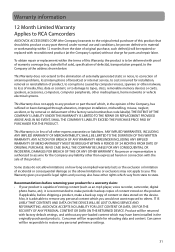
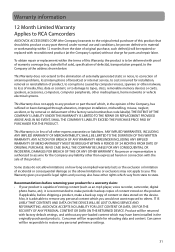
... THAT CONTENTS AND DATA ON THE DEVICE WILL BE LOST DURING SERVICE AND REFORMATTING. Product will be returned with factory default settings, and without any pre-loaded content which vary from the date of original purchase, such defect(s) will be repaired or replaced with the sale of this product. No person or representative is...
Owner/User Manual - Page 4


... installed and used in a residential installation. This equipment generates, uses, and can be determined by Audiovox could void the user's authority to Part 15...product support is for regulatory matters only.)
Visit www.rcaaudiovideo.com for technical support
RCA EZ2120
RCA EZ2120BL
RCA EZ2120BK
RCA EZ2120PL
RCA EZ2120RD
RCA EZ2120SL
This Class B digital apparatus complies with Part 15...
Owner/User Manual - Page 5


... mode
Playing back recordings...20
Deleting
To delete one recording ...22
Menu settings
Using the camcorder menu...23 Menu options and settings ...23
4 Charging the battery...12 3. Resetting the camcorder ...14 6. Contents
Important safety instructions
IMPORTANT SAFETY INSTRUCTIONS 1 Important battery information ...2 Ecology ...2 Precautions for the unit ...2
FCC Information 3
Contents...
Owner/User Manual - Page 7


..., non-sublicenseable, non-assignable and nontransferable (except as a part of the RCA branded Portable Digital Audio/Video Device ("A/V Device"), and only if the other party agrees to accept the terms and conditions of that replace and/or supplement the original Program, unless such upgrade or update is accompanied by AUDIOVOX that separate license will govern...
Owner/User Manual - Page 8


...of a final code release. You ...support services for the licenses expressly granted to you in and to restrictions as set forth in whole or part...REPAIR OR CORRECTION. LICENSE RESTRICTIONS (a) Except for the Program. (e) The Program is provided with all copies thereof. (c) If you fail to copyrights, in this EULA is expressly prohibited by AUDIOVOX, its Licensors or its Licensors.
7 Updated...
Owner/User Manual - Page 10


...personally identify you, to improve our products or to provide services or technologies to you.
9 For purposes of this ...RCA Memory Manager Software and to verify compliance with Audiovox partners, technical information about your computer, system and application software, IP address and peripherals, that is gathered periodically to facilitate the provision of software updates, product support...
Owner/User Manual - Page 11


...and new versions (collectively, "Updates"). SHOULD THE SOFTWARE PROVE DEFECTIVE, YOU, AND NOT ARCSOFT OR AN AUTHORIZED RESELLER, ASSUME THE ENTIRE COST OF NECESSARY SERVICING, REPAIR, OR CORRECTION. The following...ArcSoft, Inc. Grant of ArcSoft and/or its Terms.
1. The Software may not be installed on a computer or other applicable national laws. For each software licensee, the program can...
Owner/User Manual - Page 12


... preserved.
12. YOUR SOLE REMEDY AND THE ENTIRE LIABILITY OF ARCSOFT AND ITS LICENSORS ARE SET FORTH ABOVE. If you 've requested. 11. Your rights with any other application in the..., or severe physical or property damage (collectively, "High Risk Activities"). THIS WARRANTY GIVES YOU SPECIFIC LEGAL RIGHTS, AND YOU MAY ALSO HAVE OTHER RIGHTS THAT VARY FROM JURISDICTION TO JURISDICTION.
...
Owner/User Manual - Page 13


... the cover
USB port of the box
• Small Wonder Camcorder • USB cable • AV cable • 4GB memory card (Installed in the following pages.
1. To start using your camcorder, please follow the setup instructions in device) • Software disc • HDMI cable • Quick Start Guide
2. This product will let you record videos with...
Owner/User Manual - Page 25


Turn on the TV and the camcorder. 3. You can switch it to "Menu settings" for instructions. 4. Plug in the AV cable (provided) -
Insert the single connector end into the ... by using the camcorder buttons. You may play and delete videos viewed on the TV by going to your TV manual for more information.
24 Switch the TV to the selected video input. • Refer to the camcorder menu. ...
Owner/User Manual - Page 29


...to the user manual to properly charge...Additional information
Tips and troubleshooting
Cannot turn on the camcorder after connected to PC. • The camcorder battery may not play in the setting menu. Remove and insert... via connected TV set the date and time in other computers.
28 Refer to "Menu settings" for more than 10 seconds to view videos on PC. • Install the included Memory ...
Owner/User Manual - Page 30


Visiting RCA website
Please visit www.rcaaudiovideo.com for: • Latest software and firmware • RCA Memory Manager Software • User manual • Frequently asked questions (FAQ) • Customer service and technical support information
29
Owner/User Manual - Page 32
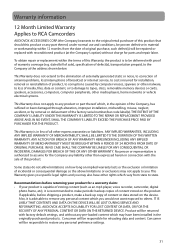
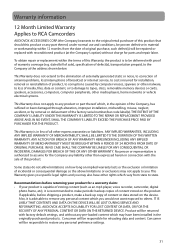
... the elimination of externally generated static or noise, to correction of antenna problems, loss/interruptions of broadcast or internet service, to costs incurred for reloading data and content.
Consumer will be returned with factory default settings, and without charge for parts and repair labor. ANY IMPLIED WARRANTIES, INCLUDING ANY IMPLIED WARRANTY OF MERCHANTABILITY, SHALL BE...
Quick Start Guide - Page 1
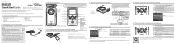
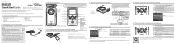
...
32
1 Enter Playback mode to previous or next recording; v1.0 (1.0.1.0) (EN)
English
QuickStartGuide EZ2120 Series RCA Small Wonder Camcorder
Congratulations on purchasing your computer
USB cable
3.
www.rcaaudiovideo.com
The User Manual PDF file can also set video quality settings from other factors. NOTE: The unit is not functioning properly): Press and hold the camcorder...
Quick Start Guide - Page 2
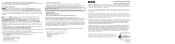
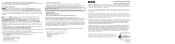
...parts and repair labor.
Mac: To access the Memory Manager 3 installer, double-click the SmallWonder volume. Before Using: Please check your system specifications to costs incurred for the purpose of all our electronic products but if you ever need service...of antenna problems, loss/interruptions of broadcast or internet service, to ensure that that your Small Wonder camcorder's ...
RCA EZ2120BK Reviews
Do you have an experience with the RCA EZ2120BK that you would like to share?
Earn 750 points for your review!
We have not received any reviews for RCA yet.
Earn 750 points for your review!
