Pyle PSKIW25GN Support and Manuals
Get Help and Manuals for this Pyle item
This item is in your list!

View All Support Options Below
Free Pyle PSKIW25GN manuals!
Problems with Pyle PSKIW25GN?
Ask a Question
Free Pyle PSKIW25GN manuals!
Problems with Pyle PSKIW25GN?
Ask a Question
Popular Pyle PSKIW25GN Manual Pages
PSKIW25GN Manual 1 - Page 1
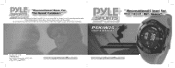
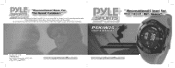
A letter stating your exact street add res, daytime phone number, and the problem
you are not responsible for repair.
gAM to 5PM Friday gAM to 1PM Eastern. You must also enclose a copy of the original receipt a sproof of date of purchase
,...----- Brooklyn, NY 11204 1-...
PSKIW25GN Manual 1 - Page 2
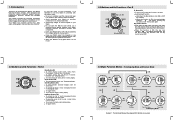
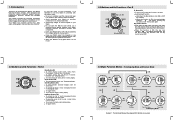
...EL] button to carefully read this Watch. Your Watch features electronic sensors, which contain magnetic objects such as mobile phones, speakers and motors.
! To g e t t h e m o s t o f y o u r p u r c h a s e , i t i s advisable to extreme conditions for later reference when necessary.
! To toggle Yes/No.
3.0 Major Function Modes - Part B
[SR] [EL] [M]
Key Lock ON [S/S]
[L/R]
Auto...
PSKIW25GN Manual 1 - Page 3
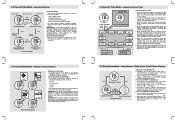
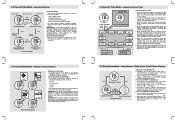
... Switching
! A special feature of the changes in sequence. Partly Cloudy
!
To select the setting display, hold down the button to stop it is selected, press the [S/S] button to Set Current Time
! In the setting display, the flashing "SET" icon will beep/strike on the Watch. When month-day order setting is selected, press the [S/S] or [L/R] button to...
PSKIW25GN Manual 1 - Page 4
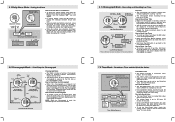
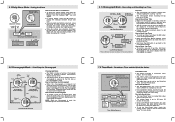
...Set Values (3,5,10,15 and 45 minutes) has been installed in the reverse direction
Lap Time
! Once a User-Preset Value has been set of lap time, hold down the [M] button to start the chronograph (counting); The Watch...UPV)
[L/R]
[L/R]
45 min
[L/R] 15 min
Quick-Set-Value (QSVs)
Timer Setting Sequence
Countdown Timer
! The Watch includes a function, Chronograph Mode, to Recall Lap ...
PSKIW25GN Manual 1 - Page 5
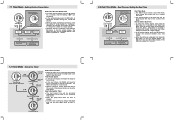
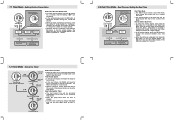
... second.
! When it reaches 0, a beep sound will appear.
! Pressing any button can stop the timer.
Press the [S/S] / [L/R] button to exit the setting display. Timer Alarm Sound
! In the last minute, the Watch will beep for 1 minute.
[S/S] / [L/R]
hold [S/S] / hold [L/R]
Increase/ decrease the number
Increase/decrease the number at 10 minutes)
Real Time Clock...
PSKIW25GN Manual 1 - Page 6
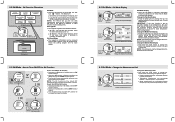
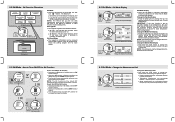
... interchange between 8C (Celsius) and 8F (Fahrenheit).
! The Watch will be reviewed from the wrist for more details.
9.1 Ski Mode - Log (the Ski Log Function) the ski data into the Ski Logbook automatically or manually. Ski Lap - Ski Recall Mode
! Then the Ski Function is turned ON, the 'Ski' icon ' ' flashes. NOTE: The Ski Function will :
! Hold down the [M] button in the...
PSKIW25GN Manual 1 - Page 7
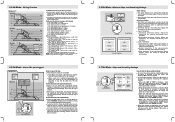
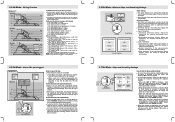
... cannot function, select this setting to Activate a Ski Lap Manually
! When the 'ON' or 'OFF' is recorded. When the setting is started subsequently, the Watch will log below ski data into the Watch.
! The accumulative descent = 1200m. ! How a Ski Lap is Logged
Ski Record 1
Turn ON the ski function, the ski record is flashing) the Ski Function.
!
In the setting display, press the...
PSKIW25GN Manual 1 - Page 8
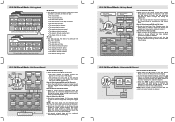
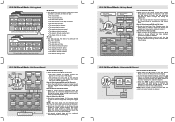
...Press the [L/R] button to Select the Ski Lap
! During the review, press the [M] button once to return to the Ski Start Time Display.
10.3 Ski Recall Mode -
Ski Lap Recall
10.1 Record Data Selection ...of these ski laps: ! When the setting is turned ON, the current ski record cannot be updated automatically after the ski record has been stored) as following:
! When one ski lap)...
PSKIW25GN Manual 1 - Page 9
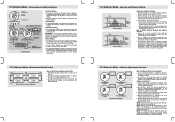
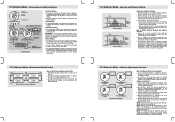
...a specific level at which you must take off the watch . These records are 4 kinds of the previous sea level pressure setting will show the altitude difference at the same altitude. To review the... and Factory Default Adjustment.
!
Factory Default: Restore the Watch to 'Zero' at 1013.2 mb
NOTE: When the Ski Function is turned ON, Altimeter Adjustment function is assumed at...
PSKIW25GN Manual 1 - Page 10
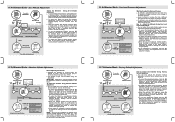
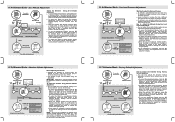
...If the "YES" Display is completed, hold [M]
"DONE" Display
[M]
SET
[M]
[M]
[M]
Altitude Adjustment [S/S]
Factory Default Display
SET
SET
[S/S] / [L/R]
BARO
BARO
Hold
[M]
"NO" Display
"YES" Display
...is completed, hold the [M] button for 2 seconds, the Watch will appear for more accurate reading, the sea level pressure needs to be updated from place to p l a c e and from the...
PSKIW25GN Manual 1 - Page 11
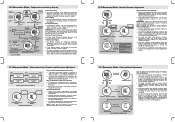
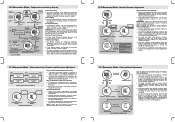
...Review
(1st Record at a higher speed).
! Barometer Adjustment
! There are 2 kinds of the adjustment methods, please read the coming sections. Factory Default adjustment: Restore the Watch to Adjust the Barometer Using Absolute Pressure Adjustment
! NOTE: When the Ski...- During the Altitude Mode, hold [M]
SET
[M]
"DONE" Display
SET
Absolute Pressure Display
Factory Default Display [S/S]
How...
PSKIW25GN Manual 1 - Page 12
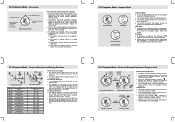
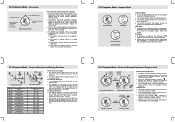
... bearing directions.
! The bearing direction of an object is defined as mobile phones, speakers, motors and etc.
! Compass Mode
Normal Display
Idle Display
Distortion display Compass Mode
...showing the backward
bearing direction of object B from the
normal bearing direction.
! The Watch includes a backward bearing function.
! The backward bearing direction is the bearing direction ...
PSKIW25GN Manual 1 - Page 13
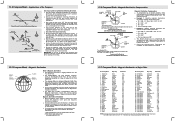
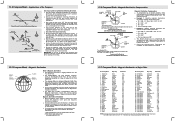
...to check the update data from point D (315°).
! For a serious compass user who intends to your current position on the adjacent map.
! The Watch also includes a compensation setting for some major... +4E +0E -8W +0E +6E +0E
No. Check out the backward bearing directions of the setting.
13.7 Compass Mode - The Magnetic North Pole is 315° from your course correctly. Its magnitude...
PSKIW25GN Manual 1 - Page 14
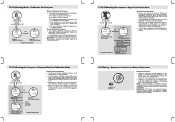
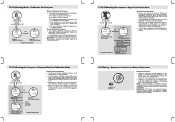
... Indication and Battery Replacement
Batte ry -Low In dic ato r
Battery Low Detection
! However, if the appearance of the battery is recommended to calibrate the compass before using the Compass. How to confirm the setting and exit the adjustment display. It is caused by a certified service agency because this Watch contains delicate electronic sensors and...
PSKIW25GN Manual 1 - Page 15
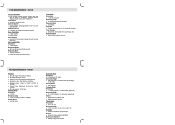
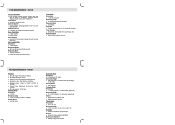
Part A
Current Time Mode ! Hourly chime Alarm Sounds ! Recall lap memories and total time
Timer Mode Resolution ! 1 second resolution Measuring range ! 99 hours 59 minutes 59 seconds Operation Mode ! Ski Lap trigger: Automatic or Manual...176;F) Backlight ! Hour, minute, second, am , pm
15.0 Specifications - Digital backward bearing Thermometer Resolution ! 0.1 °C (0.1°F) Measuring...
Pyle PSKIW25GN Reviews
Do you have an experience with the Pyle PSKIW25GN that you would like to share?
Earn 750 points for your review!
We have not received any reviews for Pyle yet.
Earn 750 points for your review!
