Pyle PRJD903 Support and Manuals
Get Help and Manuals for this Pyle item
This item is in your list!

View All Support Options Below
Free Pyle PRJD903 manuals!
Problems with Pyle PRJD903?
Ask a Question
Free Pyle PRJD903 manuals!
Problems with Pyle PRJD903?
Ask a Question
Popular Pyle PRJD903 Manual Pages
User Manual - Page 3
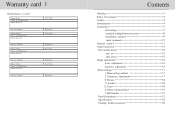
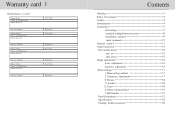
... 8 installation method 9 input terminals 10 Remote control 12 Panel instruction 14 Turn on/shut down 15 turn on 15 shut down 15 Image adjustment 16 focus adjustment 16 keystone adjustment 16 Menu settings 17 1.Menu setting method 17 2.Parameter adjustment 17 3.Picture 18 4.Sound 18 5.Time 18 6.Menu setting method 19 7.Multimedia 19 Trouble shooting 21 Specification...
User Manual - Page 4


Warning
Warning:
Please remember the model and series number of the projector in case of lost.
Warning:Avoid to deal with the...out of children reach
Page
1 When you use this projector, please carefully read user manual. High voltage inside DO NOT open except for technicians
WANING
It indicates there is a instruction for important operation It indicates there is a dangerous ...
User Manual - Page 5


... disasters and all the factors offorce majeure damage
4,warranty service if your
projector inquiry specification. (220 V or llOV)
8, Earthing wire
this manual carefully. It is purchased by yourself. . Warranty clause
1,warranty range All projector is three pin plug. Please ask a professional technician to repair the projector by our distributor or agent ,we offer 12 months warranty...
User Manual - Page 6
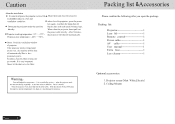
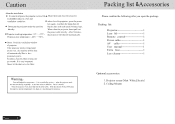
Caution
35
Page
3
Packing list &Accessories
Please confirm the following after you open the package
Packing list: Projector 1 Lens lid 1 Remote control 1 Power cable 1 AV cable 1 User manual 1 Extra fuse 1 Len cleaner 1
Optional accessories: 1.Projector screen(Matt White,Electric) 2.Ceiling Mounts
User Manual - Page 7


...Specification
LCD
Type
5.8"TFT Matrix RGB
Input signal
video
Component video(Ypbpr),VGA,HDMI USB,
Audio
Stereo
Output signal
Audio
2W*2 Speaker
LCD
Native resolution
1280X800 support 1080P
Contrast ratio
2000∶1
Lens
Aperture
Focus
3.8 190mm
Lamp Image
LED...will not be noted)
Introductions
Projector Description
The projector is able to the following diagrams
Front...
User Manual - Page 8


...The decode system doesn't match
VGA output function key
VGA with notebook When connect the projector
with the note book,you may need to press the Fn+F*(with hard drive or...format of the video is right? Or on the button)
Samsung Acer
ThinkPad
Asus
Page
22 Volume at min. Instructions
Right
1
1 Right channel speaker
Left
2
3
2 Cool wind input ventilation 3 Left channel speaker
Page
5...
User Manual - Page 9


Trouble shooting
The projector is so easy to the technicians
Problem The possibility reason
1.when turn on
the screen
◎Is the channel set-up correct? ◎Is there an input signal? ◎Is the input cable plugged well ? ◎Under PC model ,is the refresh rate >75KHz?
◎When the projector connect...
User Manual - Page 10


Installation
Projector Installation
Please install in reference to the instruction below
Speaker L Subwoofer
Screen Speaker C
Speaker R
Projector
DVD
Amplifier Appreciate seats
Speaker LS
Speaker RS
In order to get a good image quality, do not expose the projector to the sunshine or other strong light, close the curtain if you use the projector in daytime
Page
7
Page
20
User Manual - Page 11


...、FAT32、NTFS
4)The usb interface can support most drives but is not universal, any unknown device problem is caused by the wrong operation will not be over 1200mAh,the problems casued by the device drive
.mov/mkv H.264
.mp3
-- Page
19
Projector Installation
Standard setting(Front projection)
Please refer to the below...
User Manual - Page 12


... damage beyond repair when it is incorrectly mounted on a ceiling or when it is in correctly installed on a surface or installed on a incorrect surface. Otherwise this projector to a ceiling Follow the instruction below for help
Page
9
Menu Setting
3.Picture Menu
Picture Menu
Picture
7
Picture mode standard Color temperature Aspect ratio 4:3 Noise reduction middle PC setup Color Range...
User Manual - Page 13


...setup
Picture1
Picture
Picture mode standard Color temperature Aspect ratio 4:3 Noise reduction middle Flip horizon Flip vertical PC setup...the power of projector and the device before connecting,
Either on screen to adjust menu(picture I)
2. Using the projector,press"... the shape of the menu; Menu setting method
1. Menu Setting
1. Parameter adjustment
A.Press"menu"key,until display the ...
User Manual - Page 14
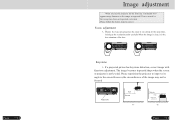
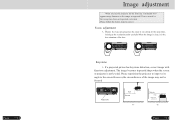
... a projected picture has keystone distortion, correct image with Keystone adjustment. This is the best situation of the image may not be focused
Keystone
Hight
Screen
Projector
(4)
Screen
Hight
Hight-feet adjustment
Porjector
(5)
Page
16 Page
11
Image adjustment
When you use the...
User Manual - Page 15


... button during using will lead the projector to standby mode
2.when the projector switch into standby mode ,the light will turn green from red
Page
15
Remote control
Remote control instruction
Multimedia Mode R e d 【Sub Menu】→【Delete】
Green Yellow 【Confirm】Delete Blue
Manual channel search Channel Edit
Save...
User Manual - Page 16


Page
13
Panel instruction
1
M
2
3
4
4
SOU
5
6
4
4
1 Indicator light Red: Standby mode
Green: Working mode
3 Menu
open or close the Menu
2 Power KEY
This button can lead the projector to working/standby mode
4 Direction key
Adjust with parameters, the same function with the remote control
5 SOU-KEY Source key (VGA,HDMI,etc.)
6 OK KEY
Confirm
Page
14
Pyle PRJD903 Reviews
Do you have an experience with the Pyle PRJD903 that you would like to share?
Earn 750 points for your review!
We have not received any reviews for Pyle yet.
Earn 750 points for your review!

