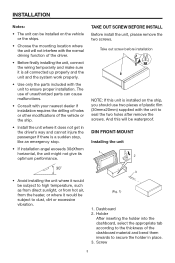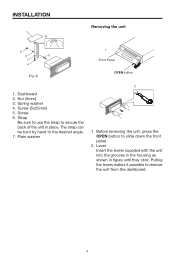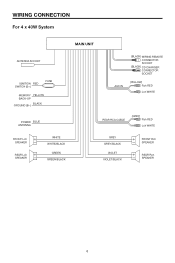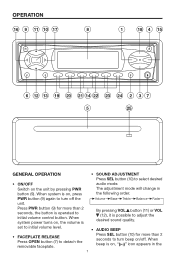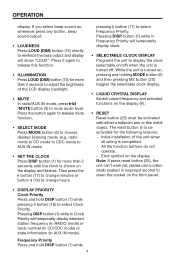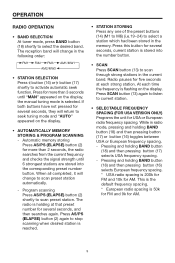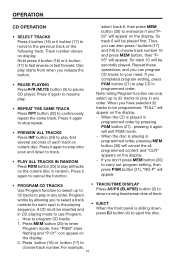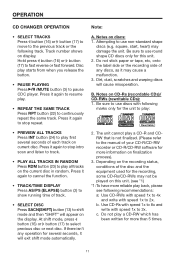Pyle PLCD15MR Support and Manuals
Get Help and Manuals for this Pyle item

View All Support Options Below
Free Pyle PLCD15MR manuals!
Problems with Pyle PLCD15MR?
Ask a Question
Free Pyle PLCD15MR manuals!
Problems with Pyle PLCD15MR?
Ask a Question
Most Recent Pyle PLCD15MR Questions
Wire Harness
where doI get a new wire harness for a Pyle plcd15mr sterio
where doI get a new wire harness for a Pyle plcd15mr sterio
(Posted by tms127 8 years ago)
Plcd15mr Replacement Remote
Hi I Am Looking For A Replacement Remote Control And Price Please
Hi I Am Looking For A Replacement Remote Control And Price Please
(Posted by Anonymous-105004 11 years ago)
Popular Pyle PLCD15MR Manual Pages
Pyle PLCD15MR Reviews
We have not received any reviews for Pyle yet.